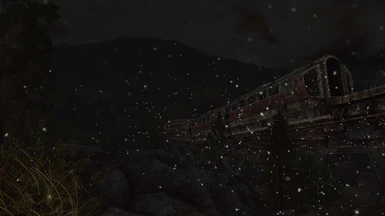About this mod
Built using the latest post processing components Samsara FO3 ENB will make your game sparkle with clarity, detail, depth and color. Fallout3 will look like a game just released this year.
- Permissions and credits
Samsara FO3 is built using Fallout 3/FalloutNV version 0.249 ENB and SweetFX version 1.5.1.
There are some things in this ENB mod that I believe make it special-
- A unique color palette made just for Samsara
- Custom bloom settings sheet
- High end Q3 Split DOF settings
- Unique CSSAO-CSSIL downsampling delivering exceptional detail
- My own take on color saturation and lighting.
- Built from the ground up for URWLENB FO3 Weather mod
There are of course many elements within both the ENB and SweetFX that greatly attribute to the overall look that I won't bore you with detailing.
Two things i will address now and get out of the way-
This will affect your frame rate- ENBs are complex post processing and will always affect frame rate to some extent.
This ENB is not built to run with nightvision.

Required Mods for this ENB to work like it is shown:
> Weather for ENB - URWLENB FO3 by Marcurios -This ENB is precisely tuned for this weather mod only. His mod is located on ModDB here-
http://www.moddb.com/mods/weather-for-enb-urwlenb-fo3/downloads/weather-for-enb-urwlenb-fo3-v20
> View Distance Decreased by omgpineapples. I'm using version 2 of this. His mod is located here-
http://www.nexusmods.com/fallout3/mods/1293/
> Fallout 3 / New Vegas ENB by Boris Vorontsov. Version v0.249. His file can be found here-
http://enbdev.com/download_mod_falloutnv.htm
^^^^^^^^^^^^^^^^^^^^^^^^^^^^^^^^^^^^^^^^^^^^^^^^^^^^^^^^^^^^^^^^^^^^^^^^^^^^^^^^^^^^
I have always endeavored to get the most visual magic out of our beloved Fallout 3 and Fallout New Vegas. So please check out two additional things included in this mod for you to try and hopefully benefit from.
- You will find a list of customization changes I use in my ini sheets for the Fallout game that will help improve the visual quality.
- I have also included my new customized Nvidia Inspector Profile that will greatly improve the graphics.
The details of how to use these will be in a read me file inside the mod. ENJOY!!
This mod is not set up for NMM you can use it to download but install by hand.
_____________________ SIMPLE INSTALL, please read carefully_______________________
1. Download ENB 0.249 from http://enbdev.com/download_mod_falloutnv.htm
2. Install ALL the contents of the ENB 0.249 binary package(wrapper version) in your Fallout3 game folder... once installed then OVERWRITE this with contents of my ENB package. ***NOTE that you might need to use the injector version if you are running Windows 8 for the files to work for you. Try the wrapper version first.
3. Erase your RendererInfo located within My Documents/My Games/Fallout 3 folder and also back-up your Fallout.ini and FalloutPrefs.ini found there if you have custom settings that you wish to keep.
4. Start your game from the Fallout 3 Launcher located within your Fallout install folder on your computer--do what is mentioned below under INGAME SETTINGS.
INGAME SETTINGS...VERY IMPORTANT- cut off these from the game launcher Settings option--- antialiasing- anistropic filtering - and untick DOF, transparency , shadows and the water displacement that can be located within the water section of you game loader settings pane<--<-- If these items are not correctly switched off it will degenerate the on-screen image.
5. Now save and exit game--then it will load shaders correctly from here on. Starting from launcher only has to be done once for this install and then use your usual method for starting.
NOTE that you should leave HDR on - it is required for ALL ENBs to function properly.
If all the above is done than you will get my ENB running. Follow outline sequence carefully.
**If you do not see Boris' Banner within the load screen -then you are not running his ENB correctly.
**Hit " shift +f12" to toggle between my ENB and the normal game for comparison.
**Hit pause/break key to toggle the SweetFx. PgUp key reloads shaders after an adjustment.
**Shift + Enter will load the ENB for editing- hitting the same keys again will exit this. I would not suggest editing this - ENB settings are interdependent on each other and a bit complex.
**Hit "End" key to take a snapshot in game
TO UNINSTALL- Remove all items of my mod and Boris' ENB from your game install folder. This does not affect your games saves. All should resume as before. NOTE that you will need to erase your RenderInfo.txt and start from game launcher again to revert to original shaders.
Special Thanks---
Credit and many thanks to Kyo for some amazing components used in this ENB.
Thanks to Boris and CeeJay.dk for there work on ENB and SweetFX
Thanks to FastBlackCat and BarefootWarrior for their ongoing support and tireless testing.