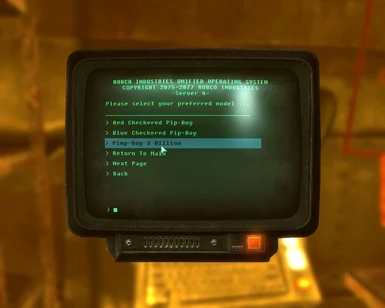About this mod
Allows you to change your PipBoy with various retextures from the Nexus at a whim from a terminal interface located in your Diner Home courtesy of Jokerine
- Permissions and credits
>DESCRIPTION<
As a long time user of the Nexus I have seen many files pass through here, including various brilliant retextures and new looks for your PipBoy.
HOWEVER, these have all been replacers, and there never seemed to be a mod that utilised these resources to do something somewhat new with the idea of changing a PipBoy. So I made this baby mod which allows you to do just that through the use of a terminal interface located in the Golden Hen diner home.
The concept is simple, an old docking station for a PipBoy that allows you to change between 15 different themes* for your PipBoy, as well as the option to revert to the original. NO changes were made to the vanilla PipBoy, so any retextures you have installed will still work for the default PipBoy.
*14 with the bare FO3 version
BUT- there is a catch, the terminal will start off with NO options for PipBoy customisation whatsoever. New PipBoys are obtained through the use of schematics, which are hidden around the wasteland at various somewhat fitting locations for there theme. These schematics come with custom notes (like vanilla schematics) and must be taken to the terminal located at the Golden Hen and then scanned before the new PipBoy options become available to use. They aren't all easy to find. (A hints.txt will be available upon request)
>STARTING THE HUNT<
As Tranquillity Lane involves a script which references the original PipBoy, I've made sure that the option to change your PipBoy isn't available until after that quest is done (in fact the password for the terminal isn't available until you get captured by the Enclave, so this mod can make for some additional exploring when you've completed the main story), I made sure that this mod wasn't available until after then as I didn't want to edit a script a quest used for compatibility reasons.
>THIS MOD REQUIRES NO DLC OR FOSE, JUST ARCHIVEINVALIDATED TO BE ENABLED<
>THE NV VERSION<
This mod was inspired by New Vegas, where you are able to change your PipBoy at a whim through dialogue, this is somewhat an expansion of that concept done in a lore friendly way as best I can.
As this mod was inspired by the option on New Vegas I felt compelled to add in the Pimp-Boy 3 Billion for you to enjoy in DC. HOWEVER, this is only available if you have New Vegas as distributing ported content is illegal and against the Nexus' TOS. So this mod will come in two flavours, one that has the terminal option for the Pimp-Boy and one that doesn't. You'll be required to get your own files for the Pimp-Boy if you legally own New Vegas (see installation instructions)
This mod also integrates my previous touchup of the Golden Hen, adding in a Bobblehead stand to this fantastic home.
(Jokerine's retexture of the Bobblehead stand is recommended)
>FO3 VERSION INSTALLATION<
1) Download Jokerine's original Golden Hen Mod
2) Install that properly following the instructions on his page
3) Download this mod and move the appropriate files to their places, overwriting the diner_home.esp that should already be there.
4) You're good to start hunting down them custom Pip-Boys down
>NV VERSION INSTALLATION<
1) Follow the above installation instructions but for the NV version of the download,
-This just contains the file structure you need for convenience purposes, but no textures
2) Open up FOMM and select Fallout: New Vegas
3) Navigate to Tools > BSA Browser
4) Click "Open" and open up "Fallout- Textures2.BSA"
5) Type in "pimp" on the search, this should provide you with many results
6) Ctrl + Click on these files
> textures/pimpboy3billion/amberscreen.dds
> textures/pimpboy3billion/pimpboydiamond.dds
> textures/pimpboy3billion/pimpboy3billion_m.dds
> textures/pimpboy3billion/pimpboy3billion_n.dds
> textures/pimpboy3billion/pimpboybtnglow01.dds
> textures/pimpboy3billion/pimpboy3billion.dds
> textures/pimpboy3billion/pimpboydiamond_n.dds
They should be grouped together, once these are highlighted click on "extract"
7) Extract these to a location you can remember
8) Get these 7 files and put them in data/textures/armor/custompips/PimpBoy
9) You should be good to go now.
Note: The meshes for the PimpBoy 3 Billion with the changed texture references is included in the New Vegas download so they will work with this file structure. If this is against the TOS please let me know and a no mesh + no texture with instructions for both will be made. I have seen people who release retextures do something similar without negative repercussions.
[size=500]>HAPPY HUNTING!<[/size]