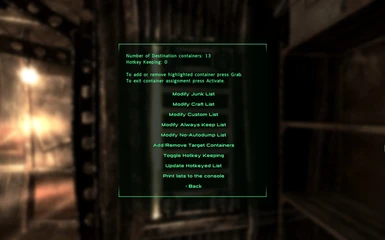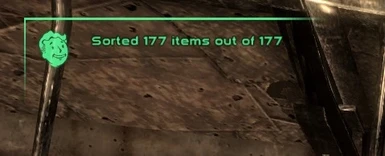About this mod
Forget about the need to manually sort your loot into containers ever again.
*Sort items the way you want with a simple press of a button.
*Quickly dump unneeded items on-the-go.
*Use portable sacks for better mobility.
*Lock items in your inventory.
Works completely anywhere with anything and easily configurable.
- Permissions and credits
Description:
======================
Update: New feature: Item Locking. See below.
Universal item sorter that does exactly the same thing you do when you return back home with loot just with a simple press of a button. Also allows to quickly manage your inventory on the go and has portable sacks for better mobility. Works completely anywhere with anything and easily configurable.
- Sort items the way you want with a simple press of a button.
- Quickly dump unneeded (at the moment) items on-the-go.
- Use portable sacks for better mobility.
- Lock items in your inventory.
- Delivery Service: send items back home at a reasonable price
Update of the sorter from Expanded Megaton House with Universal Sorter. Now standalone and improved.
The best sorter you can get. You decide what goes where, not mod author: you define item category yourself by putting it once to an appropriate container and after that sorter will do it for you. More play, less inventory management!
The main principle: it checks content of destination containers and if there are items present both in the destination container and the sorting container it sends them to that destination.
Unlike the majority of item sorters around it doesn't sort by destroying stuff in your inventory and creating it at destination and completely universal. It will retain all the properties of transfered items including state of scripted items. It works perfectly with my Time Bomb mod (which actually was created because of this sorter).
Mod works by extensive use of marking items as quest and RemoveAllItems function and moving player inventory to temporary container and as a result comes with some minor inconveniences.
Usage:
You can buy < Sorting Toolkit > from some of the general goods vendors. It can be activated from the inventory as usual or by holding Grab control while pointing at any container.
1) You can put items to the container manually or use Dump All Sortable option which will automatically put everything present in destination containers to the source container.
2) Review the content and take some items back (even part of the stack) if you wish.
3) Use Sort and it will sort. Anything not present in any of destination containers will stay in the source container.
Destination containers can be assigned in the options. Enable this mode and all containers in the list will be highlighted with blue. Press Grab to add or remove container under the crosshair (highlighted with green or red respectively) and press Activate to exit container setup mode.
There are few item lists to make your life a lot easier. Put items in any container and use respective entries in the options to modify the lists. Items inside the container will be added or removed if already in the list.
To prevent some items from moving around add them to Always Keep List. This is for items like Food Sanitizer which annoy with active/inactive messages when moved in and out of player inventory.
To exclude some items from being automatically dumped to sorter (e.g. ammo, chems, equipment - anything you travel around with) add them to No-Autodump List. These still will be sorted if you put any amount into the container by hand.
Additionally you can assign items to three category lists: Junk, Craft and Custom. These can be dumped separately irregardless of presence in destination containers.
Junk list additionally allows to destroy all junk items in your inventory anytime (this doesn't require pointing at a container). You can use them for anything you wish - not necessarily junk and craft.
All lists except where mentioned are empty by default. Many mod actions have useful output to the console.
By default using sorter will clear hotkey item bindings. To avoid this and keep hotkeyed items in your inventory while sorting you have to manually update (that's to avoid FOSE crash bug automatically happening) Hotkey Keep List (there is autoupdate setting but it's obviously not recommended). I recommend to ignore hotkey keeping and use Extended Hotkeys instead or adding them to Manual List by hand or reassigning each time (still a lot less time than manually sorting items). Use your own discretion.
You can add items to Lock list and enable/disable locking when you want. This will make items in the list flagged as quest items and these will become non-removable and won't appear in container or barter lists (only on player's side, you can take or buy as usual). Sorter Toolkit will show combined weight of all locked items in your inventory.
Note! It's safe for most of items (weapons, apparel, ingestibles) but some may not work correctly if locked.
The mod has my another little mod integrated - Portable Sack. These are occasionally sold by general store vendors and found in certain containers. When dropped on the ground and activated they place container. It can be used like any other container and if you Activate it while holding Grab it will be moved back to your inventory with all the items inside.
Use these to temporarily dump items on-the-go or as additional storage in your house.
To use delivery service you have to assign a destination container that will act as your "mailbox". It has to be persistent (like containers in your house), otherwise you'll be unable to send anything to it when it's not loaded. Put anything you want to be delivered in any container (including Portable Sacks) in an exterior and choose respective menu option when pointing at it. Delivery requires one Portable Sack and costs a sum of fixed base price and weight dependent price. Confirm and all content will be "hidden" and will appear in the destination container after some time (roughly 1.5 game days).
And finally a little bonus for cheaters or simply people hating weight management. There is rmSortMain.ignoreCell variable which affects checking of source and destination containers being in the same location with obvious effect when set to 1 ;)
======================
Installation
======================
Note: This mod requires FOSE. Download it here
Copy .esp to Data folder and activate.
======================
History:
======================
1.2, 2013-12-16
* New: Delivery Service
1.1, 2013-09-11
* New: Item Locking
* Minor tweaks
1.0, 2013-09-02
* Initial standalone release
Works with any container and on-the-go. Additional lists now work the same way and not limited to certain types of items.
================================
Compatibility/Limitations:
================================
No conflicts.
Due to the awkward ways it achieves its goals (thanks to Bethesda) every time you use it all equipped items will be unequipped and reequipped.
If hotkey keeping is enabled sorter will not sort items of these types and also you have to manually update hotkey list which due to a FOSE bug can cause game crash. Don't forget to save before manually updating or any sorting/dumping if you enabled autoupdate or reassign hotkeys after / ignore altogether. This will still take a lot less time than sorting manually anyway.
==============
Credits:
==============
Special "thanks" to Bethesda for ridiculously not implementing extremely simple function for moving item from one container to another.
======================
Licensing/Legal:
======================
Feel free to use parts of this work or integrate it in your mods as long as you give credit and inform me.
Check my other mods which can make your game more comfortable and enjoyable:
Revamped Leveling
Extended Save Manager
Extended Hotkeys
Aim Sensitivity
Expanded Megaton House with sorter or without.
and other. See full list with descriptions.
Don't forget to endorse if you like.