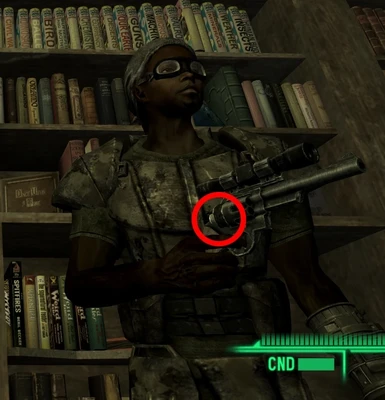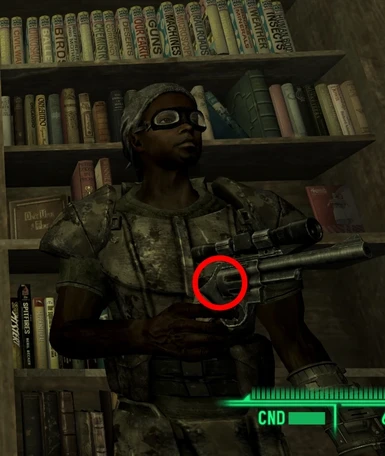About this mod
A fix for the Speedloader appearing on the revolver\'s cylinder when it\'s first equipped. Works for any revolver using the same animations.
- Permissions and credits
Contents
~~~~~~~~~~~~~~~~~~~~~~~~~~~~~~~~~~~~~~~~~~~~~~~~~~~~~~~~~~~~~~~~~~~~~~
(1) Long description.
(2) Installation.
(3) QUESTIONS & ANSWERS.
(4) Very long version, only for those interested in the how & why.
(5) Fix for SpeedLoader appearing on weapon when dropped.
(6) Thanks
~~~~~~~~~~~~~~~~~~~~~~~~~~~~~~~~~~~~~~~~~~~~~~~~~~~~~~~~~~~~~~~~~~~~~~
(1) Long description
~~~~~~~~~~~~~~~~~~~~~~~~~~~~~~~~~~~~~~~~~~~~~~~~~~~~~~~~~~~~~~~~~~~~~~
This specifically fixes the bug of the speedloader appearing on the revolver's cylinder before it fires a shot.
This will fix the vanilla .44 & .32.
The Speedloader will still appear as it did in the vanilla game, this does not remove it to fix the problem.
It will also work for any revolver that is using the animations, I've found it to work with all mod added revolvers I use.
I've found that the speedloader bug is actually often caused by two seperate problems, the animations which I've fixed in this mod & another problem.
The other problem manifests itself in revolvers displaying the speedloader when dropped.
This is not caused by the animation for equipping that's fixed here, it's caused by an error in the revolver.
It's an easy fix for anyone that can use Nifskope & I'll post the instructions at the bottom of this page.
I've included a longer explanation of this fix at the bottom for those interested in the technical aspects. :)
~~~~~~~~~~~~~~~~~~~~~~~~~~~~~~~~~~~~~~~~~~~~~~~~~~~~~~~~~~~~~~~~~~~~~~
(2) Installation
~~~~~~~~~~~~~~~~~~~~~~~~~~~~~~~~~~~~~~~~~~~~~~~~~~~~~~~~~~~~~~~~~~~~~~
Manual: Download & unpack the archive, drop the Data folder that you get into your Fallout 3 folder & say Yes to overwrites.
Install with FOMM: Download & right click on the archive & Open with - FOMM. Activate it in FOMM once it's loaded into the Package manager.
There are no .esm or .esp's to tick in your mod manager.
Files should end up in your:
Fallout 3\Data\Meshes\Characters\_male
Those files are;
1hpequip
1hpreloade
sneak1hpequip
To uninstall, Either Deactivate if you used a mod manager or remove those three files if you installed manually.
~~~~~~~~~~~~~~~~~~~~~~~~~~~~~~~~~~~~~~~~~~~~~~~~~~~~~~~~~~~~~~~~~~~~~~
(3) QUESTIONS & ANSWERS
~~~~~~~~~~~~~~~~~~~~~~~~~~~~~~~~~~~~~~~~~~~~~~~~~~~~~~~~~~~~~~~~~~~~~~
Q: The speedloader is not visible when crouching with this mod why?
A: That is the default behaviour, I never noticed it before so I wouldn't let it bother you. :)
Q: Will this work with animation replacers?
A: If the replacer changes the 1 hand pistol animations then this mod will overwrite them.
It would be possible to use the information on the fix here to modify other animations if they had the same speedloader bug.
~~~~~~~~~~~~~~~~~~~~~~~~~~~~~~~~~~~~~~~~~~~~~~~~~~~~~~~~~~~~~~~~~~~~~
(4) Very long version, only for those interested in the how & why:
~~~~~~~~~~~~~~~~~~~~~~~~~~~~~~~~~~~~~~~~~~~~~~~~~~~~~~~~~~~~~~~~~~~~~~
This speedloader glitch has been around since the game was released, I've taken a look at it before & was baffled by it.
Having learnt a bit more since then, I thought I'd take another look.
It's been noted that the SpeedLoader does not appear incorrectly in 1st person, only in 3rd person.
That made me realise that it's not the model that is faulty in this instance of the bug.
The cause of the issue is the model's animation for holding, specifically it's 3rd person animation.
Animation's (.kf) can take control of certain keyed parts of models during the animation's playing.
A quick comparison of the working 1st person & faulty 3rd shows that the 1st person animation has built in contingencies to enable/disable certain weapon parts/effects Including the SpeedLoader depending on what weapon is equipped when the animation plays.
The 3rdperson on the other hand, while having other weapon parts listed, is completely missing any reference to the SpeedLoader.
Copying over the SpeedLoader settings from the 1st person .kf to the 3rd person .kf fixes the bug of the SpeedLoader appearing on the revolvers when first equipped.
For example, open the 1hpequip.kf in Nifskope.
ALWAYS MAKE A BACKUP OF YOUR .nif BEFORE EDITING IT!
Right click on a NiBoolInterpolator & Block - Duplicate Branch.
left click on the NiBoolInterpolator & change the Bool Value from Yes to No by left clicking.
Expand the NiBoolInterpolator, Right click on a NiBoolData & Block - Remove Branch.
Go up to the top NiControllerSequence, left click on it to bring up it's details in the bottom Block Details.
Change "Num Controlled Blocks" from 68 to 69 & click on the green swirl arrow to update.
Expand the "Controlled Blocks" & scroll to the bottom of them where an empty slot should now be.
Click on Interpolator & put the number of the NiBoolInterpolator that you created.
Find Node Name (the portion of the model you want to control) & click on the txt to bring up a window, in that paste:
##SpeedLoader
Find Controller Type & click on the txt to bring up a window, in that paste:
NiVisController
Go to File & Save your modified .kf (if you're renaming make sure it's saved as a .kf & not a .nif).
All done.
~~~~~~~~~~~~~~~~~~~~~~~~~~~~~~~~~~~~~~~~~~~~~~~~~~~~~~~~~~~~~~~~~~~~~~
(5) Fix for SpeedLoader appearing on weapon when dropped:
~~~~~~~~~~~~~~~~~~~~~~~~~~~~~~~~~~~~~~~~~~~~~~~~~~~~~~~~~~~~~~~~~~~~~~
ALWAYS MAKE A BACKUP OF YOUR .nif BEFORE EDITING IT!
Open the weapon in Nifskope.
Left click on the speedloader in the Render Window, that will expand it's blocks in the Block List.
Within that expand the NiVisController you see.
Expand the NiBoolDataInterpolator & left click on NiBoolData, bringing it's data up in the Block Details below.
In the Block Details expand Data & open up Keys.
First "Keys" - Value should be set to 1
Second "Keys" - Value should be set to 0
If they are reversed, that causes the SpeedLoader to appear when dropped.
I've seen this on several mod added weapons & I'm guessing that they may get transposed when the block is copied & pasted.
Hope this helps!
~~~~~~~~~~~~~~~~~~~~~~~~~~~~~~~~~~~~~~~~~~~~~~~~~~~~~~~~~~~~~~~~~~~~~
(6) Thanks
~~~~~~~~~~~~~~~~~~~~~~~~~~~~~~~~~~~~~~~~~~~~~~~~~~~~~~~~~~~~~~~~~~~~~
Big Thank-You Kindly to the makers of Nifskope, without which so much would be impossible!
Thanks go to Bethesda for a great game!