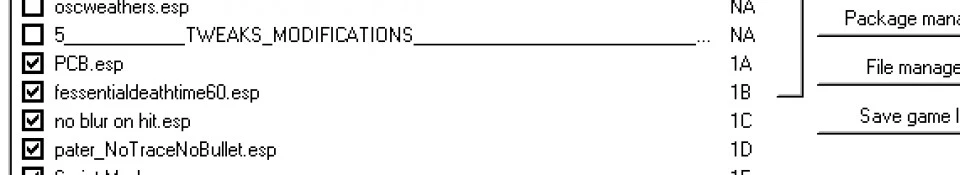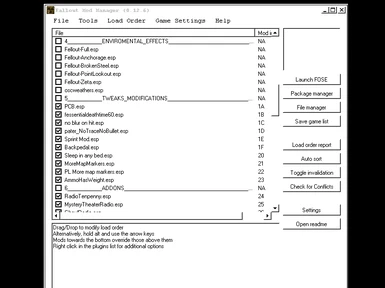About this mod
Dividers for your load order, makes adding new mods and putting them in the right place easy. Also a guide to load order and increasing stability.
- Permissions and credits
Ever had your eyes swim as you try to find where to drag a new mod in your F.O.M.M? No more! With these handy dandy lil things, just drop them in your data folder, load up F.O.M.M (or whatever mod manager I suppose) and drag them into place,
DO NOT activate them, they are just placeholders, + having the unticked box is an extra visual guide if you got like 200+ mods active. Once you got em in place makes finding where to put the new mod in your load order a breeze.
requires fomm http://fallout3.nexusmods.com/mods/640
or similar
Why do this when we have b.o.s.s or f.o.m.m to auto sort?
Too many mods. These days unless you just use the top downloaded files boss and fomm will send you wrong. Manual load order sorting is the way to go.
Master patches - The .esp`s for unofficial fallout patch to go here, and anything that patches any of your esms. get them in the same order as your master plugins are in. also a good idea to put alternate start here.
User interface - anything which changes your UI and is an esp to go here
Races and beauty - anything that is a cosmetic alteration to a race or character to go here, or a player race
Environmental effects - here go your weather mods unless a later mod also effects weather, in which case you will have to put weather mods after the offending mod.
Tweaks and modifications -here you put things that effect your run speed, or effects weapon effects, (no tracers or anything that beefs up weapon effects) add map markers, changes damage, I also find this to be a good place to put purge cell buffers
Addons - here you put your radio stations, your clothes, your things that add items to the game. Its a good idea to cluster them together, so all your radio stations then all your clothing, then all your weapons for example
Gameplay and effects - Things like Scavenger world, the groovetron, real injuries, primary needs so pose mods, harvesting and crafting mods, stuff that makes you need to eat or enhances your needs. Things of that nature go here.
Major game additions - Things that add areas, quests, spawns and companions here, again cluster them so companions all together, then areas, player homes ect. If a mod author says differently then follow them. So your companions, player homes, dc interiors, obscurum, RTS, Zombie apocalypse, warhammer interegrated all that stuff should be here. I would definitely order them like that so
Companions
Player homes
Quests and areas
Spawning stuff (like MMM, zombie apoclypse)
Total conversions (like Obscurum, warhammer integrated)
(however when trying to get the big stuff to work together you may have to tweak around this is just a guide, peoples experiences differ)
Compatibility patches - here is where you put your compatibility patches, lots of mods have patches to make them compatible with other mods, here is where you put them. and when you make a merge patch it goes last here.
EXCEPTIONS
A later mod may override properties set by an earlier mod, In this case you will have to drag the earlier mod out from its position and put it after the later mod.
MASTER PLUGINS
Master plugins is a tricky one. Often these are quite major mods and so the authors will have posted load order rules for the .esm`s. However this is one area where boss seems to be fine. The reason I manually sort my .esps is boss has made my game unboootable as once you have too many plugins it doesn't recognize, Also it will reorder unchecked plugins. This annoys me, well yeah. SO
BOSS
http://fallout3.nexusmods.com/mods/10193
Check the option to perform trial run, then manually order your .esms accordingly.
its a shoddy conversion of a built for xbox game
Ok other things that can be causing you a headache without you realizing it are audio codecs, also nvidea, how I hate them lol. Every so often a driver release of theirs breaks fallout 3 (at least for me , lags and ctds when a lot is happening) So I have to roll back. Lot of people have reported this so its not just me. So that standard advice "have you updated your video card drivers" maybe not looking so good.
The audio system on this game is such a mess. Notice the lack of in game audio options compared to a lot of pc games? Perhaps you wont notice so much on the vanilla game, but as soon as you start playing about with increased spawns / squads ect its can overload it very quickly. There is no quick solution to this. depending on your audio hardware and codec environment. Installing / reinstalling klite codec pack and setting everything to LAV rather than FFdshow can help, and ensuring you install MAD filter, also
http://forums.nexusmods.com/index.php?/topic/159037-radio-stutter-fix-for-fallout-3/
^wont just fix radio stutter can also help stability in general as the radio stuttering is an indication of your codec environment being bad.
Also weirdly associating .ogg with windows media player, I have not a clue why. but quickest way I suppose is make a notepad called aggh.ogg , then right click on it then open with windows media player setting it to "always open with" Also increasing audio cache, info on how to do that is in the tweak guide, that is further below.
Good practice - making a merge patch and running master update
The awesome Fo3 Edit
http://fallout3.nexusmods.com/mods/637
(If you just going to use it for merge patch making I would recommend downloading version FO3Edit_2_2_3)
How to merge guide.
http://modsreloaded.com/how-to-reduce-crashing-using-fo3edit-t2473.html
Other things that will help stability as load order codecs and drivers is not the entire battle:
Tweak guide
http://www.tweakguides.com/Fallout3_9.html
(respect to the dude that wrote that)
Unofficial fallout 3 patches
http://fallout3.nexusmods.com/mods/3808
(cured a wasteland CTD issue I had had for ages)
Purge cell buffers
http://fallout3.nexusmods.com/mods/7817
(have heard can cause some mods trouble however, also I had to disable it when using RTS, and warhammer integrated)
Error Corrections
http://fallout3.nexusmods.com/mods/16490
(pretty awesome has a high fps version)
Better game performance
http://fallout3.nexusmods.com/mods/13520
(does what it says on the tin)
I use all of the above and they are fine together.
Oh and these things are brilliant.
Optimizer Textures
http://fallout3.nexusmods.com/mods/17594
FXAA injector
http://fallout3.nexusmods.com/mods/17465
(when set right for certain nvidea cards like mine, just pure good)
Game companion
http://fallout3.nexusmods.com/mods/16478
(alas does not play nice with everyone)
Rant
See you may be able to run the vanilla game on max or near max settings. Just wait until you have a large RTS settlement full of people wearing lings clothes with a dance party going off while a zombie apocalypse happens. Lots of people report CTD`s on lots of the major mods that they would not be reporting if they had used the above. Fallout often rather than slideshowing when overwhelmed CTD`s. Likewise has errors and issues that unofficial fallout patch and error correction rectify. Quite often it is not that the mod is shoddy, it is the foundation it has been built on. I love fallout, I love bethesda games. I sometimes feel they always allowed people to mod in part so users would patch the game rather than them having to keep doing it. Then again no other company gives us quite such open worlds.
I see the comments threads on some peoples mods and I facepalm. They automatically blame the mod rather than tweaking the foundation first. Personally If i had made something like RTS or zombie apocalypse or obscurum first thing I would ask is "have you made a merge patch and run master update?" and "have you got the unofficial patch" In fact I would put that on the "install this first , do this first" part on the FAQ.
/Rant
One more thing:
Making manual merges so for example if you have 20 odd clothing mods merging them all together into 1 .esp , likewise things that are comprised of multiple .esps, marts, or RI + PN
before doing it yourself is a chance this dude has already done it
Paradox Ignition presents The Mergers
http://fallout3.nexusmods.com/mods/16787
if not or you just want to experiment however
The awesome Fo3 plugin
http://fallout3.nexusmods.com/mods/5104
please note making manual merges, with clothing will unequip all clothes, you will have to go get the clothes again, with mods like marts or real injuries if you merge them on a running game you will have weirdness, so uninstall mods like MMM or RI before you merge all the modules together. Create a new blank .esp in the geck, them merge things into it. so like make a blank .esp call it clothesmerge.esp merge your clothes in there , martsmerge.esp. RImerge.esp ect. And of course uncheck the originals from your load order before running your merge.
Oh and this doesn't work for radio station mods :(