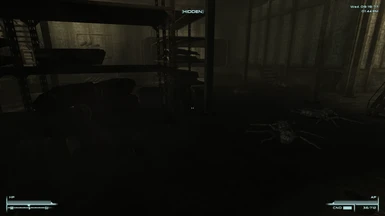THIS BY ALL MEANS DOES NOT INCLUDE ANY FILES FROM NEW VEGAS ITSELF
:::::::::::::::::::::::::::::::::::::::::::::::::::::::::::::::::::::::::IMPORTANT::::::::::::::::::::::::::::::::::::::::::::::::::::::::::::::::::::::::::::::::::::::::::::::::::
OPTIONS
There are two files you can download,
Breathing Masks -Eyeglasses Enabled- or Breathing Masks -Wont allow you to wear Eyeglasses-
The difference between the two is, that you can wear eyeglasses with the first one, but you can't wear glasses with the second one. :)
==================================================================================================================================
REQUIREMENTS
Fallout: New Vegas Lonesome Road DLC
==================================================================================================================================
LOCATION
Inside of the Corvega Factory, on one of the shelves where car parts are located. Inside of a metal box.
==================================================================================================================================
HOW TO INSTAL:
1. Open up FOMM (Fallout Mod Manager)
2. Click on Tools, then BSA Browser
3. Open up the correct BSA files and find the following files and extract them.
FOR EXAMPLE: Bethesda Softworks\Fallout New Vegas\Data\Fallout - Meshes
--------------------------------------------------------------------
LonesomeRoad - Main, meshes\nvdlc04\armor\ulysses
ulysses_mask
ulysses_mask_go
--------------------------------------------------------------------
LonesomeRoad - Main, textures\nvdlc04\armor\ulysses
ulyssesmask_d
ulyssesmask_n
--------------------------------------------------------------------
LonesomeRoad - Main, \textures\nvdlc04\interface\icons
nvdlc04apparel_breathing_mask
--------------------------------------------------------------------
4. Drop the Meshes and Textures into the Data folder of Fallout 3 together with the .esp provided in this download.
5. Enjoy!