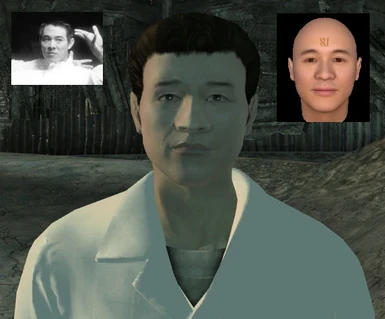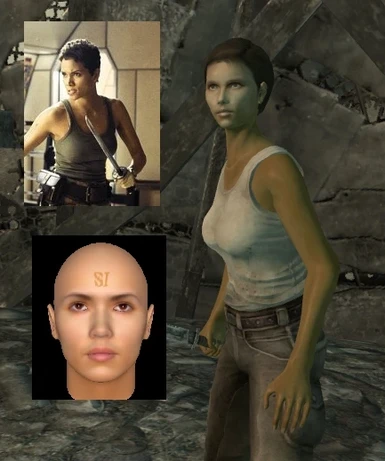About this mod
Improves player and/or NPC faces transferred from FaceGen Modeler by adding a new race that compensates for Fallout's built-in racial and gender modifiers.
- Permissions and credits
- Donations
PROBLEM #1: It's almost impossible to compensate for a poor source photo. If it doesn't look like the subject in Facegen, it definitely won't look like the subject in Fallout.
SOLUTION: I'm not really qualified to write a Facegen tutorial, but I've included a few tips below.
PROBLEM #2: Facegen Modeler creates a head model and facial texture from the photo, but Fallout doesn't use them. Fallout only uses the facial shape and color data from Facegen with a single generic head model and texture.
SOLUTION: After you use photo fit in Facegen Modeler, move the "Detail Texture Modulation" slider on the "Generate" tab all the way to the left (zero). This doesn't actually fix the problem, but it's much closer to how the face will look in Fallout, so it helps set your expectations for the final result. Or if you're a modder who wants the best results possible, and you have the full commercial version of Facegen Modeler (around $300 US), and you know how to edit DDS files and use Blender, there's an excellent tutorial on getting the model & texture out of Facegen and into Fallout here:
https://www.nexusmods.com/fallout3/mods/15902
PROBLEM #3: Fallout applies modifiers to all of the default races. If it didn't, a completely neutral face (all sliders set to the middle zero position) would look ethnically ambiguous instead of looking like the race you selected. However, when you use Facegen photo fit, the face already looks like the subject (at least as much as the first two problems allow), so Fallout's racial modifiers distort the result. Fallout also applies an additional modifier to female characters for the same reason. If it didn't, a completely neutral female face would look exactly like a completely neutral male face. Again, this is helpful if you're creating a face in the game or the GECK, but it causes problems when importing a female face from Facegen.
SOLUTION: Use this mod. It compensates by creating a new race that has no racial modifiers, and cancels out the female modifier. The screen shots use my Facegen race, with shape & color data transferred straight from Riven's Famous People .FG files (which are awesome):
https://www.nexusmods.com/fallout3/mods/15842
Installation
Copy EITHER FacegenRace.esm or FacegenRace.esp BUT NOT BOTH to your Fallout data folder. The default location is:
C:\Program Files\Bethesda Softworks\Fallout 3\data
- FacegenRace.esm is for players to use Facegen for their player character.
- FacegenRace.esp is a modder resource to use Facegen for NPCs.
To uninstall, just delete FacegenRace.esm or FacegenRace.esp from your fallout data folder.
Using this mod
First, you need a facegen (.FG) file with your face model, and install the mod as instructed above.
For players: create a savegame with your character's race set to Facegen Race. You can create a new character, or use the console command "showracemenu" to change an existing character's race and then save the game. Then use Facegen Exchanger to transfer the facegen file to your save file. If you don't already have it, you can get Facegen Exchanger here:
https://www.nexusmods.com/fallout3/mods/4094
For modders: Load FacegenRace.esp and your own mod in GECK and set your NPC to Facegen Race. Then use FO3Edit and Facegen Exchanger for FO3Edit to transfer the facegen file to your NPC. IMPORTANT - because of a known bug, patched versions of Fallout will not correctly shade a character's body color to match the face color for custom races. The only workaround is to save your mod as a master (.ESM) file instead of a plugin (.ESP) file, which you can do using the TESSnip utility in Fallout Mod Manager. This is a hassle, but it's NOT MY FAULT. Theoretically, you could use FO3Edit to copy the shape, asymmetry and color values from my Facegen Race to the default race(s) in the game. This would allow you to distribute your mod as an .ESP file and still have character bodies shaded correctly, but it would also dramatically alter the appearance of all other characters in the modified race(s).
If you don't already have them, you can get Fallout Mod Manager, FO3Edit and Facegen Exchanger for FO3Edit here:
https://www.nexusmods.com/fallout3/mods/640
https://www.nexusmods.com/fallout3/mods/637
https://www.nexusmods.com/fallout3/mods/9064
Compatibility:
There are no known compatibility issues, but if you use any mods that REPLACE the default human head models and/or textures your results may vary. Compared to the default Fallout human head model & texture, a character using a replacement head model and/or texture might look more like the photo, or it might look less like the photo. If you use mods that provide ALTERNATE human head models and/or textures (e.g. new races, beauty packs, etc.) the facegen race will not have the features from the other mod, and vice versa.
Facegen photo fit tips:
Lighting matters, and lighting deficiencies in the source photo might not be obvious because everything in the photo is lit with the same light source. For example, if your picture was taken under fluorescent lights, your face might look fine in relation to the background, but chances are your character will look green in Fallout. Use your favorite photo editing program to correct the colors in the source photo so your skin has a human skin tone before you use photo fit in Facegen.
Facegen photo fit will optionally use a profile shot to make the facial shape more accurate. If you have a high quality profile photo, it really does improve the results, but a low-quality profile can massively distort the face and is usually worse than no profile at all.
Camera should be at the same level as the subject's eyes, and the subject's head should be straight and level. If the subject's head is turned to the side or tilted more than a tiny amount, the results will be distorted. Your best bet is just to take another picture, but if you have two pictures with exact opposite problems (one turned slightly left & one turned slightly right, or one tilted slightly up and one tilted slightly down), you can sometimes get a decent result by doing a photo fit on both pictures and then using Facegen's "Tween" feature on the two .FG files.
Some people just have weird faces. If all else fails, moving the caricature slider on the Generate tab down will exaggerate the person's features. For example, if their eyes are closer together than an "average" face, moving the slider down will move them even closer together, or if they have a big nose, this will make it even bigger. Sometimes this makes a character more recognizable in the game even if it looks less realistic in Facegen.