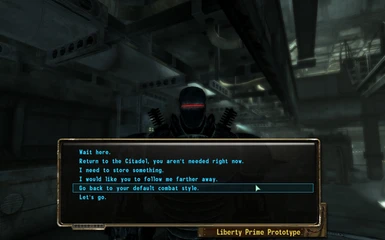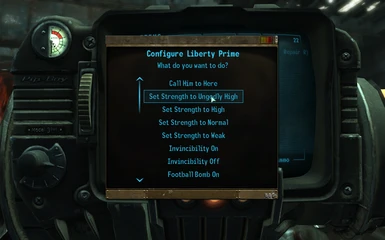About this mod
Updated - Fixes problems with the configuration. -------------------------------------------------- This new revamped Liberty Prime adds tons of features to make Liberty Prime a great fully functional companion.
- Permissions and credits
Sorry for the caps, I'm just making sure people see this so they don't have any problems.
------------------------------------------------
Coming soon is a version with (hopefully) more frequent football bombs, and Liberty Prime will be capable of being controlled. No scripts or pieces of code will be taken from the other mods where you can ride creatures or ride Liberty Prime.
------------------------------------------------
I've decided that having two files was stupid, so I've moved everything from the separate revamped edition file into this one and deleted the revamped edition file.
Please ignore all comments regarding bugs before this one, as they probably no longer apply. It would also be nice if some of the people who rated this could try the new version and edit their rating if necessary.
Football bombs DO work, but they are very rare. I think I have fixed this problem, but I won't be able to update the file for another week. Remember to turn the bombs on, or they won't work at all.
I have made a video of the mod in action, but that will also have to wait a week. It's possible that the video and file will take more than a week. If you're curious, it's because I'm currently visiting relatives.
That's all, enjoy the mod!
------------------------------------------------
UPDATE v1.1 - Fixes huge bug where the config would only apply the last thing changed. So if you clicked Weak Strength and then Football Bombs On it would only turn on the Football Bombs. This is probably why things seemed to be resetting on death. There are also a few small adjustments and fixes. Please redownload this if you have already downloaded it. The new version is standalone of course, and so should all future versions.
I guess I'll start tracking versions by starting at 1.0 (the initial release) and adding .1 to every new release. This probably isn't the official way, but it doesn't matter.
I'll start at 1 and not 0 because I consider the 0s to be the internal alpha versions.
------------------------------------------------
LIBERTY PRIME COMPANION REVAMPED
------------------------------------------------
1) INSTALLATION
1. Extract this zip archive to "Bethesda Softworks\Fallout 3\Data\"
2. Select the "LPCompanion.esp" data file in the data files section of the Fallout Launcher. If using FOMM, just select it there.
2) PLAYING
Liberty Prime is location in the Brotherhood of Steel Science Lab. Talk to him, and he will initially fight you.
Upon killing him, you will be able to repair at the cost of 1 scrap metal. If your repair skill is below 30, you will need five pieces of scrap metal.
There is an emergency caller available. Use this if you haven't met the Brotherhood of Steel yet.
3) NEW FEATURES
New in the revamped version:
*Crashing is pretty much nonexistent.
*You can store items in him.
*You can "fire" him.
*You can change his following distance.
*You can change settings with an item that gets added to your inventory.
*You can call him to you if you haven't gotten to the Brotherhood of Steel.
*You can call him to you after you get him.
*You can change his strength.
*You can allow the use of football bombs (haven't tested this much, tell me how it works).
*You have to fight him before you can befriend him.
*You can push him.
*You can change his combat style.
*He teleports to you if you are too far away from him.
4) TIPS
It's best to walk to where he turns to you and faces the enemy. He doesn't like to turn around by himself while fighting very much, so after defeating enemies in a particular direction, he may not turn around to fight the ones behind him. This is probably an animation problem, which I don't have the knowledge of Blender to fix. I've tried making left and right movement animations, but I failed at it and was not able to find help anywhere on my specific problem. If you know anything about animations in Fallout 3, PM me or send me an email at [email protected].
He will automatically teleport to you if he gets too far away (usually), but if not, or if he gets stuck while fighting, call him to you using the Prime Configuration in your inventory.
To quickly have some fun, set his strength to Ungodly High. This makes him pretty much as strong as the actual Liberty Prime.
If he dies, but you don't have enough Scrap Metal, turn invincibility on and then off to revive him.
He doesn't like the bridge to Rivet City, and will start walking in an odd direction when you walk on it. As a result, when entering the interior of Rivet City, he will
usually not be with you, and calling him will sometimes not work. To fix this, go back outside and he will be at your location.
Forgot where he died? Calling him to you will move him even if he's dead.
He doesn't move? It's likely because of another mod, because I don't have that problem. Tell me which mods don't work with this, because I might be able to fix it. I have not tested compatibility, and this is still a beta.
Try changing his combat style if you're having problems with the way he fights. The one you can change it to is the default follower combat style.
If he NEVER throws bombs, let me know. I tested it once and he threw them, but I changed something, and the last few times I've tested this he hasn't thrown them.
Though, it was rare before, and my testing sessions haven't been very long lately.
5) CREDITS
halo4life ([email protected]) - Overall Author
A huge thanks to these guys for their fixes to this mod:
Kikaimegami - Fixed walking animations (which were also the cause of the crashing, but were fixed by me :P )
Smallfry14 - Better sounds
Enjoy!