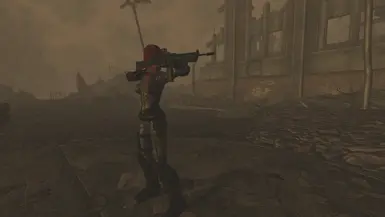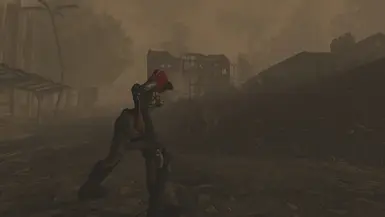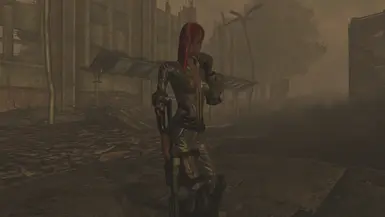File information
Last updated
Original upload
Created by
LostRiderUploaded by
LostRiderVirus scan
Safe to use
Current section
About this mod
More poses for you....
- Requirements
-
This mod does not have any known dependencies other than the base game.
Mods requiring this file
Mod name Notes A Furniture Builders Guide - Permissions and credits
-
Credits and distribution permission
- Other user's assets All the assets in this file belong to the author, or are from free-to-use modder's resources
- Upload permission You are not allowed to upload this file to other sites under any circumstances
- Modification permission You must get permission from me before you are allowed to modify my files to improve it
- Conversion permission You are not allowed to convert this file to work on other games under any circumstances
- Asset use permission You must get permission from me before you are allowed to use any of the assets in this file
- Asset use permission in mods/files that are being sold You are not allowed to use assets from this file in any mods/files that are being sold, for money, on Steam Workshop or other platforms
- Asset use permission in mods/files that earn donation points You must get permission to earn Donation Points for your mods if they use my assets
Author notes
0
File credits
0
Donation Points system
Please log in to find out whether this mod is receiving Donation Points
For a Few Poses More
--------------------
VERY IMPORTANT!!!. OPEN THE CONSOLE AND TYPE "TFIK" (WITHOUT QUOTES) TO SHOW OBJECT POSES CORRECTLY.
New poses for screenshooters.
Enjoy it!!
How to use
------------
1. Choose Third person view. Open console, and type."tfc" (Without quotes) and close the console.
2. In tfc mode, click on your character or any npc. A reference name must appears in the top of the screen.
3. Type: playidle "f00" to "f170" (without quotes)
4. To reset a pose type: playidle "reset" (Without quotes)
----------------------------------------------------------------------------------------------------------------
v2.0
69 Poses added
It's highly recommended that you use the "tfik" command or some of the poses don't work well. The poses in question are:
110,141,144,145. I'll try to fix that in the next update ;)
v1.3
--------
19 poses added
V1.2
--------
20 Poses Added.
V1.1
--------
14 Poses added
--------------------------
If you want to make a clean screenshot. Open console and type: "tm" (Without quotes)
I hope that you enjoy this poses.
---------------------------------------------
The thanks moment:
------------------
Thanks to Imperator3 for uploading the photo gallery with all the poses in order. I'm a damned lazy.
Thanks to Blender foundation
Thanks to Niftools
Thanks to Fo3Edit creator
Thanks to bethesda for bring to us. The Geck and Fallout3
And thanks to you for downloading.
--------------------
VERY IMPORTANT!!!. OPEN THE CONSOLE AND TYPE "TFIK" (WITHOUT QUOTES) TO SHOW OBJECT POSES CORRECTLY.
New poses for screenshooters.
Enjoy it!!
How to use
------------
1. Choose Third person view. Open console, and type."tfc" (Without quotes) and close the console.
2. In tfc mode, click on your character or any npc. A reference name must appears in the top of the screen.
3. Type: playidle "f00" to "f170" (without quotes)
4. To reset a pose type: playidle "reset" (Without quotes)
----------------------------------------------------------------------------------------------------------------
v2.0
69 Poses added
It's highly recommended that you use the "tfik" command or some of the poses don't work well. The poses in question are:
110,141,144,145. I'll try to fix that in the next update ;)
v1.3
--------
19 poses added
V1.2
--------
20 Poses Added.
V1.1
--------
14 Poses added
--------------------------
If you want to make a clean screenshot. Open console and type: "tm" (Without quotes)
I hope that you enjoy this poses.
---------------------------------------------
The thanks moment:
------------------
Thanks to Imperator3 for uploading the photo gallery with all the poses in order. I'm a damned lazy.
Thanks to Blender foundation
Thanks to Niftools
Thanks to Fo3Edit creator
Thanks to bethesda for bring to us. The Geck and Fallout3
And thanks to you for downloading.