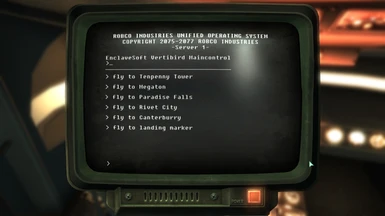[Note: the screenshots are a little out of date]
[Note 2: the binding of the hotkey can be a bit tricky. i will improve this in the next version. workaround:
stand completly still, open your pipboy. choose the [contact vertibird] option under the aid section.
close the pipboy and wait for the menu. (do not press any buttons). choose -> options->hotkey and wait for the message. now press and hold the desired button, wait a few seconds an press on OK. That should set things up]
The bertiverd (working title) mod allows you to control your own vertibird. It can be used as a moblile home and for air support.
The player receives a radio on the first startup of this mod. all functions can be accessed through this device.
The Radio is context sensitive, so not all options are displayed at all times.
The interiour of the vertibird is a simple cockpit, known from the Broken Steel DLC.
Bertivird was tested in the fallout 3 and point lookout worldspace but should work in any other worldspace.
The radio has serveral options:
- Call Vertibird: This option is used to call the Vertibird to a specific location. Upon selecting this option a target marker will
apear right before you. you can change its location with the mouse. if you have picked the right location you have to press "e"
to confirm the command. This option is only available in exterior locations and when the bird is not currently landing, starting or attacking.
- Dismiss Vertibird: This options commands your Vertibird to start off, wherever it has landed. This is only availible when the vertibird has landed.
- Place Landing Marker: You can place up to 8 landing markers, which can be used to mark you favourite landing locations. This is only
available if the vertibird is not performing any actions.
- Attack... : This option lets you choose from (currently 3) attack modes. The modes use different kind of weapons.
The vertibird has a standard arsenal of weapons, that is a gattling laser, missile launcher and mini nukes:
Attack Mode 1: left circle starting front: laser gattling & lots of rockets spread around the target marker
Attack Mode 2: flyover: 4 mininukes very close to the target marker
Attack Mode 3: right circle starting behind: laser gattling (only lightshow to scare your foes ;) ) and one mininuke very close to the target marker
- Fly to... : This commands the Vertibird to fly to predefined location or a landing marker. Can only be used, if the vertibird has not landed anywhere.
You can also use this command inside the vertibird to transport you to another location. (There is also a little interiour transport animation
- Options: here you can reset the mod, if something has gone wrong. You can also rebind the hotkey for the radio. This menu is accessable all the time.
The reset option will not reset the cargo inside the vertibird or your landing markers!
Requirements:
Broken Steel DLC (might add a version without this requirement soon, but broken steel is a great addition to the game!)
FOSE
Known Bugs:
- no companion or any kind of follower will follow you into the vertibird. (some companion mods might do the job)
if you want someone inside the cockpit you have to "moveto" him to the cell marker (XX00306e) [xx is the mods index]
- the vertibird will clip through every object while landing/starting. It is very unlikely that i will be able to fix this problem.
Modding Information:
All (new) used forms have the prefix "TB". This mod will not bloat savegames and should not conflict with any other mod, because no original content was modified.
To uninstall this mod, simply uncheck the checkbox for bertivird.esp. Reload your savegame and save again. (remove your stuff from the cargo first!)
If you have any suggestions to what i should include in this mod, please write a comment or send me a pm. I am looking forward to your feedback.
Thanks to Deus-IV, there is now also a frensh version of the mod available:
Frensh Version
...and a russian version too, thanks to MIFo_0:
Russian Version