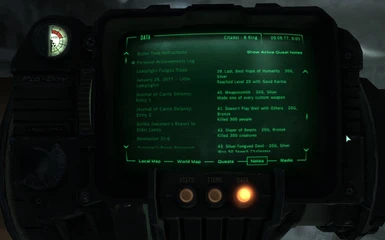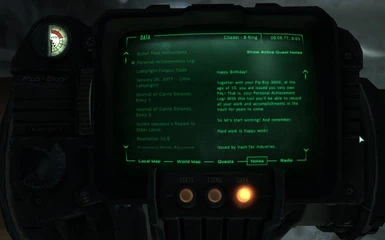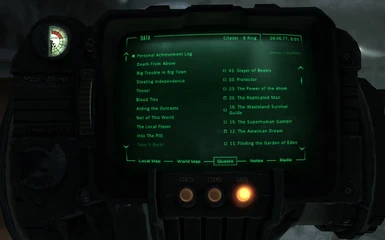About this mod
The Personal Achievement Log tracks your achievements in a handy Quest log even if you\'re using FOSE or for any other reason don\'t want to use GFWL.
- Permissions and credits
CHECK OUT SeraphTCs FIX FOR THIS MOD:
http://fallout3.nexusmods.com/mods/18678
FIXES THE BOG WALKER ACHIEVEMENT SPAM.
-=====================
**REPLACES PREVIOUS MOD "Achievements For All - DLC Edition"**
Description
===========
The Personal Achievements Log tracks your achievements in a handy Quest log even if you're using FOSE or for any other reason don't want to use GFWL.
Details
=======
This mods adds a Quest Log entry that keeps track of all achievements you've gained with your character, essentially eliminating the need to use Games for Windows Live. If you are logged in to GFWL however, achievements will be added both to GFWL and the PAL accordingly.
BE WARNED: This mod works RETROACTIVELY, meaning as soon as you load it on a save game that you've been playing with for a while it WILL detect all the achievements you've gained (or would've gained, if you were logged in to GFWL) and add them! If you DON'T want this to happen, either run your game without GFWL, log out of GFWL or start a new game.
The mod also adds a note with a bit of fluff for immersion and a full listing of all the achievements, their grade, their value and how to obtain them, exactly like the listing in GFWL.
The base of this mod was originally created by Lork (http://www.fallout3nexus.com/downloads/file.php?id=7790) but has been heavily modified. Features added that were not present in the original:
* Full DLC Support
* Full compatibility - Compatible with anything and everything! Even Achievement Removers!
* FOSE independence - Doesn't require FOSE, works both with it and without it.
* Retroactive - Finds achievements gained before installing this mods.
Install
=======
1. Extract the files to a temporary location.
2. Copy the \sound folder and the following files to (install folder)\Fallout 3\Data\
-> "PAL - MERGED.esp" - If you have ALL DLC's installed.
-> "PAL - BASE File.esp" - If you have ANY DLC's installed but NOT at the same time as "PAL - MERGED.esp".
-> "PAL - Operation Anchorage.esp" - If you have 'Operation: Anchorage' installed.
-> "PAL - The Pitt.esp" - If you have 'The Pitt' installed.
-> "PAL - Broken Steel.esp" - If you have 'Broken Steel' installed.
-> "PAL - Point Lookout.esp" - If you have 'Point Lookout' installed.
-> "PAL - Mothership Zeta.esp" - If you have 'Mothership Zeta' installed.
*NOTE* If you're using "PAL - MERGED.esp", make sure you ONLY use that .esp!
4. Start Fallout 3 Launcher, click 'Data Files', place a checkmark beside the .esp file(s). Or use FOMM to do the same.
Usage
=====
--> If starting from a new game: Simply play the game! The Quest and Note will be given to you at the same time the Overseer gives you the Pip-Boy.
--> If loading a saved game or starting a new game that bypasses the Vault 101 sequence: A Holodisk can be found just outside the Vault 101 cave, apparently you or someone else dropped it in the haste of escaping from the vault or the schock of meeting the outside world. Pick it up and you'll start recording. Bear in mind that if you've been playing for a while the mod will start adding a lot achievements the first time you activate it. Shouldn't cause any problems but you will get spammed with messages until the mod "catches up".
--> If you're eager to start recording and can't bother to travel to Vault 101: Open the console '`' or '~', type "setStage PALQuest 10" without the quotes and press enter.
REMEMBER: Check the Note given to you! It has more information that it would seem at first glance!
HINT: If you use GFWL but don't want achievements to be "uploaded" to it, simply install an Achievement Remover mod, like http://www.fallout3nexus.com/downloads/file.php?id=3813 by JustinOther, the PAL will keep working like normal showing gained achievements, but no Achievements will be stored in GFWL.
Uninstall
=========
1. Start Fallout 3 Launcher, click Data Files, uncheck the .esp file(s).
2. Delete the files/folders associated with the mod.
Fallout 3\Data\sound\fx\PAL\bleepbloop.wav
Fallout 3\Data\PAL - MERGED.esp
Fallout 3\Data\PAL - BASE File.esp
Fallout 3\Data\PAL - Operation Anchorage.esp
Fallout 3\Data\PAL - The Pitt.esp
Fallout 3\Data\PAL - Broken Steel.esp
Fallout 3\Data\PAL - Point Lookout.esp
Fallout 3\Data\PAL - Mothership Zeta.esp
Incompatibility
===============
This mod is entirely scripted and uses only it's own created resources so it's compatible with ANY other mod. But you shouldn't use it with "Achievements for All" or "Achievements for All - DLC Edition" since this mod already incorporates those features.
Known Issues or Bugs
====================
Unfortunately there is no way of sorting quest objectives so the order of the achievements will depend on the order you gained them. No other know issues.
History
=======
1.2, 2010/02/24 - Small fix in Quest trigger that on rare occations would not give out the quest.
- Made mod name more consistent now only called "Personal Achievements Log"
- Updated "Legal" with Lork recognition.
1.1, 2010/02/23 - Fixed "infite update" bug
1.0, 2010/02/23 - Initial release.
Contact
=======
You can find me on Fallout3Nexus and the official Fallout forums as 'Bofra'
Credits
=======
Big thanks to Lork for his Achievement for All mod!
Thanks to Bethesda for being an amazing game developer.
Thanks to ElminsterAU for FO3Edit, I would've been lost without it.
Thanks to Timeslip for FOMM
Tools Used
==========
FO3Edit - http://www.fallout3nexus.com/downloads/file.php?id=637
Fallout Mod Manager - http://www.fallout3nexus.com/downloads/file.php?id=640
Readme Generator - http://lhammonds.game-host.org/obmm/tools_readme_generator1.asp
Licensing/Legal
===============
You can do whatever you want with my parts of this mod (all have prefix "PAL") but all I ask in return is that you give me credit and notify me if you distribute those parts of this mod. Lork parts (Prefix "Lork") are subject to the same legal but credit and notification should be given to Lork.