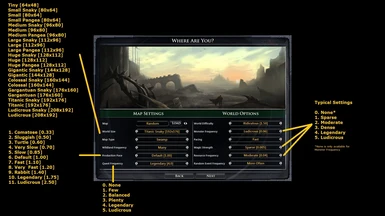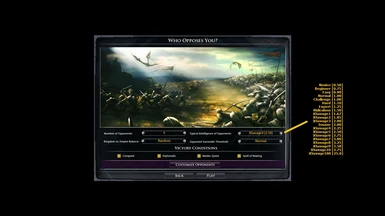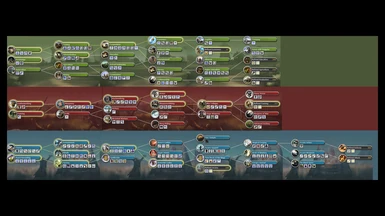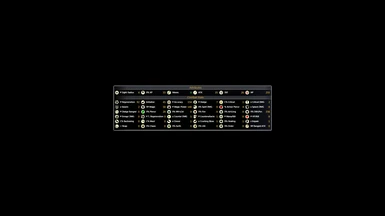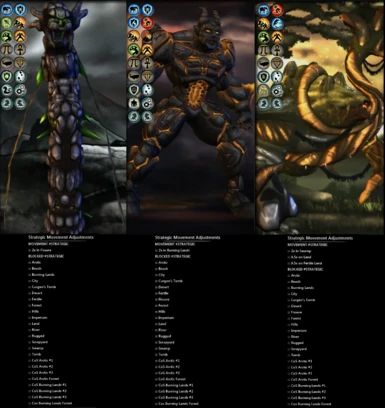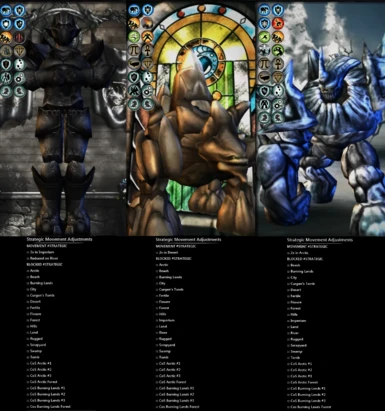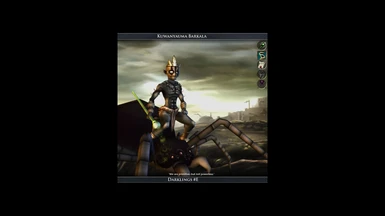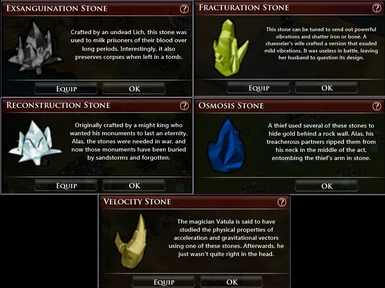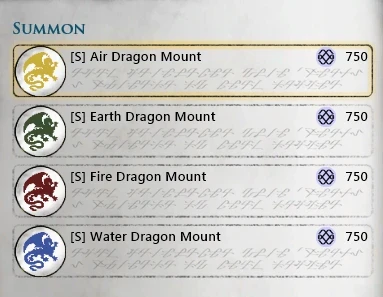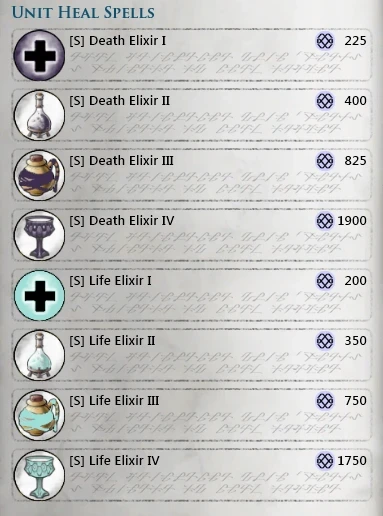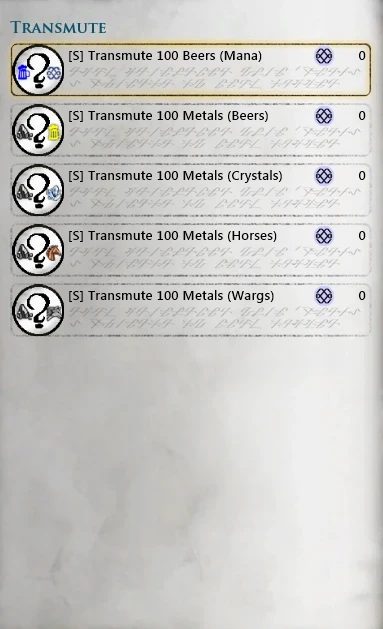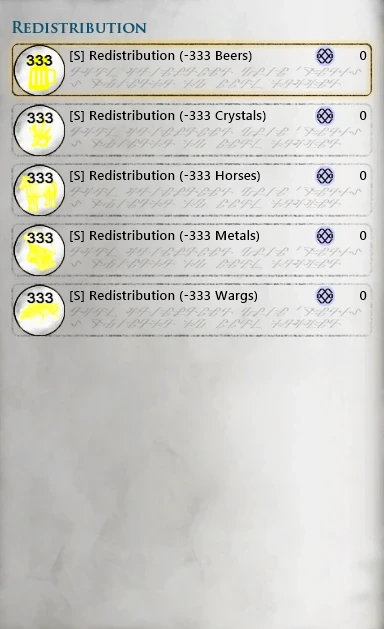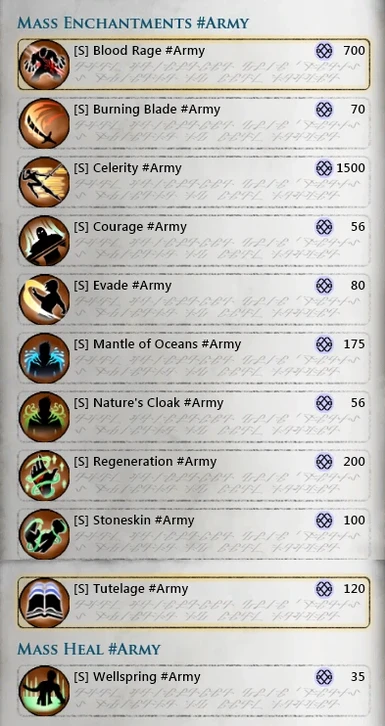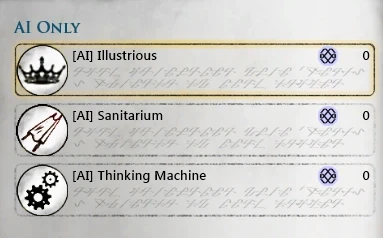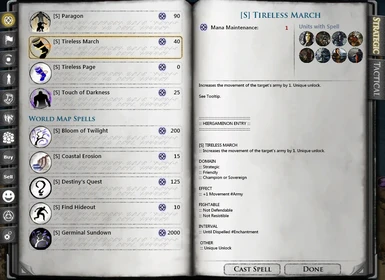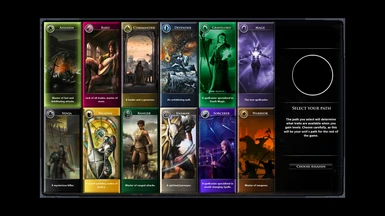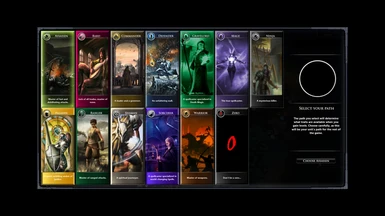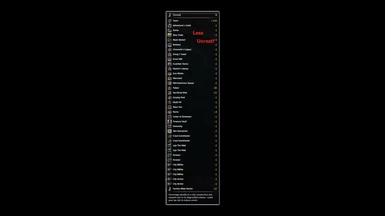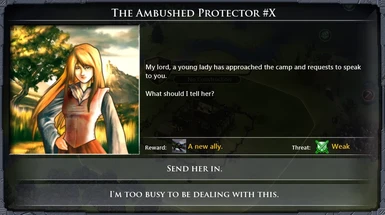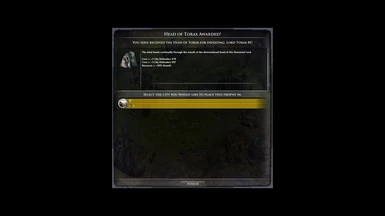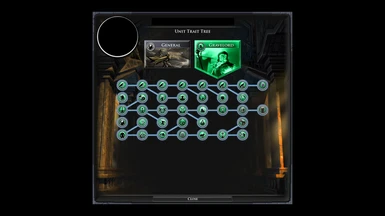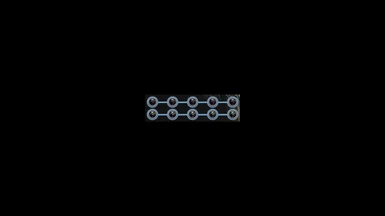About this mod
XtraDeconstruct expands LH in a myriad of ways. Fully compatible w/ LH 3.0, Children of Storm, Black Market Bazaar, Champion Bonanza, and more.
- Permissions and credits
- Changelogs
- Support has ended, but there's plenty of information available in XtraDeconstruct @ LH Modding Forums (See OP as well as replies #2, #3, #5, and #2208).
- To fix the mod's summoning issues when playing FELH version 3.01, see post #2218
INSTALLATION
- See A_UserGuide.txt or below ("Quick" Installation) IF using All DLC + BMB + CB + CoS.
COMPATIBILITY
- LH 3.0, all DLC, Children of Storm (CoS), Black Market Bazaar (BMB), Champion Bonanza (CB)...
- See "Posts" Tab
"Quick" Installation
XtraDeconstruct + All DLC + BMB + CB + CoS Installation Instructions
0. Preamble
IF you have ALL DLC and want to play w/
Black Market Bazaar (BMB),
Champion Bonanza (CB),
Children of Storm (CoS),
and XtraDeconstruct (XD),
THEN follow these instructions (Otherwise, read A_UserGuide.txt):
1. Cleaning
Delete (or move elsewhere) the content of the following folders:
%USERPROFILE%\Documents\My Games\LegendaryHeroes\Mods\
%USERPROFILE%\Documents\My Games\LegendaryHeroes\Race\
%USERPROFILE%\Documents\My Games\LegendaryHeroes\Units\
2. Other Mods (BMB, CB, CoS)
Download BMB 2.1, specifically, the file name is:
Black Market Bazaar compatible with - Children of Storm - XtraDeconstruct - and friends"
Follow installation instructions
Download CB 1.3, specifically, the file name is:
"Champion Bonanza compatible with Children of Storm"
Follow installation instructions
Download CoS 1.8c:
"Children of Storm"
Follow installation instructions in Children of Storm's Readme.txt file. Some notes:
- Delete (or don't delete) ...\ChildrenOfStorm_Rivermod\;
- Don't delete anything else.
2. XtraDeconstruct (Extraction)
Extract "XtraDeconstruct plus DLC_MOD Compatibility Files.7z" file(s) in
%USERPROFILE%\Documents\My Games\LegendaryHeroes\Mods\
If you Right-Click in the Contextual Menu and use "Extract Here" (if available), then the extraction process should create the appropriate folders.
See ( %USERPROFILE%\Documents\My Games\LegendaryHeroes\Mods\ ) this
( \Movies\ and \Screens\ folders may or may not be present )
See also ( %USERPROFILE%\Documents\My Games\LegendaryHeroes\Mods\XtraDeconstruct\ ) this and this
3. XtraDeconstruct ( \0_NO\ folder )
Locate the \0_NO\ folder:
%USERPROFILE%\Documents\My Games\LegendaryHeroes\Mods\0_NO\
Copy all files found in said folder (Tip: Ctrl+A, followed by Ctrl+C)
Locate the Core folder:
C:\Program Files (x86)\Steam\steamapps\common\FE Legendary Heroes\data\English\
or
C:\GOG Games\Fallen Enchantress - Legendary Heroes\data\English\
Paste all previously copied files (Tip: Ctrl+V)
If/When asked what to do, click "Copy and Replace"
If/When asked if you still want to merge folders, click "Yes"
4. XtraDeconstruct ( User Interface )
If you're screen resolution is less than 1920x1080, read the various H# sections (Importantly: "H10") of A_UserGuide.txt
Otherwise, if it's 1920x1080 or greater, locate the \XW_1920x1080_Primal\ folder:
%USERPROFILE%\Documents\My Games\LegendaryHeroes\Mods\XtraDeconstruct\XW_1920x1080_Primal\
Copy all files found in said folder (Tip: Ctrl+A, followed by Ctrl+C)
Locate the Core folder:
C:\Program Files (x86)\Steam\steamapps\common\FE Legendary Heroes\screens\
or
C:\GOG Games\Fallen Enchantress - Legendary Heroes\screens\
Paste all previously copied files (Tip: Ctrl+V)
If/When asked what to do, click "Copy and Replace"
If/When asked if you still want to merge folders, click "Yes"
5. XtraDeconstruct ( Custom Factions & Tech Tree )
If you intend to create custom factions, read A_UserGuide.txt M1 section:
M1. (Modding) - Custom Factions & Tech Tree
6. Launch LH
7. Enable Mods:
Options > Use Mods
8. Relaunch LH and start a NEW game