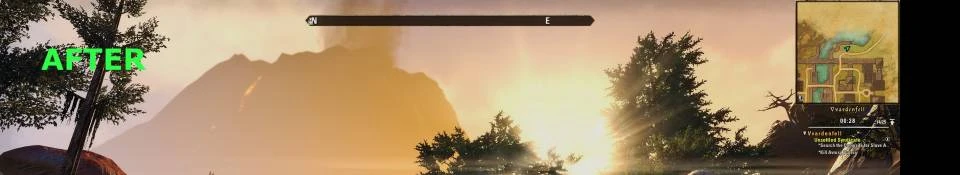About this mod
ReShade 3.0.8 preset I use to make TESO look slightly clearer and darker.
- Requirements
- Permissions and credits
So I removed them and made my own preset where I slightly cleared the scenery to have less fog, a bit more details, darker nights and minimal saturation.
This should be used in companionship with the tweaks done to my UserSettings.txt
Donwload ReShade 3.0.8 install it for DirectX 10+ pointing to your Eso64.exe and download the following shaders when the installer asks:
Clarity (NOTE: can add quite some fps drop, 3440x1440 with GTX1080 drop amount is around 20-30fps, hence why I capped it to 60)
Curves
HDR
LiftGammaGain
SMAA
LumaSharpen
MagicBloom
Monochrome
Colourfulness
Deband
Vibrance
Place my ini file in the same folde where Eso64.exe is
Edit the included UserSettings.txt and change following paramaters:
These should be set to your resolution:
SET FullscreenHeight "1440"
SET FullscreenWidth "3440"
SET WindowedHeight "1440"
SET WindowedWidth "3440"
This one is capped to 60fps, to change it follwing formula applies: 1 / "max fps"
SET MinFrameTime.2 "0.01666666"
Insert your details here, can be found in your own UserSettings.txt
SET AccountName "Mineria"
SET LastPlatform "Live-EU"
SET LastRealm "EU Megaserver"
If fps drops to much adjust following to -2, -1 or 0
SET MIP_LOAD_SKIP_LEVELS "-3"
When the game is started up press Shift+F2 and select my ini file in the drop down list.
If someone should be interested, I use the following addons:
Advanced User Interface (AUI)
CombatRecticle
Destinations
SkyShards