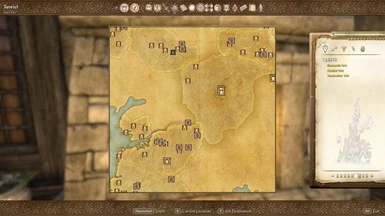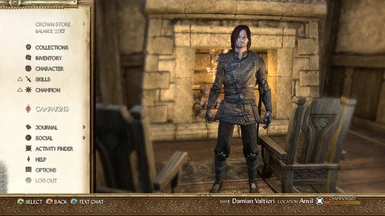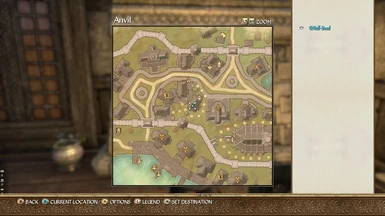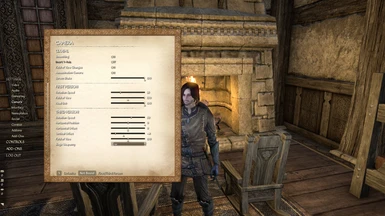About this mod
Texture overhaul mod that gives the UI a TES4 aesthetic.
- Requirements
- Permissions and credits
Happy 10th Anniversary Oblivion!
Texture overhaul mod that gives the UI a TES4 aesthetic. Should be compatible with any UI mods that don't change textures and in theory should work forever unless Zenimax changes way ui works.
Also could be a handy base for other UI texture mods.
Installation
----------------------
Choose either menus only or menus + HUD and open it. Then drag and drop "OblivionStyleHud" into your ESO addons folder.
Changing the font
-----------------------
This addon won't change your font. You'll need another addon to do that.
I recommend Pawksickels.
http://www.esoui.com/downloads/info723-PawksicklesUpdated.html
Along with this font
http://www.kingthingsfonts.co.uk/fonts/zips/exeter.zip
Changelog
-----------------------
1.81
- Added new icon for jewelry and jewelry crafting
- Added optional vanilla font version (located in optional folder)
- Long overdue API bump
1.8
- Fixed some missing map icons
- Added new icons for stolen items and group members
- Font is now changed by the addon for simplicity, pawksickles no longer needed
1.7
- Added new icons for every single map and compass icon
- Added new quest icons
- Revamped some gamepad menus
- Added some new icons for gamepad
- Added new background for addon select and options menus
- Added new inventory icons for new quickslot and currency tabs
1.64
- API bump for Update 17
1.63
- API bump
1.62
- Fixed Compatibility with Minion
- Removed Dialogue menu border due to buginess (for now)
1.6
- Added new attributes and progress bar
- Added icon for Crown Crates
1.5
- Added new icons for the craftbag and inventory
- Added new UI for player interaction and quickslots
- Added ingame menu to enable and disabled addon
1.41
- Fixed overlay Character menu being squished
1.4
- Backgrounds remade with high res textures
- Added some unique elements to some menus
1.3
- New border for keys
- Added optional Compass, stealth eye, and crosshair for HUD
- Added Gamepad equivalent (Not all icons are replaced though)
- Remade tool tips
1.21
- Fixed wrong folder name breaking entire mod
1.2
- Made the tooltip background darker so it's easier to read
- Toned down the sepia on abilities so they're clearer
- Fixed the icon for champion points
1.1
- New icons for main menu
- Tooltips redone in oblivion style
- Optional Oblivion style compass
- Cleaned up borders
- Some customization options
1.0
- Initial Release
Texture overhaul mod that gives the UI a TES4 aesthetic. Should be compatible with any UI mods that don't change textures and in theory should work forever unless Zenimax changes way ui works.
Also could be a handy base for other UI texture mods.
Installation
----------------------
Choose either menus only or menus + HUD and open it. Then drag and drop "OblivionStyleHud" into your ESO addons folder.
Changing the font
-----------------------
This addon won't change your font. You'll need another addon to do that.
I recommend Pawksickels.
http://www.esoui.com/downloads/info723-PawksicklesUpdated.html
Along with this font
http://www.kingthingsfonts.co.uk/fonts/zips/exeter.zip
Changelog
-----------------------
1.81
- Added new icon for jewelry and jewelry crafting
- Added optional vanilla font version (located in optional folder)
- Long overdue API bump
1.8
- Fixed some missing map icons
- Added new icons for stolen items and group members
- Font is now changed by the addon for simplicity, pawksickles no longer needed
1.7
- Added new icons for every single map and compass icon
- Added new quest icons
- Revamped some gamepad menus
- Added some new icons for gamepad
- Added new background for addon select and options menus
- Added new inventory icons for new quickslot and currency tabs
1.64
- API bump for Update 17
1.63
- API bump
1.62
- Fixed Compatibility with Minion
- Removed Dialogue menu border due to buginess (for now)
1.6
- Added new attributes and progress bar
- Added icon for Crown Crates
1.5
- Added new icons for the craftbag and inventory
- Added new UI for player interaction and quickslots
- Added ingame menu to enable and disabled addon
1.41
- Fixed overlay Character menu being squished
1.4
- Backgrounds remade with high res textures
- Added some unique elements to some menus
1.3
- New border for keys
- Added optional Compass, stealth eye, and crosshair for HUD
- Added Gamepad equivalent (Not all icons are replaced though)
- Remade tool tips
1.21
- Fixed wrong folder name breaking entire mod
1.2
- Made the tooltip background darker so it's easier to read
- Toned down the sepia on abilities so they're clearer
- Fixed the icon for champion points
1.1
- New icons for main menu
- Tooltips redone in oblivion style
- Optional Oblivion style compass
- Cleaned up borders
- Some customization options
1.0
- Initial Release