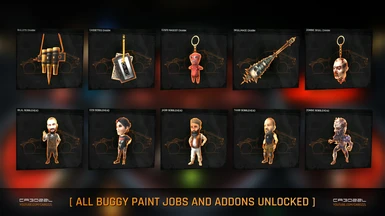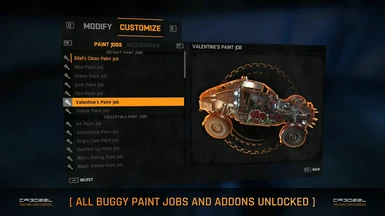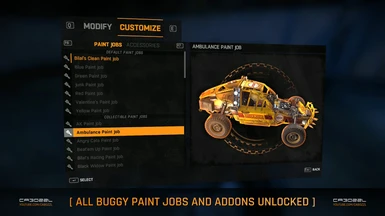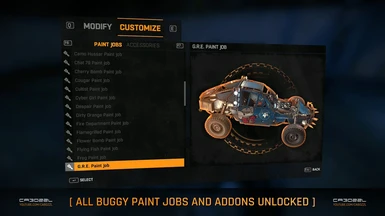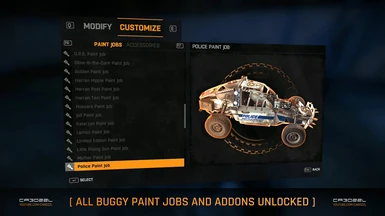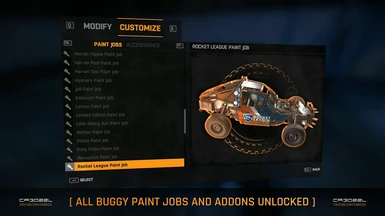About this mod
This mod auto-unlocks all buggy paint jobs, bobbleheads and charms.
- Permissions and credits
- Changelogs
- Donations
• Compatible with Dying Light v1.43.0
This mod features:
• All Buggy Paint jobs unlocked
• All Buggy Bobbleheads unlocked
• All Buggy Charms unlocked
Back up your files:
1) Make a back-up copy of your Data3.pak file.
The default directory is: Steam\steamapps\common\Dying Light\DW
2) Make a back-up copy of your entire 239140 folder (this folder contains save files).
The default directory is: Steam\userdata\YOUR-ID\239140
How to install:
1) Close Steam.
2) Disable your internet connection (important!).
3) Open the "MOD" folder in this mod package.
4) Copy and paste the Data3.pak file into the game's DW folder.
The default directory is: Steam\steamapps\common\Dying Light\DW
5) Start Steam and log in offline (make sure your internet connection is still disabled).
6) Start Dying Light and load The Following campaign.
7) Go to your buggy and press F to open the Vehicle Upgrade menu.
8) Click on the tab Customize and choose a new paint job.
9) Click on the tab Accessories and choose a new charm or bobblehead.
10) Close the Vehicle Upgrade menu.
11) Exit the game and uninstall the mod.
All paint jobs and addons will be saved and kept.
12) Close Steam.
13) Enable your internet connection.
14) Start Steam and log back in.
How to uninstall:
1) Delete the modified Data3.pak file in the game's DW folder.
The default directory is: Steam\steamapps\common\Dying Light\DW
2) Copy and paste the back-up file of your original Data3.pak in here.
This Mod Package includes:
• Mod file (Data3.pak)
• ReadMe instruction
• Preview pictures
Showcase Video