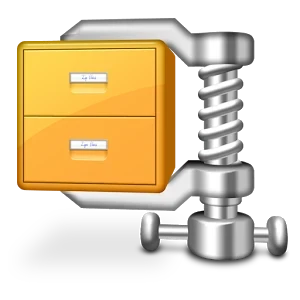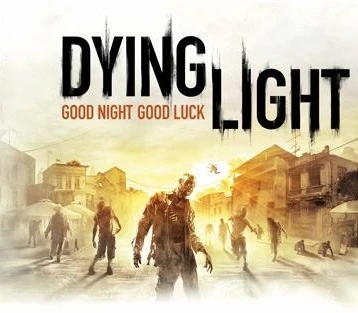About this mod
How to pack your mods in to a .pak file so you know for sure that your mods is working.
- Permissions and credits
How to pack your mods in to a .pak file so you know for sure that your mods is working.
----------------------------------------------------------------------------------------------------------------
1. Download WinZip or use any other one that you like and can pack files in a zip file.
2. Make a new folder on your desktop and name it Data.
3. Put all your mods in to that Data folder, if you have mods that is already in a Data
folder just copy the content in that Data folder to the one on your desktop.
4. Now you pack the Data folder on your desktop in a zip file and name it Data3.zip
(compression normal), when it's done you change the file extension .zip to .pak
5. Copy your new Data3.pak to the DW folder located in your Dying Light GAME FOLDER.
6. Now you just start the game as usually, you don't need programs like managers and so.
NOTE:
--------
If you already have a Data3.pak in your Dying Light/DW folder you can jus over write it,
that just means that you have used Dying Light Manager before and it is a .pak file made
by that program not an actual Dying Light game .pak file.
***
/Ceano