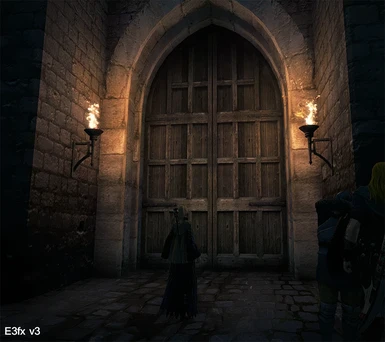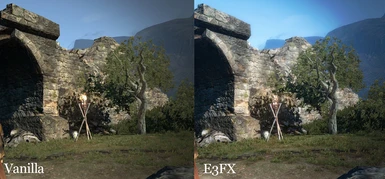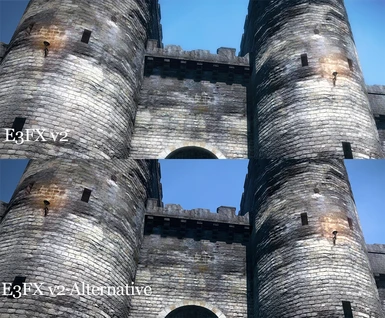About this mod
Adds next gen effects to this old gen game.
- Requirements
- Permissions and credits
- Changelogs

From the makers of E3FX for The Witcher 3
Adds the following:
Bloom, HBAO , Debanding, Sharpened textures, Color Correction and Enhancement
No crushed blacks here.
Performance Warning:
This preset is DESIGNED for 1080p resolutions.
The effects will be SCALED up at higher resolutons causing MASSIVE performance loss unless your configs are edited.
See below
No Effects Showing?
Be sure to overwrite ALL files, and Disable ALL overlay programs you have, including Steam Overlay
Recommended Mods:
Don't Blind me - Removes or reduces the lantern's light texture
Vignette Remover - Remove the ugly dark patches around the corners of your screen
Prefer ENB? Get Real Life ENB
Click HERE for a comparison of all the top ENB presets
Bloom, HBAO , Debanding, Sharpened textures, Color Correction and Enhancement
No crushed blacks here.
Performance Warning:
This preset is DESIGNED for 1080p resolutions.
The effects will be SCALED up at higher resolutons causing MASSIVE performance loss unless your configs are edited.
See below
No Effects Showing?
Be sure to overwrite ALL files, and Disable ALL overlay programs you have, including Steam Overlay
Recommended Mods:
Don't Blind me - Removes or reduces the lantern's light texture
Vignette Remover - Remove the ugly dark patches around the corners of your screen
Prefer ENB? Get Real Life ENB
Click HERE for a comparison of all the top ENB presets
To Install
* Just extract the zip to your Dragons Dogma .exe folder
* Hit scroll lock in-game to toggle effects on and off
* Hit Print screen to take a screenshot with NO watermarks
To Modify
* Open the .CFG files inside the Reshade folder with notepad
To Disable effects (and increase performance), change the following values to 0:
HBAO: McFX.cfg - #define USE_AMBIENTOCCLUSION 1
Bloom: Customfx.cfg - #define USE_GAUSS 1
Sharpening: Sweetfx.cfg - #define USE_LUMASHARPEN 1
1440p or 14k resolution? Or Just bad performance?
You MUST edit MCFX.cfg and change the following line to a value between .25 and .5
#define AO_TEXSCALE 1.00
Too Blue?
1) Download the "less blue" pallete and extract to DDDA.exe folder.
2) As an alternative, Open the Reshade\Custom.cfg, and lower this setting to between .1 to .5 to just reduce the effect
#define TuningColorLUTIntensity .65
Recommended Settings:
1080p Res, full screen, HDR LOW, 5500/6500 monitor temperature, In-game brightness 10 or above
Your results may vary depending on how your monitor is calibrated
BUGS
HBAO shadows show up through lights and fog, this can't be avoided
Credits
Reshade by Crosire
GEMFX and ReShade Frameworks by LuciferHawk
MasterEffects by Marty Mcfly
SweetFX by Ceejay.dk
Always Endorse the Mods you like
Please submit screenshots to the image gallery
Please submit screenshots to the image gallery