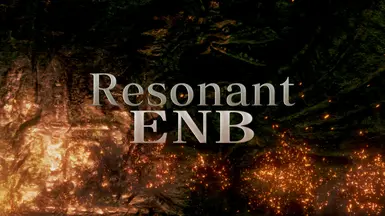About this mod
High quality shading overhaul for Dragon's Dogma.
- Requirements
- Permissions and credits
Resonant ENB
for Dragon's Dogma
Now updated to version 1.6!
for Dragon's Dogma
Now updated to version 1.6!
What's this?
This is an ENBseries preset meant to make the game look shinier.
It adds in filmic tonemapping and high quality ambient occlusion, as well as subtle bloom and lens effects.
In addition, it provides dithering that fixes some of the terrible banding issues on dark objects.
Dragon's Dogma is one of my favourite games. I think the game by default has a nice enough visual style, but it's fun to change things up once in a while.
As a bonus, you can disable the other features of this ENB and use only the dithering. See the Articles section for more details.
Usage:
Download the version 0.300 ENBseries package for Dragon's Dogma available from the ENBseries website.
Extract only the d3d9.dll from the "WrapperVersion" folder into your game's folder, next to DDDA.exe.
Copy the contents of this mod into your game's folder, next to DDDA.exe and the DLL from ENBseries.
Make sure HDR in the game's options menu is set to High, or ENBseries will not work.
See the comments section for details on tweaking the additional graphical settings added.
On Performance:
I got a solid 60 FPS with all options turned on at 2560x1440 using a GTX 970.
At 3840x2160, though, performance was a bit wobblier. Your mileage may vary.
Notes:
This will make many dark areas darker. Remember to keep the lantern dry.
You can disable the lens effect by disabling EnableLens in the in-game configurator, or enbseries.ini.
Make sure to copy over the enbseries folder, or some effects will appear incorrectly.
Files for ENBseries belong in the game's base folder where DDDA.exe resides. It works differently to other mods which modify the "nativePC" folder.
Make sure that only one copy of each .fx file is present between the enbseries and base directory.
Use headphones? Check the articles section for a mod that will vastly improve your aural experience.
On a modern AMD GPU (5000 and 6000 series), using DXVK is recommended. For more details, see this guide. DXVK may also improve performance on other hardware.
Videos:
(These videos are of previous versions.)
Changelog:
1.6: Dithering has been overhauled to use a new method that will stop it from looking like weird film grain under certain conditions. Bloom is now less intense and more diffused using a new method. The FPS limiter no longer limits FPS to 50. (Oops!) Certain weather conditions have been adjusted. Skylighting has been adjusted. Daytime brightness has been adjusted. Nighttime brightness has also been adjusted. And finally, interior brightness has been adjusted.
1.51: Cloudy weather no longer gets really blue at night.
1.5: New eye adaptation and exposure control. Revamped tonemapping; now with less "extreme" brightness, and smoother darkness. More realistic, less-bloomy bloom.
1.4.1: Replaced the default high-quality depth of field shader provided by ENBseries with a much faster one more suitable for use in general gameplay.
1.4: Added support for ENBseries's replacement of the game's depth of field shader, which will replace the ugly "bloom" when depth of field is enabled with a smooth camera-like effect. Added new adaptation support to fix areas appearing overly bright. Added support for ENBseries's weather based ambient lighting adjustment, which provides more realistic lighting and shadowing.
1.3: Added support for ENBseries's skylighting, a graphical technique that makes shadows more realistic, albeit darker.