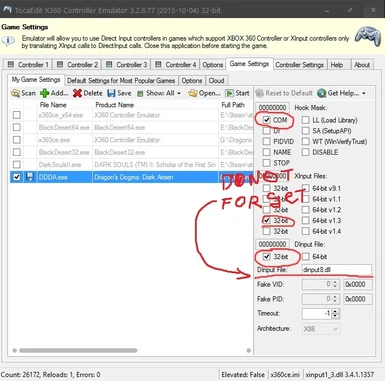About this mod
Alot of people ve troubles with swapping buttons from "BUTTON 6" layout to xbox ones. Here is a fix.
- Permissions and credits
------------------------------------------------------------------------------------------------------
There is original thread made by me on DD steam community forum http://steamcommunity.com/app/367500/discussions/0/451850849185557418/
but seems like small amount of people can use google, so im uploading this to nexus.
------------------------------------------------------------------------------------------------------
(This guide is not for xbox360 or xOne gamepads and only if you wont to get rid of BUTTON 6 etc layot and roll with normal xbox buttons ingame)
------------------------------------------------------------------------------------------------------
(For PS3\PS4\SHIELD gamepads use custom drivers like DS4WIN or BETTERDS3)
(If you using a PS3\PS4 gamepad and see the button icons swapping from Xbox ones to BUTTON 6, continue reading, there is a fix just for you guys, u will be fine)
------------------------------------------------------------------------------------------------------
IF YOU ARE USING A DINPUT DEVICE
OR YRE BUTTONS MESSED UP
DO THIS:
1. Download x360ce App http://www.x360ce.com/ for 32-bit games
2. Unpack at Dragons Dogma folder (usually its on yre steamapp location)
3. Run a x360ce app and remap yre gamepad (97% can do this w\o any help, but anyways if you got stuck, google for it)
4. Go to options tab at x360ce and check the following for the DDDA.exe
http://s27.postimg.org/po3hkuocz/Untitled.jpg
(Check HookCOM, Check xinput1_3.dll 32bit, Check Dinput file, Rename Dinput to dinput8.dll)
Then save and quit.
5. Download a Tocaedit dinput8 blocker from here:
https://drive.google.com/folderview?id=0B4lfqq0DpUo-SnNRRzNOa3doWjA&usp=sharing&tid=0B4lfqq0DpUo-WGV0OVVTS1Z0LVk#list
(go to Dinput-x360cev21.zip > Blocker > download dinput8.dll)
And save it to yre game exe & x360ce location.
6. You are good to go. Now yre Dinput gamepad will be as a x360 one ingame.
------------------------------------------------------------------------------------------------------
FOR PS3\PS4 GAMEPADS WITH DS4WIN OR SIMILAR DRIVERS INSTALLED
(NVIDIA SHIELD USERS SHOULD DO THIS TOO)
In case if you experience swapping icons from BUTTON 6 layout to xbox layout:
1. Download dinput8.dll file from step 5 above and copy it to yre DDDA.exe folder, it will block direct input for the game.
Note: PS4 gamepad users should disable touchscreen (or whatever its called) in their software\drivers, or u will experince random camera movement.
------------------------------------------------------------------------------------------------------
Good luck have fun.
Note: This is working with ENB wrapper verions, any injection will crash the game.
Also if you experience crashes at startup, try to disable steam overlay (right click on steam game > properties > disable steam overlay)
Chinese gamepads and windows 10: DO NOT install drivers that goes with yre dinput chinese gamepad on 10, it will break every single program that use controller vibration.
NVIDIA TV
There is no fix for streaming to shield tv device. U have to look into the OS files.