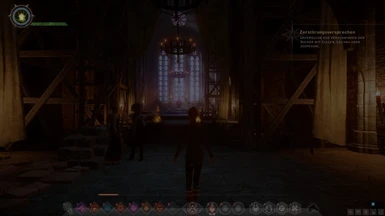Tiny BF3 Loading Tile
This new loading icon replaces the sweet pixel art of BioWare.
It's a small tribute to Frostbyte 2 Engine :D
Installation Instructions Patch 7 / Patch 6 / Patch 5
Mod Manager v0.50
1) Download DAI Mod Manager v0.50 or v0.51(supports daimod files AND distributable mods)by Ehamloptiran/new patch friendly version by Zhentar
3) Extract the zip archive into a new folder named DAI Mod Manager v0.50
5) Create a new folder for your mod files
6) Launch ModManager v0.50 and set the right paths and select all your desired mods(nothing to tick).
SOSM
Extract the 7z archive in the Mod folder you have associated with DAI Mod Manager and delete folders you don't need.
Installation Instructions for Patch 6
Installation:
- Extract the archive and put the "Tiny BF3 Loading Tile" folder at a place of your choice(for example "Mods" folder on the desktop).
- For implementing use Ehamloptiran's Mod Manager tool → Here.
How to install mods for up to date Dragon Age Inquisition Game:
1) Copy the content of the Patch folder to a new folder named Vanillapatch.
2) Delete Patch.daimod from the modmanager v0.48 folder.
3) Use ModManager v0.48 to merge your mods IMPORTANT tick Force rescan of Patch. Save to a new folder named Merged.
4) Rename the folder named Patch to PatchV. Rename the folder named Merged to Patch.
How to add more mods?
- Delete Patch folder and PatchV folder
- Rename the Vanillapatch folder to Patch
- Use ModManager v0.48 and select all your desired mods IMPORTANT tick Verbose Logging.
- Rename the folder named Patch to PatchV. Rename the folder named Merged to Patch.
Note of Thanks:
- All members and carers of Ehamloptiran's forum for the great support.
- BioWare for Dragon Age Inquisition.
-----------------------------------------------
Check out my other Mods:
- Corypheus Glowing Face Click
- More Colorful Dragons Click
This new loading icon replaces the sweet pixel art of BioWare.
It's a small tribute to Frostbyte 2 Engine :D
Installation Instructions Patch 7 / Patch 6 / Patch 5
Mod Manager v0.50
1) Download DAI Mod Manager v0.50 or v0.51(supports daimod files AND distributable mods)by Ehamloptiran/new patch friendly version by Zhentar
3) Extract the zip archive into a new folder named DAI Mod Manager v0.50
5) Create a new folder for your mod files
6) Launch ModManager v0.50 and set the right paths and select all your desired mods(nothing to tick).
SOSM
Extract the 7z archive in the Mod folder you have associated with DAI Mod Manager and delete folders you don't need.
Installation Instructions for Patch 6
Installation:
- Extract the archive and put the "Tiny BF3 Loading Tile" folder at a place of your choice(for example "Mods" folder on the desktop).
- For implementing use Ehamloptiran's Mod Manager tool → Here.
How to install mods for up to date Dragon Age Inquisition Game:
1) Copy the content of the Patch folder to a new folder named Vanillapatch.
2) Delete Patch.daimod from the modmanager v0.48 folder.
3) Use ModManager v0.48 to merge your mods IMPORTANT tick Force rescan of Patch. Save to a new folder named Merged.
4) Rename the folder named Patch to PatchV. Rename the folder named Merged to Patch.
How to add more mods?
- Delete Patch folder and PatchV folder
- Rename the Vanillapatch folder to Patch
- Use ModManager v0.48 and select all your desired mods IMPORTANT tick Verbose Logging.
- Rename the folder named Patch to PatchV. Rename the folder named Merged to Patch.
Note of Thanks:
- All members and carers of Ehamloptiran's forum for the great support.
- BioWare for Dragon Age Inquisition.
-----------------------------------------------
Check out my other Mods:
- Corypheus Glowing Face Click
- More Colorful Dragons Click