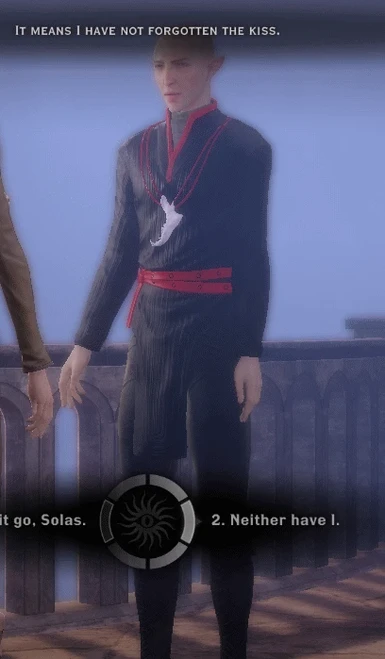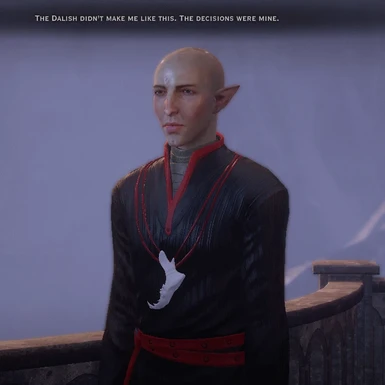A darker "Sith" version of Solas. Can be used with any Lavellan mod around :)
Installing:
1) copy the folder "darksolas016" to a mod folder on your pc
2) Install DAI Mod Manager
3) Using DAI Mod Manager, merge Bioware's "Patch" folder with the darksolas016 folder
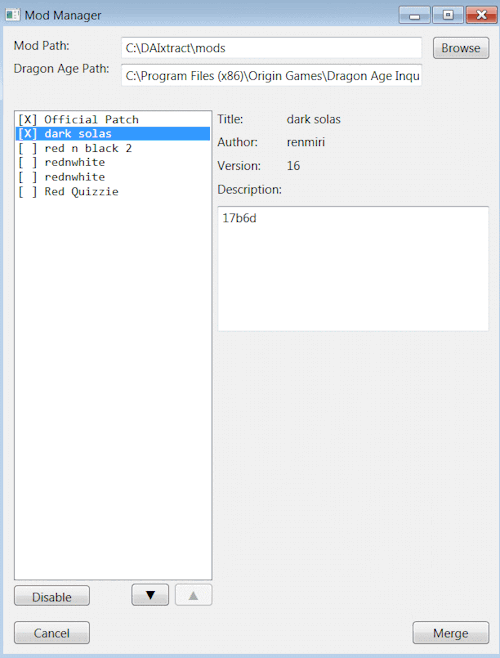
4) Save the result to your Dragon Age Inquisition/Update folder under a new folder named "merged"
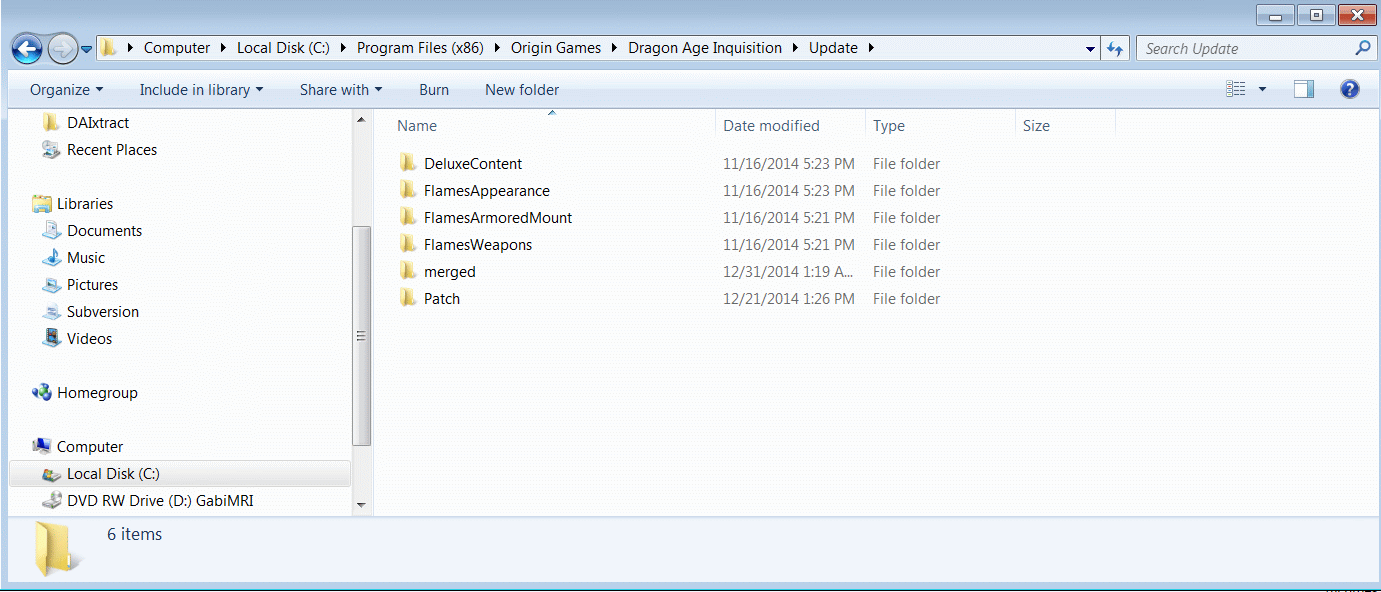
5) restart the game. You should See Solas sweater on skyhold tinted black. You can also unequip all his armor and see him on a black sweater
6) Load an old save, play the game. If you go to other areas and notice that you are missing the health bars and inventory tabs please exit the game. You may save if you wish. You can then uninstall the mod and post here. This mod should not give you any problems with UI but the tool is still in beta so help us debug it.
7) To uninstall the mod:
Any save done with the new clothes will be marked as a higher patch.
Notes: All the extra work below is done to allow you to use any save done with the mod. If you don't want to reuse any savefile done with the mod, just delete the rednwhite folder
If you have savefiles done with the mod and want to keep them
7.1 delete the mod's " Data" folder dated 1/14/15
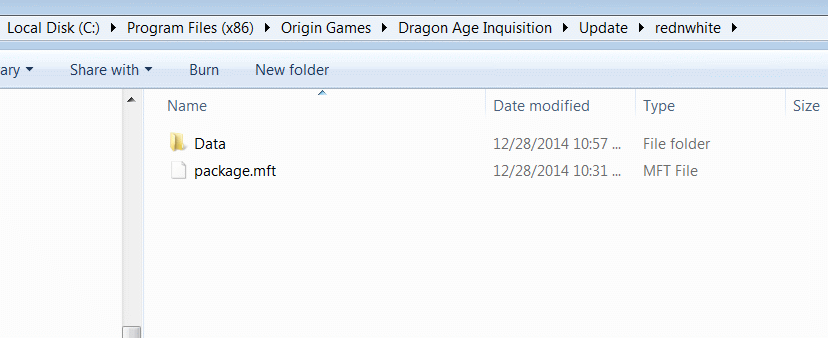
4.2 copy Bioware's " Data" folder from Updates/Patch, dated 12/11/14 into the mod's "merged" folder
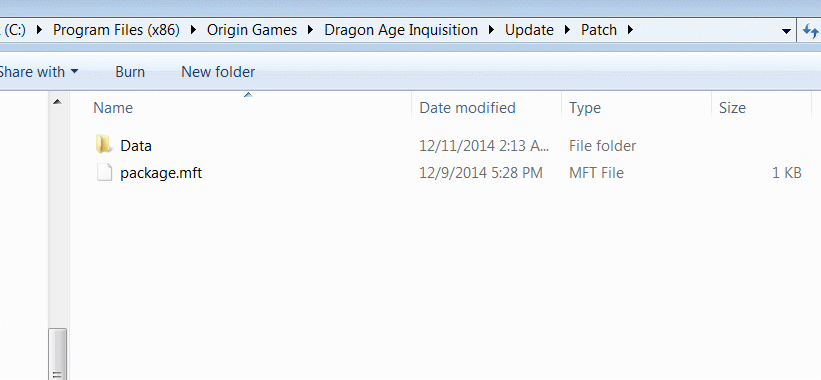
7.3 all done
8) mod will need to be tweaked after each new patch from Bioware.
You just need to edit Version number to be one after the current Bioware patch (right now the current Bioware patch is version 3 so this mod is version 4). or you can just erase this mod from the updates folder and let Bioware's version 4 patch take it's place, if you are done with playing dark solas
Solas should look like this

Installing:
1) copy the folder "darksolas016" to a mod folder on your pc
2) Install DAI Mod Manager
3) Using DAI Mod Manager, merge Bioware's "Patch" folder with the darksolas016 folder
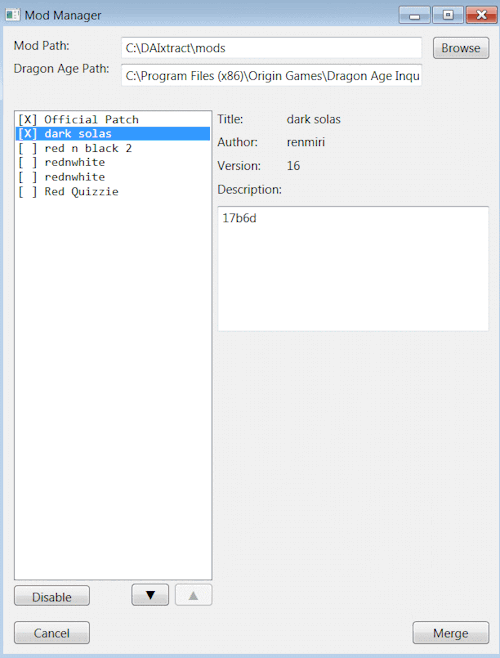
4) Save the result to your Dragon Age Inquisition/Update folder under a new folder named "merged"
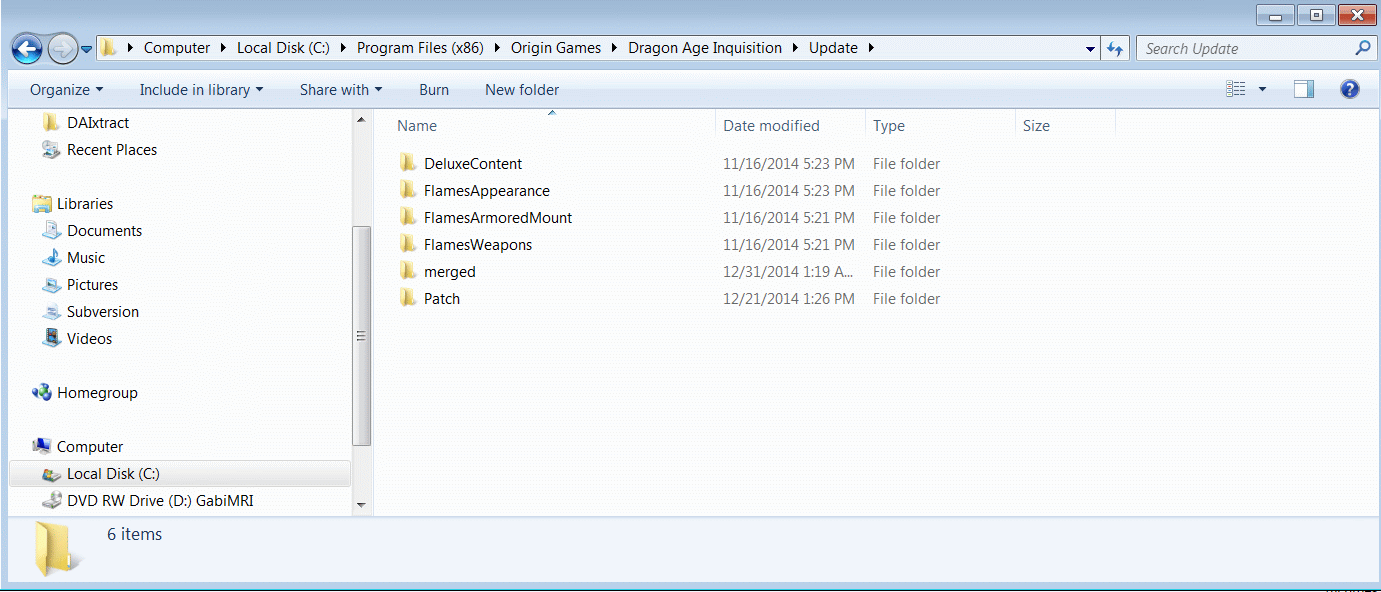
5) restart the game. You should See Solas sweater on skyhold tinted black. You can also unequip all his armor and see him on a black sweater
6) Load an old save, play the game. If you go to other areas and notice that you are missing the health bars and inventory tabs please exit the game. You may save if you wish. You can then uninstall the mod and post here. This mod should not give you any problems with UI but the tool is still in beta so help us debug it.
7) To uninstall the mod:
Any save done with the new clothes will be marked as a higher patch.
Notes: All the extra work below is done to allow you to use any save done with the mod. If you don't want to reuse any savefile done with the mod, just delete the rednwhite folder
If you have savefiles done with the mod and want to keep them
7.1 delete the mod's " Data" folder dated 1/14/15
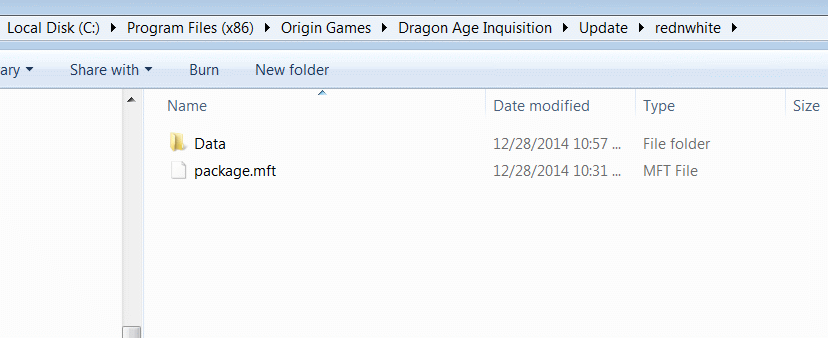
4.2 copy Bioware's " Data" folder from Updates/Patch, dated 12/11/14 into the mod's "merged" folder
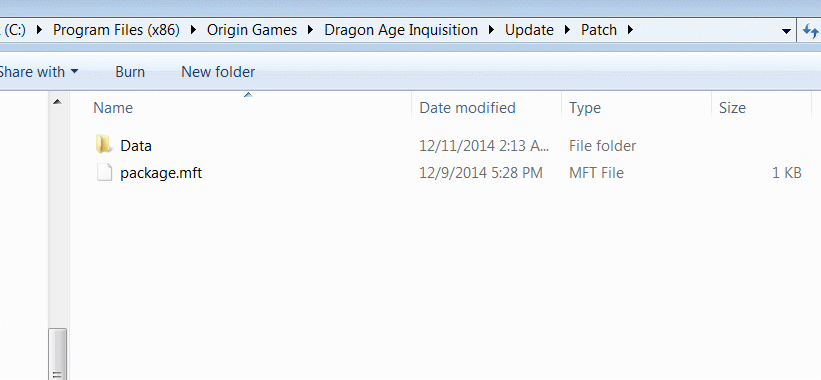
7.3 all done
8) mod will need to be tweaked after each new patch from Bioware.
You just need to edit Version number to be one after the current Bioware patch (right now the current Bioware patch is version 3 so this mod is version 4). or you can just erase this mod from the updates folder and let Bioware's version 4 patch take it's place, if you are done with playing dark solas
Solas should look like this