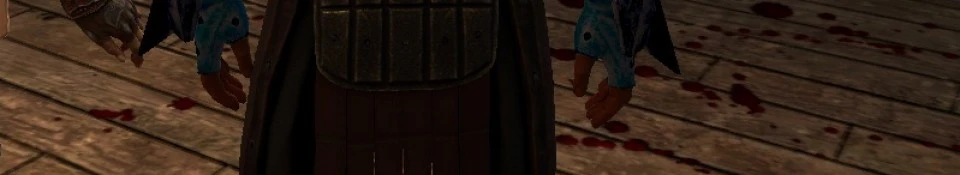About this mod
You know that one annoying, weirdly prolific glove model where they just plain forgot to put in the skin tint information and keeps leaving darker-skinned Hawkes with weirdly pale hands? This should fix that. DEFUNCT - ANOTHER MOD WITH MORE COMPREHENSIVE FUNCTIONALITY HAS BEEN BROUGHT TO MY ATTENTION. CHECK DESCRIPTION
- Permissions and credits
Pretty much exactly what it says on the tin? I finally identified the offending texture that keeps resulting in weirdly pale fingers on darker-skinned Hawkes and made a quick patch for it. I looked through all the textures and am reasonably sure that this should take care of all of them, but if you find another one with this installed, just go ahead and drop me a comment with the name of the glove in question and I'll make an updated version.
Installation: Paste the .erf files for the desired family members into your Override folder. If you do not know where your "Override" folder is, it is found under the same Dragon Age 2 folder that stores your user data (this is the same Dragon Age 2 folder where any screenshots taken in-game will be stored). This will usually be found in your "My Documents" or "Documents" folder, in the "Bioware" folder, and is NOT the one found under your Program Files. This should be the case for both Macs and PCs, but if you have wound up with an alternate filepath, try to find your in-game screencaps folder and navigate up to the "Dragon Age 2" folder. Once you are in this folder, go into "packages", then "core". There should already be a folder named "override" in here; if there is none, and are sure you are in the right location, you may create one. Once in the "override" folder, you can just paste the files there.
Uninstallation: Delete the .erf files from your Override folder
Permissions: If you need it for another mod for whatever reason, feel free to include it as long as you credit me.
Happy DA2ing!