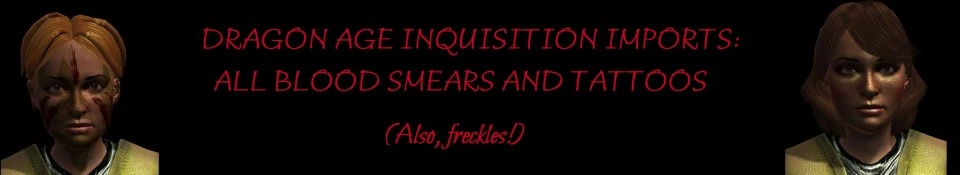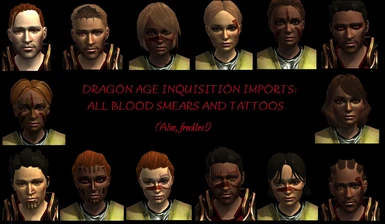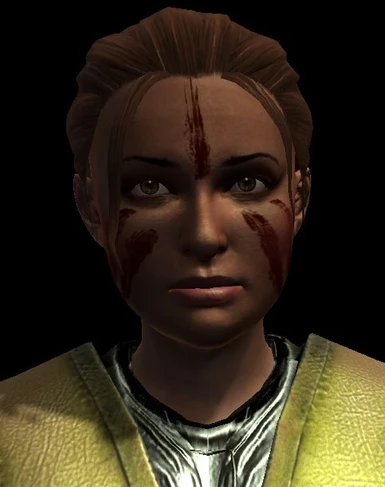About this mod
A mod to add all tattoos and blood smears from Dragon Age Inquisition into the DA2 character creator, with freckled options for all plus two plain freckle complexions. Allows for mixing and matching of tattoos, blood smears and freckles.
- Permissions and credits
If you don't care about any of the mod preamble and just want to know how to install it, you can skip down to the "installation" section; otherwise, read on! This mod contains two main areas of function, broken down as follows:
- Tattoos: This mod has imported all tattoos available to humans (and thus to your Hawke) in DAI. They work just like the regular tattoos from DA2, with all of the same color options, and will be compatible with any mods to grant additional tattoo colors or to add other custom tattoos. This is done for anyone who, like me, grew more attached to their Hawke's DAI tattoos than to the one they chose in DA2 and/or was bothered by the tattoo inconsistency between the games. While I would love to do a reverse version of this and import the DA2 tattoos into DAI as well, I currently have no experience with the DAI modding frameworks beyond what was required to export these tattoos, and cannot do it at this time. If anyone does come up with a mod to import the DA2 tattoos into DAI, I will gladly link it here!
- Complexions: This mod has created 14 new complexions for your Hawke to use. This mod is meant to give you the ability to use all of the blood smear options offered by DAI. When DAI offered the blood smear options for custom Hawkes in DAI, I grew very attached to them, as I was able to give my Hawke both the iconic nose streak and a tattoo. Because DA2 doesn't have a separate blood smear slider and there's no way that I know of to add one, I created them as complexions so that they could be mixed and matched with the tattoos. In addition, as part of this mod, I created two freckle options - one for a smattering of freckles only over the nose, and another for full-face freckles. In addition to basic faces with these freckle options, I have replicated these freckle options for all blood smears, meaning it is now possible to give your Hawke a blood smear, freckles and a tattoo all at once!
A note regarding complexion textures: Due to the way I had to implement the blood smear options, all of the blood smear and/or freckle complexions are made using the second complexion of the base complexion slider (as that seemed like a neutral option that would suit all Hawkes.) I could fairly easily make additional complexions with the blood smear and freckle options to correspond to any of the other basic complexions; however, if I were to offer every single option for every single complexion, I would have to make at least 75 complexions, which could be made but would likely crash the complexion slider. As a result, if you are very attached to adding freckles and/or a blood smear to another complexion base for your Hawke, you can absolutely ask and I'll probably upload it for you, but I will not be providing all possibilities unless they are specifically asked for. Similarly, this mod only offers the DAI-style blood smears; if you are particularly attached to using the DA2 style blood smear, there are other mods to do so (I recommend picking up the “Textures for CC” or “Textures for CC - Eyebrow Add-on” files offered here: http://www.nexusmods.com/dragonage2/mods/3930/?), but to the extent of my knowledge none of them add freckles, so if you are very, very attached to the DA2 style blood smear with freckles, shoot me the complexion you want as a base and the freckle type and I'll probably upload that for you.
A note regarding permissions: I give blanket permission to extract and modify these files and use them in other mods or model exports as long as you credit me. You may also use them in any graphics or similar edits freely; I don't require credit for these (and probably couldn't really stop you even if I wanted?) but it'd probably be good to mention it so that other people can pick up the mod if they want. (Dropping a note letting me know you're using it would feed my vanity nicely as well, but isn't mandatory.)
Recommended Complementary Mods:
Natural Skin (gives you way more skin tones, something sorely needed with the rather lacking range in vanilla DA2): http://www.nexusmods.com/dragonage2/mods/2620/?
DA2-style Nose Smear for all Hawkes: http://www.nexusmods.com/dragonage2/mods/3930/? (You're looking for the “Textures for CC” or “Textures for CC - Eyebrow Add-on” files. You may be interested in the companion face meshes, too, but beware if you have custom Hawke siblings, as I believe it can override their skin tone.)
Strong Skin Colors: http://www.nexusmods.com/dragonage2/mods/4015/? (Adds more saturated skin tones less easily washed out by in-game lighting to the character creator. Very good for darker skinned Hawkes.)
INSTALLATION:
If you are using the Nexus Mod Manager: click that nifty "Install with manager" button.
If you do not already have any other mods that modify your character creator (meaning you do not already have a chargenmorphcfg.xml file in your "Override" folder), you may simply unzip this mod and copy and paste its files into your "Override" folder.
IMPORTANT: If you do not know where your "Override" folder is, it is found under the same Dragon Age 2 folder that stores your user data (this is the same Dragon Age 2 folder where any screenshots taken in-game will be stored). This will usually be found in your "My Documents" or "Documents" folder, in the "Bioware" folder, and is NOT the one found under your Program Files. This should be the case for both Macs and PCs, but if you have wound up with an alternate filepath, try to find your in-game screencaps folder and navigate up to the "Dragon Age 2" folder. Once you are in this folder, go into "packages", then "core". There should already be a folder named "override" in here; if there is none, and are sure you are in the right location, you may create one. Once in the "override" folder, you can just paste the files there.
If you already have another mod that modifies your character creator: First, place the "DAI CC Imports.erf" file into your Override folder. Then find the "chargenmorphcfg.xml" file that is already in there (it may be within a nested folder; poke around). Once you have found it, you have two options:
1. You may use this tool - http://www.nexusmods.com/dragonage/mods/971/? - to merge your existing chargenmorphcfg.xml with the one provided with this mod.
2. You may open your existing chargenmorphcfg.xml file in Notepad or Notepad++ and follow these steps:
a.) Find the line that reads "</tattoos>". On the line above it, paste the following code:
<!-- DAI Tattoos -->
<resource name="ImportedTats\dai_tat_01_0t"/>
<resource name="ImportedTats\dai_tat_02_0t"/>
(The "<!-- DAI Tattoos -->" is not actually necessary, but will make it easier to keep track of what is what.)
b.) Find the line that reads "</skins>". Above it, paste the following code:
<!-- DAI Blood Smears and Freckles -->
<!-- No Smears, Only Freckles -->
<resource name="BloodSmearComplexions\mt_hed_kidan0smrnsfrckl_0d"/>
<resource name="BloodSmearComplexions\mt_hed_kidan0smrfullfcfrckl_0d"/>
<!-- Nose Smear (Iconic) -->
<resource name="BloodSmearComplexions\mt_hed_kidanssmrpln_0d"/>
<resource name="BloodSmearComplexions\mt_hed_kidanosesmrnosefrckl_0d"/>
<resource name="BloodSmearComplexions\mt_hed_kidanosesmrfullfrckl_0d"/>
<!-- Eye Side Smear -->
<resource name="BloodSmearComplexions\mt_hed_kidaeyesidesmrpln_0d"/>
<resource name="BloodSmearComplexions\mt_hed_kidaeyesidesmrnosefrckl_0d"/>
<resource name="BloodSmearComplexions\mt_hed_kidaeyesidesmrfullfrckl_0d"/>
<!-- Not-Qunari Smear (the one that looks kinda like the Qunari warpaint but is for humans) -->
<resource name="BloodSmearComplexions\mt_hed_kidantqnrismrpln_0d"/>
<resource name="BloodSmearComplexions\mt_hed_kidantqnrismrnosefrckl_0d"/>
<resource name="BloodSmearComplexions\mt_hed_kidantqnrismrfullfrckl_0d"/>
<!-- Raccoon Smear (Look it was this or "Bucky Smear".)-->
<resource name="BloodSmearComplexions\mt_hed_kidarccnsmrpln_0d"/>
<resource name="BloodSmearComplexions\mt_hed_kidarccnsmrnosefrckl_0d"/>
<resource name="BloodSmearComplexions\mt_hed_kidarccnsmrfullfrckl_0d"/>
(I do not apologize for my comments.)
c.) Save the file. You should be all set!
As with all of my other mods, please feel free to contact me if you notice any issues or have any problems with installation, as well as if you have another requested complexion.
Happy DA2-ing!