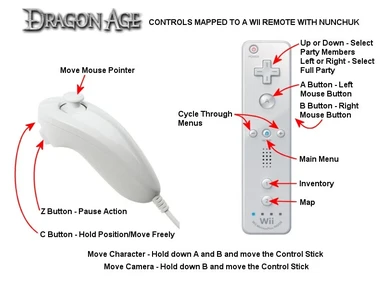About this mod
A GlovePIE controller script for use with the Dragon Age games that will let you use the Wii Remote and Nunchuk.
- Permissions and credits
Control Stick on the Nunchuk moves the mouse pointer, as also does the Wii Remote (requires a wireless Sensor Bar)
D-Pad Up or Down is for selecting party members; to select full party, press D-Pad Left or Right
A Button is for the Left mouse button
B Button is for the right mouse button: to move character, hold down Buttons A and B while moving the Control Stick; to move camera, hold down B and move the Control Stick
Minus and Plus Buttons cycle through the menus: map, journal, inventory, character stats, abilities, spells & talents (not used in Dragon Age II), and tactics
Home Button is for the main menu
1 Button is for accessing inventory
2 Button is for the map
C Button toggles whether you want your party members to hold position or to move freely
Z Button is for pressing the space bar to pause
NOTE: Make sure you use the Control Stick as your main mouse pointer control if you want to select targets in combat as well as select objects to open or access, people to talk to, and places you want your controlled character to go to. Using the Wii Remote to do this will cause the camera to shift rather wildly. You may want to point the Wii Remote away from the screen in order to move your character or else play with the Sensor Bar turned off.
INSTRUCTIONS FOR USE:
1. Download the GlovePIE controller mapping program, install it, and run it.
2. Open up the controller script by using GlovePIE.
3. Click on the Run button in the program window.
4. Sync up your Wii Remote by pressing 1 and 2 together to make the LED lights flash. Watch and listen to make sure it is fully synced up. You should be able to move the mouse pointer around with the Control Stick on the Nunchuk, or with the Wii Remote itself if you have the Sensor Bar turned on. If the LED lights go out before this happens, press 1 and 2 together to try again.
5. Run the Dragon Age game you want to use it on (Origins, Awakening, II), and you should be good to go!
If you haven't synced your Wii Remote to your computer yet, you can find instructions on the Web for how to do so depending on which operating system you use.