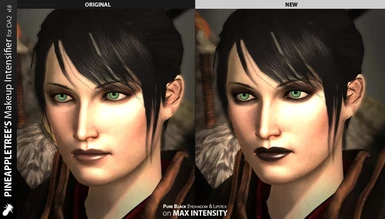About this mod
This replaces DA2's makeup tint mask for female characters to allow deeper lipstick and eye shadow colors and correct some problems of the original.
- Requirements
- Permissions and credits
Makeup Intensifier
for DA2
Description:
This replaces the makeup tint mask for female characters in DA2.
It allways annoyed me, that you couldn't get really intense / dark eye shadow and lipstick colors in DA2, even on maximal slider settings.
So I repainted the mask to allow deeper colors, redefine the shapes of lips and shadow and fix some other problems the original had.
And of course it's still possible to get the exact same shades as before, they're just a bit more to the left on the intensity slider now.
Since I haven't found a (simple) way to separate the tint masks of PCs and NPCs (yet?) this changes the makeup for ALL women and might lead to a contrived look for some female NPCs.
You have to test and decide for yourself wether that's a problem for you or not.
This is compatible with "Bidelle's Cosmetics II" since that addon is based on face textures, not tint masks!
Installation:
Unzip and copy the folder "Pineappletree's Makeup Intensifier 1_0" into your [...]\Dragon Age 2\packages\core\override\ folder.
Deinstallation:
Just delete the folder "Pineappletree's Vibrant Makeup Intensifier" from your [...]\Dragon Age 2\packages\core\override\ folder.
Knwon Issues:
This will of course conflict with any other addon that tries to change the standard makeup tint mask.
No other issues known.
Licensing/Legal:
Since I long stopped working on DA2, you may do with this mod what you want without my explicit permission, as long as you keep it free of charge and off Steam and its ilk.
Keep me in the credits, if you are a nice person.
(And if you're not, your mother / grandfather / sister /husband / cat will be very disappointed. Think about that!)
History:
10.04.2011 - Release Version 1.0
Additional Credits:
Thanks to Bioware for creating Dragon Age 2.
Thanks to InsanitySorrow for his ReadMe Generator this file is based on.
Tools Used:
Photoshop
Dragon Age ReadMe Generator
Gibbed Bioware Erf Packer