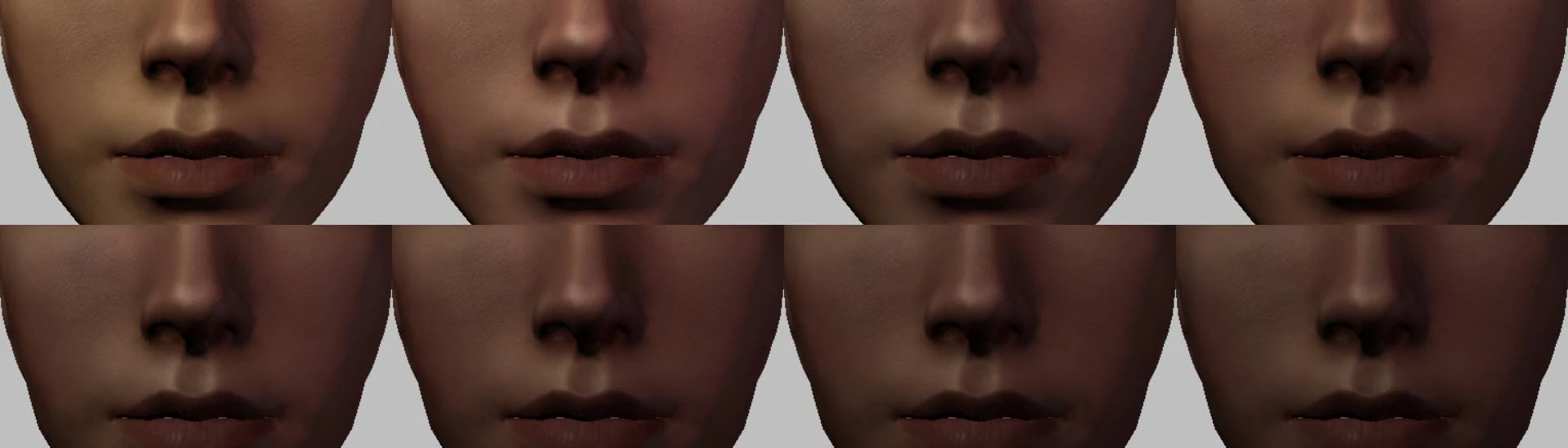About this mod
Adds 20 new, real skin tints for creating characters
- Requirements
- Permissions and credits
HIGHLY RECOMMENDED MOD: Real Pigment - a skin tint fix
(This will enable better usage for the darker tints, but it's not a necessity.)
-----
INSTALL
Unzip, and add the folder and the chargenmorphcfg file to your Documents\BioWare\Dragon Age\packages\core\override
IF YOU HAVE AN EXISTING CHARGENMORPHCFG FILE:
DO NOT add the included chargenmorphcfg the override. Instead, add the following lines to the existing file, under <skin_colors>
UNINSTALL
Remove the file folder, and remove the above lines from your chargenmorphcfg.
-----
Please endorse if you like it! And feel free to leave a comment.
(This will enable better usage for the darker tints, but it's not a necessity.)
-----
INSTALL
Unzip, and add the folder and the chargenmorphcfg file to your Documents\BioWare\Dragon Age\packages\core\override
IF YOU HAVE AN EXISTING CHARGENMORPHCFG FILE:
DO NOT add the included chargenmorphcfg the override. Instead, add the following lines to the existing file, under <skin_colors>
<resource name="t1_skn_d01"/>
<resource name="t1_skn_d02"/>
<resource name="t1_skn_d03"/>
<resource name="t1_skn_d04"/>
<resource name="t1_skn_d05"/>
<resource name="t1_skn_d06"/>
<resource name="t1_skn_d07"/>
<resource name="t1_skn_d08"/>
<resource name="t1_skn_d09"/>
<resource name="t1_skn_d10"/>
<resource name="t1_skn_d11"/>
<resource name="t1_skn_d12"/>
<resource name="t1_skn_d13"/>
<resource name="t1_skn_d14"/>
<resource name="t1_skn_d15"/>
<resource name="t1_skn_d16"/>
<resource name="t1_skn_d17"/>
<resource name="t1_skn_d18"/>
<resource name="t1_skn_d19"/>
<resource name="t1_skn_d20"/>UNINSTALL
Remove the file folder, and remove the above lines from your chargenmorphcfg.
-----
Please endorse if you like it! And feel free to leave a comment.