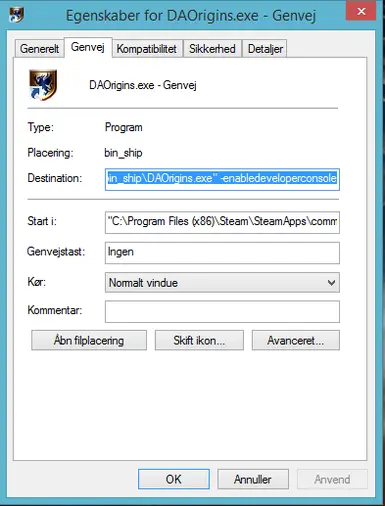As I've looked through the interwebs and saw that Console couldn't be used on the Steam Version of the Ultimate Edition I decided to collect some of the files that makes this possible!
=== How To: ===
1: Download the File.
2: Extract with WinRAR or any other program that can handle .zip files.
3: Go to " C:\Program Files (x86)\Steam\SteamApps\common\Dragon Age Ultimate Edition\bin_ship " and make a shortcut of " DAOrigins.exe" to your desktop.
4: Right Click on the shortcut and choose "Properties". At the "Destination", add " -enabledeveloperconsole ". Mind you need space between "C:\Program Files (x86)\Steam\SteamApps\common\Dragon Age Ultimate Edition\bin_ship\DAOrigins.exe" & -enabledeveloperconsole
5: Place " DAOriginsLauncher.xml " in " C:\Program Files (x86)\Steam\SteamApps\common\Dragon Age Ultimate Edition\data ".
6: If you use costum keybindings, then there's no need to use the keybinding file.
7: Open the game and Enjoy!
=== UPDATES: ===
- Added "DAOLauncher.xml file for Win10 users --> Replace (remember to backup your original) the DAOlauncher.xml ( C:\Program Files (x86)\Steam\steamapps\common\Dragon Age Ultimate Edition\data ). For me, the console button became "½" instead TILDE or custom button.
=== How To: ===
1: Download the File.
2: Extract with WinRAR or any other program that can handle .zip files.
3: Go to " C:\Program Files (x86)\Steam\SteamApps\common\Dragon Age Ultimate Edition\bin_ship " and make a shortcut of " DAOrigins.exe" to your desktop.
4: Right Click on the shortcut and choose "Properties". At the "Destination", add " -enabledeveloperconsole ". Mind you need space between "C:\Program Files (x86)\Steam\SteamApps\common\Dragon Age Ultimate Edition\bin_ship\DAOrigins.exe" & -enabledeveloperconsole
5: Place " DAOriginsLauncher.xml " in " C:\Program Files (x86)\Steam\SteamApps\common\Dragon Age Ultimate Edition\data ".
6: If you use costum keybindings, then there's no need to use the keybinding file.
7: Open the game and Enjoy!
=== UPDATES: ===
- Added "DAOLauncher.xml file for Win10 users --> Replace (remember to backup your original) the DAOlauncher.xml ( C:\Program Files (x86)\Steam\steamapps\common\Dragon Age Ultimate Edition\data ). For me, the console button became "½" instead TILDE or custom button.