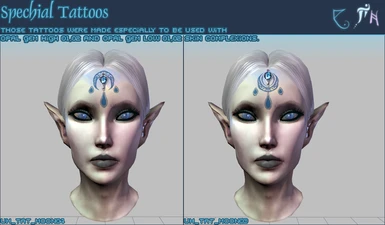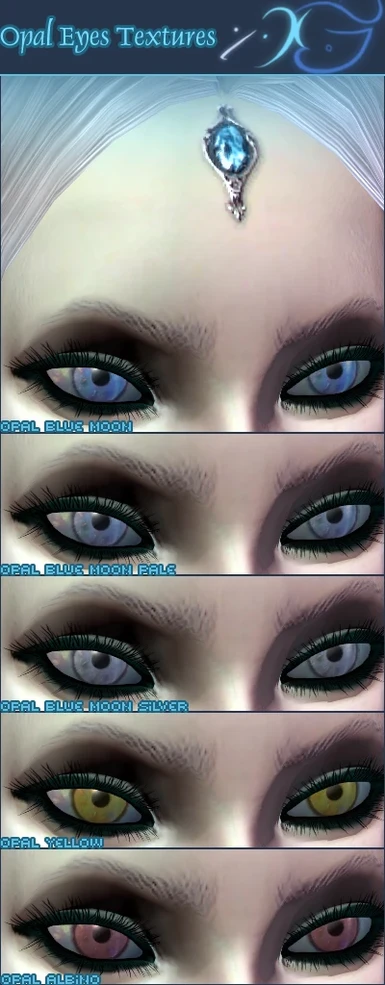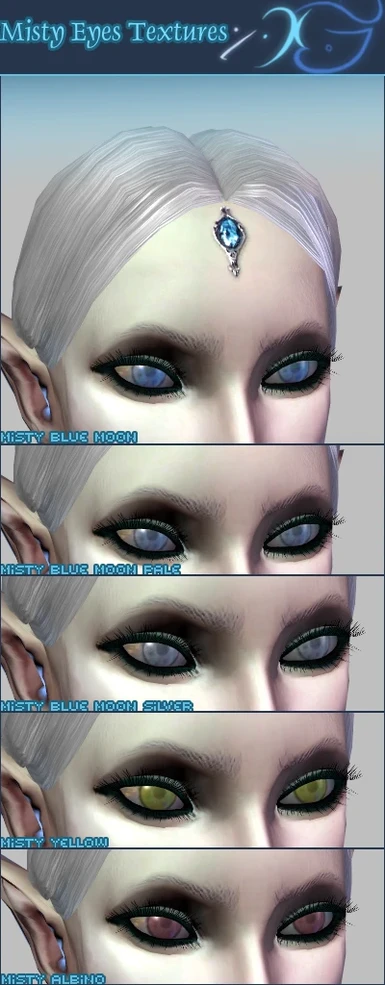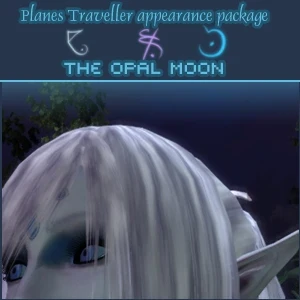About this mod
This mod adds 1 skin tone, 8 skin complexions, 10 eye textures and 4 tattoos to help you if want to change your characters appearance to slightly otherworldly one.
- Requirements
- Permissions and credits
File History:
___________________
14.02.10- Release of the first "Planes Traveller appearance package"-"The Opal Moon".
_____________________
Description:
_____________________
This mod adds 1 skin tone, 8 skin complexions, 10 eye textures and 4 tattoos to help you if want to change your characters appearance to slightly otherworldly one. It was created to be used primary by elven mages but the other races can use it too. This is first package as it mentioned in the file history called The Opal Moon, it will give you cold, mysterious yet calm image. This package goes well with my item sets for mages such as The Ivory Tower and Wings of Velvet.
In this set you will find:
- ice white skin tone.
- 8 skin textures. 4 normal colored (2 with just forehead jewel, 2 with forehead jewel and tattoo) and 4 opal tinted (2 with just forehead jewel, 2 with forehead jewel and tattoo).
- 10 eye textures (5 normal and 5 misty).
- 4 tattoos 2 with high and low forehead and cheeks tattoos and 2 special ones the are intended to be used with non tattooed skin complexions.
Latter, when my other project will be finished I will add the second one, "warm" colored set that would be called The Amber Sun.
___________________
Usage:
__________________
You have to apply those through the toolset. I didn't want to mess your chargenmorphcfg.xml because there is plenty of modes that change it so it will me risky.
So how to install and use:
1.Unzip "Planes Traveller appearance package -The Opal Moon-" in your override directory.
2.Open the Toolset. Open your head morf or create new one.
3.To change skin tone go to the 01. Material in your Object Inspector window find Skin Color line, click on it and choose mw_skn_ice, this is ice white skin tone.
4.To change skin complexion go to the 01.Material in your Object Inspector window scroll down to the Base Skin Texture click there and choose one that you like the most.
5.To change eye textures go to the 02. Part Selection find Eye Texture click on it and choose one that you like the most.
6.To change a tattoo go to the 02. Part Selection find Tattoo mask click there and choose one that you like the most. Note that every channel in tattoo file has it own pattern so there is more than one just use channel sliders to see them all.
You can add skin complexions and skin tint to the chargen file by yourself.
To do so,open your chargenmorphcfg.xml(backup the original first)with note pad and add the following lines to it at the bottom of <skins> tag: <br><resource name="uh_hed_opalgemhigh01_0d"></resource> <br><resource name="uh_hed_opalgemhigh02_0d"></resource> <br><resource name="uh_hed_opalgemlow01_0d"></resource> <br><resource name="uh_hed_opalgemlow02_0d"></resource> <br><resource name="uh_hed_tattoohigh01_0d"></resource> <br><resource name="uh_hed_tattoohigh02_0d"></resource> <br><resource name="uh_hed_tattoolow01_0d"></resource> <br><resource name="uh_hed_tattoolow02_0d"></resource> <br>This will enable skin complexions in your character creator screen. <br><br>To enable skin tint post this line: <br><resource name="mw_skn_ice"></resource> <br>under the <skin_colors> line.<br><br>Eye textures and tattoos thought still have to be apply through toolset.<br><br><font style="color: 9abaf4;">___________________</font><br><strong><em>Un-Installation:</em></strong> <br><font style="color: 9abaf4;">___________________</font><br>Just delete all files that are linked with this mod from your override folder. <br><font style="color: 9abaf4;">___________________</font><br><strong><em>Contact:</em></strong><br><font style="color: 9abaf4;">___________________</font><br><br>Comment/PM me here on the Nexus.<br><font style="color: 9abaf4;">_________________</font><br><strong><em>P.S.</em></strong><br><font style="color: 9abaf4;">_________________</font><br>You may use this however you want. <br>Please do not re-host this file without my permission.<br></skin_colors></skins>