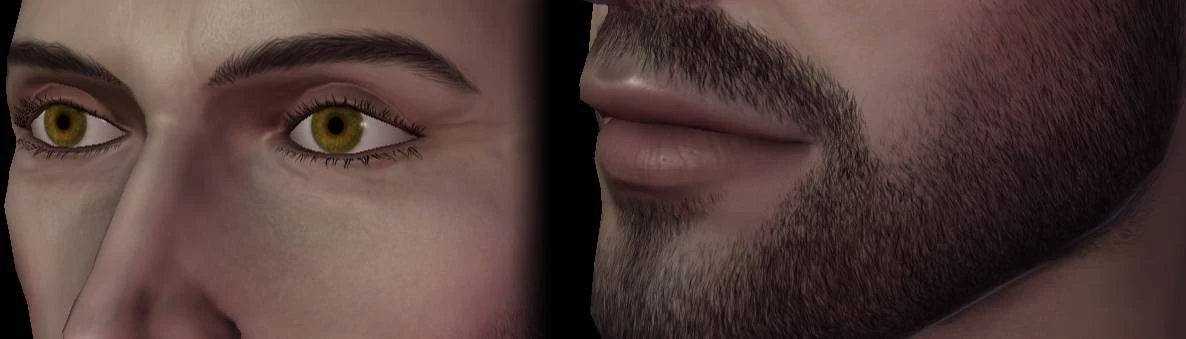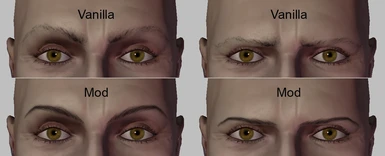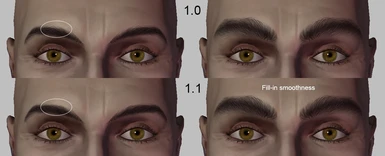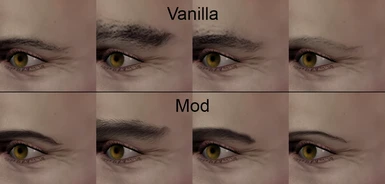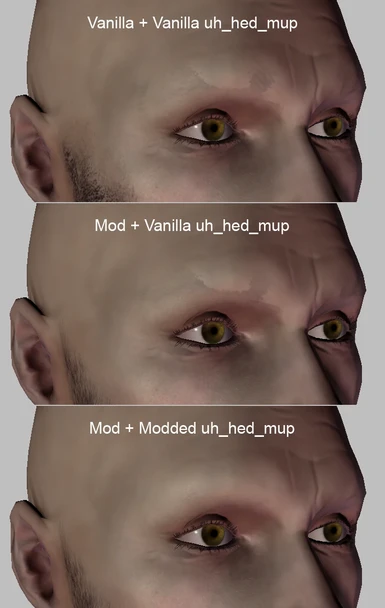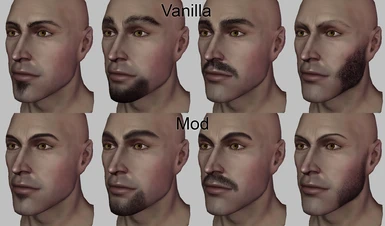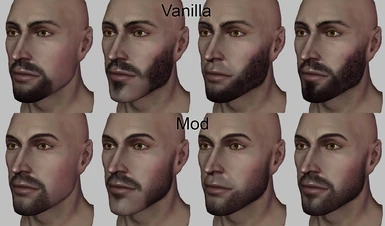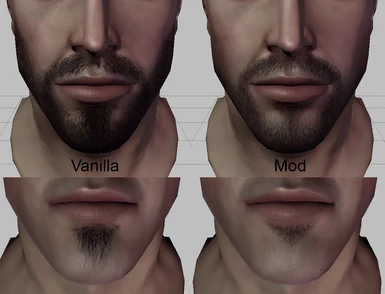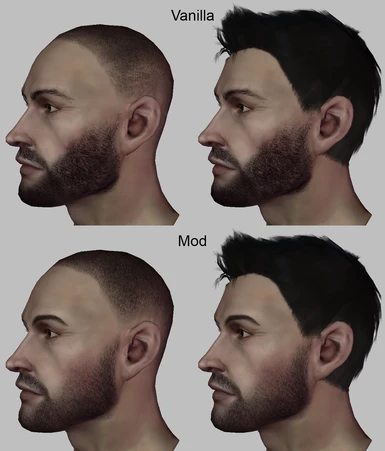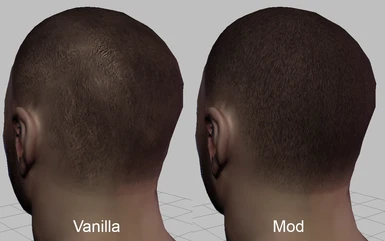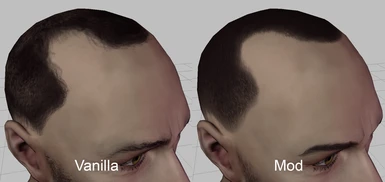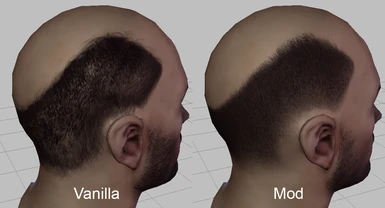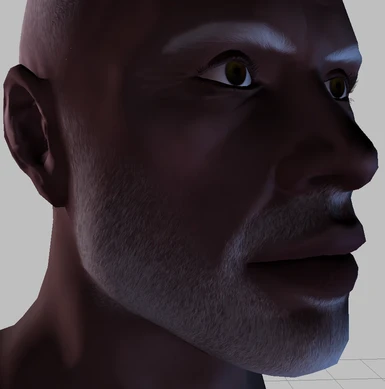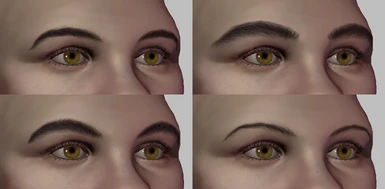About this mod
High quality replacer for eyebrows, beard stubble and scalp stubble/crew cuts/buzz cuts
- Requirements
- Permissions and credits
- Changelogs
If you enjoy this mod and would like to contribute screenshots, that would be great! I did my best but there's only so many different combos and angles I can cover before I keel over.
Pending issues
(Last updated: 11 Jun 2022)
Fine detail work was a bit difficult for me for a few months, which is why there's been a delay in updating this, but I'll get on it as soon as I can. Thank you for your patience!
- Bushy brows still have pretty bad wiggle issues when lowered on all heads other than human male.
- I intend to overhaul all brows in this mod as soon as I can. I've been staring at face textures and I've identified a lot of areas where I can improve them.
About
Fixes and changes to vanilla shapes
- Avoiding the character looking sad when you lower their brows. (This happens because where the eyebrows exit the face loop that defines the brows, there's a few polygons that stretch horrendously due to the vertices above them not lowering nearly as much as the ones above the brow loop. This makes any texture inside them, ie the inner section of the eyebrows, suddenly look much taller, and makes the brows look like they're lifted in the middle.) There's little to be done except avoid those polygons (also partly because of a badly distorted polygon next to them), so the brows look a little more pointy towards the nose, but you won't get sadbrows. The bushy brows go so far past that cutoff vertically that they don't have so much of an issue.
- Avoiding the outer ends of the eyebrows wiggling upwards when you lower their brows. (This also happens because of polygons there that don't lower nearly as much as the ones in the main brow loop, leaving the end of the eyebrow angled sharply upwards.) I've shortened the brows a little from their vanilla lengths to avoid most of this, but I didn't want to make them too short, so there's still a bit of a wiggle at the end. Funnily, the wiggle is less noticeable in vanilla because a lot of the brows go pretty transparent at their outer points. With more filled-in brows the wiggle looks worse, but I think I have a decent balance.
- The bushy eyebrows are a little bit less tall (their lowest edge is the same; it's the upper edge that's been lowered). So help me, those things were huge. They seem to me like they were modelled on the male dwarf head, where they look just like thick eyebrows, rather than on the male human head, where we enter Groucho Marx territory.
- The brows are completely symmetrical; the rest is mostly symmetrical, except for where things meet in the middle. The vanilla brows were very asymmetrical, so I've done my best to blend both sides. The vanilla receding hairline was also extremely asymmetrical.
- The pork chops take some cues from ViLiSSa's HD Eyebrows and Stubble Presets, because vanilla is very uniform and that starts to look a bit odd when there's a lot of detail. So there's some fadeout on the cheeks that isn't in vanilla.
- The pork chops' sideburns extend almost to the seam of the face. There will still be a gap with the scalp stubble, since they would look odd apart otherwise, but there shouldn't be a gap with the hm_har_ha3a (Alistair) hair.
- The soul patch is a lot shorter, just because it looked very long and straggly when combined with the distortion on the HM chin.
Eyebrows were painted by hand; both beard and scalp stubble were made using the fantastic body hair brushes by AlexGrimoire (which in turn were based on the ones by bistecchia). I've done my best to avoid distortion (a stripe on the top-front of the head and the sideburn areas were particularly bad), but these textures were painted flat rather than in a 3D program, so there's some that's unavoidable. (Some areas, like the polygons just above the ears, probably couldn't be made to look good even if you did use a 3D program. That's some baaaad distortion.)
Files and Notes
Brows and beard stubble: uh_hed_stb_0*
I think google probably thinks I really want my eyebrows done now.
The normal map was awkward to make, because I suspect that the vanilla brows are just a single texture (bushy) masked off to different amounts, so the hairs of the different brows all follow the same path. But that's not an approach that works when recreating the original sizes/positions at a higher detail level, so my normal map is a combo of the bushy and thick brows, to try and get full coverage but avoid it flattening out with too many different brows overlaying each other.
Brow mask: uh_hed_mup
I believe uh_hed_mup is primarily one of the maps for where to show uh_hed_emo_0n (the wrinkles that happen when a character makes a face like raising their eyebrow -- emo was not modded). The other is uh_hed_mlw; mup is upper areas, mlw is lower areas. But in this context the rgb channels of mup are also the mask for what is eyebrow and what is beard, since each channel has an eyebrow type and a beard stubble area, and you have to be able to separate them in order to mix and match.
But vanilla mup is...not fully opaque over where the eyebrows actually are. Even with vanilla brows. This means that when you use the beard stubble, you get the ghost of all the brows attached to the selected beard areas, especially in the outer corner. It's not too noticeable in lighting and depending on your skin/brow colours, but it's there, and I found it particularly noticeable with dark skin and light brows. So I've made mup fully opaque over where all my eyebrows are so that there's no ghosting, and tried to strike a balance between fading it out and not letting it extend too much further than vanilla. I haven't done much testing with its effect on the emotion wrinkles; I don't thiiink it should cause issues since there's not much in the emo normal map where I added influence, but let me know if you have any.
Scalp stubble: pn_har_stb_0*
The red channel (a more opaque version of the full scalp stubble; also what I've used, masked off for the other two hairlines) isn't used directly generally, but is used as a base for most hair to stop the scalp showing through -- it's cut "1", where "0" is bald, "2" is full scalp stubble, and 3/4 are the receding hairlines . If you want to use it in the character creator (I don't think there's a way to use it in the toolset), you can add 1 to the list of the blda options in your chargenmorph.xml file. For example, the male line normally reads cut="0234"; you'd change it to cut="01234". The female line normally reads cut="02" (since it doesn't use the receding hairline options); you'd change it to cut="012".
File specs
All files have mipmaps; all LODs present.
uh_hed_stb_0t, pn_har_stb_0t and uh_hed_mup and their LODs are all uncompressed like their vanilla counterparts. (If you use compressing software like Ordenador, be careful that it doesn't accidentally hit them -- unless you do want them compressed -- or you'll get artefacts.) The normal maps are all DXT5 compressed like in vanilla.
Non-LOD files are all 2k resolution with the exception of mup, which retains its vanilla size (it doesn't matter if it's small, since it's blurry and uncompressed so it will scale smoothly). LOD2 files are 512x512, and LOD3 are 256x256. That's still twice the dimensions of vanilla (4x the pixels), but at the distance where LODs come into play I would be surprised if you could make out individual eyebrow hairs. Large non-LOD files on faces are nice for getting the most out of cutscene closeups, but heads are very small visually at LOD2/3 distance and I don't want to expend people's system resources over tiny details in a crowd.
Installation
Extract in the usual override folder (\Documents\Bioware\Dragon Age\packages\core\override). Make sure that either a) you have no duplicates of the files in this mod (you may need to run a search in your override folder), or b) this mod has later load priority (whichever duplicate file is loaded last is the one that is seen in-game) by naming your folders appropriately.
To uninstall, simply delete the files.
Compatibility
Please let me know if you find any compatibility issues I haven't listed!
Not compatible
Not compatible with other brow/stubble replacers. If you prefer other brows, you can use only my scalp stubble and mup and use someone else's brows and beard stubble. These are the ones I'm aware of:
- LotC's vanilla fixes (mine fixes the same issues)
- ViLiSSa's HD brows and stubble (mine is the same resolution, but the hairs are finer and the shapes/positions are closer to vanilla)
- Rose's presets (mine is higher resolution and the beard stubble is a longer style; their beard stubble is short dots)
- Lord Spartan Full Stubble (I have also extended the sideburns upwards, but theirs is more full)
Partial Clashes
Any mod containing the same files. If you wish to use mine instead, you'll need to delete the duplicate file(s) from the other mod, or put mine at a later load priority. The best way to find duplicates is to run a search in your override folder for one of the filenames. Your best bets are uh_hed_stb_0t and pn_har_stb_0t.
- Posts on HD brows and stubble indicate that JB3 textures clashes (uh_hed_stb_0t)
Compatible
Compatible with anything that doesn't modify these files, including headmorphs and unique face textures that have inbuilt eyebrows or stubble (it will not affect the inbuilt brows/stubble).
- Should be compatible with Scalp Tattoos and Shaven Hair Designs since it uses uniquely named textures. The stubble texture will not be affected on their designs.
- Compatible with Ellise's Unique Face Textures for Companions; the modded faces will not be affected by this mod, since their brows and stubble are built into their textures.
- DAO Redesigned's "true textures" package doesn't seem to modify these files.
- Compatible with mods that are just mesh edits, like tmp7704's elf update.
- Should be compatible with Realistic Teeth -- all it needs in this case is to have the appropriate areas blanked out so that stubble doesn't accidentally appear on them, and that doesn't conflict with vanilla here since I can just blank out both.
Complexion and eye mods in the screenshots are my WIPs.