About this mod
Simple, specific addon. Upscaled texture for meet a reasonable view.
- Permissions and credits
Original Info:
Texture usage:
Unpack the dazip archive of your choice and place the provided .erf file at your Dragon Age override directory. If u encounter any problem, feel free to open one topic for report any comprensive error.
Uninstall:
Delete the BDA_PROPER_TEXTURE.erf from your override directory.
Dragon Age override directory are usually located at;
"C:\Program Files (x86)\Dragon Age\packages\core\override\" for x64 bit system
"C:\Program Files\Dragon Age\packages\core\override\" for x32 bit system
NOTE:
You should utilize WinZip/WinRar OR rename the package to .ZIP for manually unpack the .ERF files.
Release note:
Enchanted compatibility.
Removed the fake bump from the original project file ( BDA_DXT5 ).
Armor usage:
To install the files:
1. Ensure that Dragon Age is not running.
2. Download the "BDA_PROPER_TIER7.dazip" file to your desktop (or wherever you like).
3. Open the “daupdater” program in your "Dragon Age\\\\bin_ship" directory.
4. Drag-and-drop the file to be installed into the updater window; it should appear in the updater window in the “Content Name” column.
5. Select the content in the updater window by left-clicking on it, then clicking the “Install Selected” button at the bottom of the updater window.
6. Once the “Status” column for the content reads “Installed” close the updater.
7. The content should now be available in-game.
Release Note:
Added a Tier 7 package to the download section ( featured BDA_CUSTOM_DXT5 ).
Decreased the stamina regen.
Changed the Variation ID for increase compatibility with other user model addon - range used now is 210-211.
Fixed some typo on the item description.
Thanks to;
Krayzie for the merchant script.
weriKK for the remainder.
Craig for the todo.
And who else found out that u had to reopen the editor for see the newly created file upon u are done with the change.
Disclaimer:
Unless you are form BioWare;
You should at least mention mine work if you are intent to repack any of the file provided on this project.
..
Thanks.
Official Fix for black body Elf Female texture - Require AUTH
http://supportfiles.bioware.com/dragonage/prc/DAO_PRC_PROMO_ME_1.1.dazip
OLD STATS on the 1.1 version
http://social.bioware.com/bw_projects_file_download.php?project_file_id=1644
Shale proper texture got moved over its new page:
http://social.bioware.com/project/733/
This project won't be updated any further.
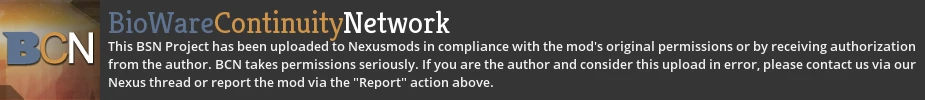
Website | NexusMods Forum









