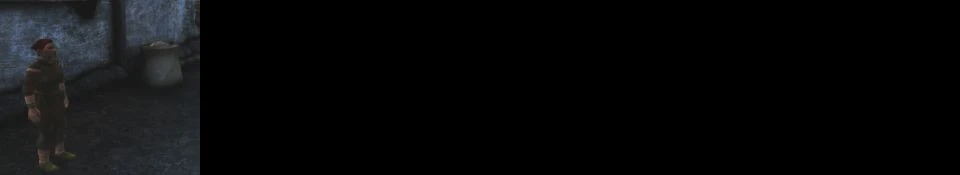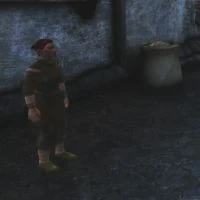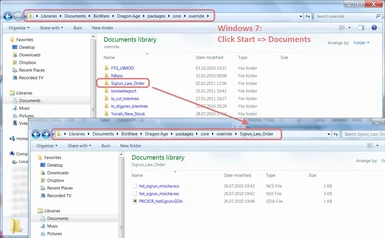About this mod
Fixes Mischa disappearing after accepting the Law and Order quest.
- Requirements
- Permissions and credits
This file is here to preserve it from doom, as BSN will be shut down in October 2016.
There is pretty much no support for this file.
Original description:
Credits: I noticed WRFan's fix ( http://dragonage.wikia.com/wiki/Talk:Sigrun's_Roguish_Past ), but didn't want to use the console every time.
Mischa disappears right after Constable Aidan tells you to chase down a Suspicious Character in Amaranthine's market place. This fix has her reappear after you kill the four groups* within the city walls AND you enter and exit another building (e.g. the The Crown and Lion tavern).
* One group appears right at the market stands, another in the nothern part of the city, another in front of The Crown and Lion, and the last close to the city gates, right where Mischa should be hanging out.
>+~~~~~~~~~~~~~~~~~~~~~~~+
Installation:
>+~~~~~~~~~~~~~~~~~~~~~~~+
1.) The rar-file you download is an archive file (like zip, 7z, cab etc...). You must extract it with an extractor application. You can, for example, use WinRAR (Shareware, displays a nag screen after a while, many people use it) or 7-Zip (Open Source, I use it and many other use it as well). Both programs support drag and drop which you'll want to use to make things easy.
2.) Open the archive file you downloaded, then drag the archive contents into \BioWare\Dragon Age\packages\core\override
I have added some Windows 7 screenshots to the Gallery so you can see what the folder structure is supposed to look like. Unfortunately the Gallery is... useless for pictures, so use these links instead:
http://www.abload.de/img/howitlooksin7zipwi4o.png
http://www.abload.de/img/folderstructureinll.png
Uninstallation:
Delete the folder "Sigrun_Law_Order" from \BioWare\Dragon Age\packages\core\override (or where ever else you installed it).
You can safely uninstall this fix at any time, but obviously Mischa won't reappear if this fix hadn't had a chance to do its job.
There is pretty much no support for this file.
Original description:
Credits: I noticed WRFan's fix ( http://dragonage.wikia.com/wiki/Talk:Sigrun's_Roguish_Past ), but didn't want to use the console every time.
Mischa disappears right after Constable Aidan tells you to chase down a Suspicious Character in Amaranthine's market place. This fix has her reappear after you kill the four groups* within the city walls AND you enter and exit another building (e.g. the The Crown and Lion tavern).
* One group appears right at the market stands, another in the nothern part of the city, another in front of The Crown and Lion, and the last close to the city gates, right where Mischa should be hanging out.
>+~~~~~~~~~~~~~~~~~~~~~~~+
Installation:
>+~~~~~~~~~~~~~~~~~~~~~~~+
1.) The rar-file you download is an archive file (like zip, 7z, cab etc...). You must extract it with an extractor application. You can, for example, use WinRAR (Shareware, displays a nag screen after a while, many people use it) or 7-Zip (Open Source, I use it and many other use it as well). Both programs support drag and drop which you'll want to use to make things easy.
2.) Open the archive file you downloaded, then drag the archive contents into \BioWare\Dragon Age\packages\core\override
I have added some Windows 7 screenshots to the Gallery so you can see what the folder structure is supposed to look like. Unfortunately the Gallery is... useless for pictures, so use these links instead:
http://www.abload.de/img/howitlooksin7zipwi4o.png
http://www.abload.de/img/folderstructureinll.png
Uninstallation:
Delete the folder "Sigrun_Law_Order" from \BioWare\Dragon Age\packages\core\override (or where ever else you installed it).
You can safely uninstall this fix at any time, but obviously Mischa won't reappear if this fix hadn't had a chance to do its job.