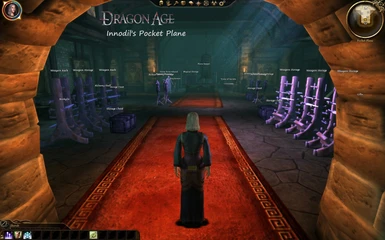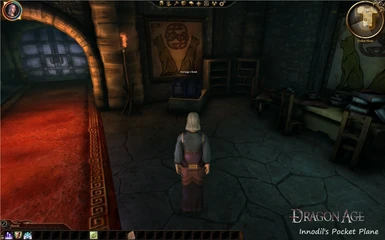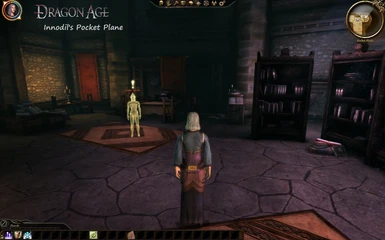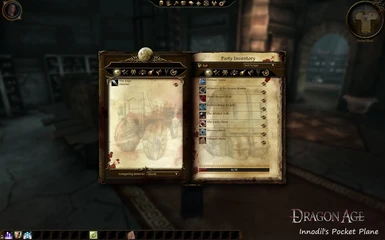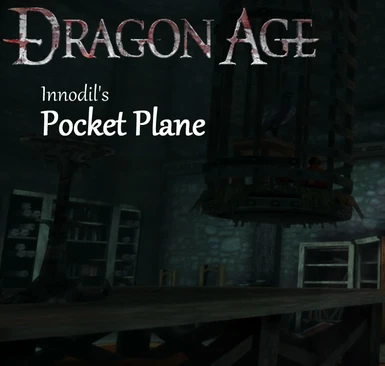About this mod
Innodil\'s Pocket Plane gives you a full blown PARTY CAMP ALTERNATIVE. The addon gives you a stone that you can use to teleport to and from your own pocket plane from anywhere in the world giving you access to lots and lots of storage, merchants, an enchanter and some special stuff. You can control all your followers and even extend the plane with
- Permissions and credits
-------------------------------------------------
=============================================
IMPORTANT: AWAKENINGS SUPPORT... READ THIS!
=============================================
To make the mod work on awakening, you will have to edit
the Addins.xml file, located in "My Documents\Bioware\Dragon Age\Settings\Addins.xml" (do a search if you can't find it)
Open the file in notepad, and look for the line:
<addinitem uid="inno_pp" name="Innodils Pocket Plane" extendedmoduleuid="Single Player" priority="100" enabled="1" state="2" format="1"><br><br>Now, change ExtendedModuleUID="Single Player" to ExtendedModuleUID="dao_prc_ep_1" so that the line reads:<br><br><addinitem uid="inno_pp" name="Innodils Pocket Plane" extendedmoduleuid="dao_prc_ep_1" priority="100" enabled="1" state="2" format="1"><br><br>Save the file, start your game and the pocketplane will run on your Awakenings install! <br>Thanks to kakos12 for posting this solution.<br><br><br><br>=============================================<br> 20/01/2010: NEW BETA RELEASE 2.0-BETA2<br> Fixes:<br> - switching party in the plane should not remove<br><span class="wbbtab"></span>any party members anymore<br> - first version of custom VFX<br><br>If you have a screwed up save game, here is a howto for fixing it: <a href="http://nikivich.blogspot.com/2010/01/howto-restore-lost-party-members-20.html">http://nikivich.blogspot.com/2010/01/howto...members-20.html</a><br>=============================================<br><br>ANNOUNCEMENT, feedback requested:<br>=================================================<br>I have been trying out some custom visual effects for the teleport...<br><br>Check it out: <a href="http://nikivich.blogspot.com/2010/01/trying-out-custom-visual-effects.html">http://nikivich.blogspot.com/2010/01/tryin...al-effects.html</a><br><br>and let me know what you think.. Note that it's still a work in progress and the video isn't too smooth because I forgot to close the toolset before recording :)<br>===============================================<br><br><br>Author: Niki Driessen<span class="wbbtab"></span><br>URL: http://www.dragonagenexus.com/downloads/file.php?id=410<span class="wbbtab"></span> <br><span class="wbbtab"></span> <br>Innodil's Pocket Plane gives you a full blown PARTY CAMP ALTERNATIVE. The addon gives you a stone that you can use to teleport to and from your own pocket plane from anywhere in the world giving you access to lots and lots of storage, merchants, an enchanter and some special stuff. You can control all your followers and even extend the plane with containers, NPCs and merchants of your choosing.<br><span class="wbbtab"></span> <br>The pocket plane features:<span class="wbbtab"></span> <br>- All sorts of different containers to store all the loot you can’t keep in your inventory. It features armor stands, weapons stand, a crafting material rack, several chests, … A magical chest (up to 4) that you can use as storage: it uses the same interface as merchants so you can sort your loot by type.<span class="wbbtab"></span><span class="wbbtab"></span><br>- The Keeper: a magical creature that has an UNLIMITED supply of ALL crafting materials (potions, poisons and traps) and sells some backpacks<span class="wbbtab"></span><span class="wbbtab"></span><span class="wbbtab"></span><span class="wbbtab"></span> <br>- The Tome of Secrets: a tome you can use to unlock ALL specializations, at no cost , can be disabled by INI setting<span class="wbbtab"></span><span class="wbbtab"></span><span class="wbbtab"></span> <br>- An enchanter for all your enchanting needs.<span class="wbbtab"></span><span class="wbbtab"></span><span class="wbbtab"></span><span class="wbbtab"></span><br>- Change your party at will while in the plane. And yes, when you teleport back your party is still changed. This is also useful when you want to equip or use abilities of followers not currently in your party while in the plane.<span class="wbbtab"></span> <br>- 3 additional merchants whose inventories can be controlled by 2DA files or you can just let them have random supplies<span class="wbbtab"></span><span class="wbbtab"></span><span class="wbbtab"></span> <br>- Almost everything in the plane is completely customizable by editing a few 2DA files!<span class="wbbtab"></span><span class="wbbtab"></span> <br>- Control the names and buy/sell rates of all merchants<span class="wbbtab"></span><span class="wbbtab"></span><span class="wbbtab"></span><span class="wbbtab"></span><br>- Optional “extension packages” that integrate the plane with other mods or add custom functionality to it.<span class="wbbtab"></span><span class="wbbtab"></span> <br><span class="wbbtab"></span><span class="wbbtab"></span><span class="wbbtab"></span><br>================================================================================<span class="wbbtab"></span> <br>IMPORTANT!<span class="wbbtab"></span> <br>DO NOT UPGRADE AN FROM 1.4.x TO VERSION 2.0 IN A GAME IN PROGRESS!<span class="wbbtab"></span><span class="wbbtab"></span> <br>YOU WILL LOSE ITEMS AND WILL NOT GET ALL UPDATES IF YOU DO SO!!!!<br><br>ALREADY HAVE THE MOD INSTALLED?<br>IF YOU WANT TO USE V2.0? YOU MUST START A NEW GAME OR FACE THE CONSEQUENCES :-)<br><span class="wbbtab"></span> <br>================================================================================<span class="wbbtab"></span><span class="wbbtab"></span><span class="wbbtab"></span><span class="wbbtab"></span><span class="wbbtab"></span><span class="wbbtab"></span><br><span class="wbbtab"></span><br>Configuration<span class="wbbtab"></span> <br>-------------------------------------------------<span class="wbbtab"></span> <br>You can configure some options for the module by editing "DragonAge.ini" in "[YOUR USER FOLDER]\My Documents\Bioware\Dragon Age\Settings\".<span class="wbbtab"></span><br>Note that adding these options is ONLY needed if you don't want the default behaviour (see below for explanation).<span class="wbbtab"></span> <br>Add the following to the end of the file:<span class="wbbtab"></span> <br><span class="wbbtab"></span> <br>[InnodilPocketPlane]<span class="wbbtab"></span> <br>PreventCombatTeleport=1<span class="wbbtab"></span><br>UpscaleMerchants=1<span class="wbbtab"></span> <br>MerchantsInventorySize=100<span class="wbbtab"></span> <br>EnableTomeOfSecrets=1<span class="wbbtab"></span> <br><span class="wbbtab"></span><br>PreventCombatTeleport:<span class="wbbtab"></span><span class="wbbtab"></span><br>- Since you could use the teleport to "escape" from a hard battle, fix up in the plane and jump right back into the fray, teleporting is prevented during combat by default.<span class="wbbtab"></span><span class="wbbtab"></span><br>- Setting this ini setting to 0 (zero) will ALLOW you to use the teleport stone again while in combat.<span class="wbbtab"></span> <br><span class="wbbtab"></span> <br>UpscaleMerchants:<span class="wbbtab"></span> <br>- By default, merchants scale their items each time you access their store. This way, their supplies will always be inline with your level.<span class="wbbtab"></span><br>- To disable this behaviour, set to 0.<span class="wbbtab"></span><br><span class="wbbtab"></span><br>MerchantsInventorySize:<span class="wbbtab"></span><span class="wbbtab"></span> <br>- This is used when giving merchants random supplies. This is the max number of supplies they will get.<span class="wbbtab"></span> <br>- You can change this number to influence the number of supplies. However, values above 150 are NOT recommended.<span class="wbbtab"></span><span class="wbbtab"></span><br><span class="wbbtab"></span> <br>EnableTomeOfSecrets:<span class="wbbtab"></span><span class="wbbtab"></span> <br>- Set this option to 0 to disable the tome of secrets. It will still be there, but no more interaction is possible.<span class="wbbtab"></span> <br>- I added this because some users find the tome a cheat and would rather not have it their.<span class="wbbtab"></span> <br><span class="wbbtab"></span> <br>Customizing the plane to your needs<span class="wbbtab"></span><span class="wbbtab"></span><br>--------------------------------------------------<span class="wbbtab"></span><span class="wbbtab"></span><span class="wbbtab"></span> <br><span class="wbbtab"></span> <br>IMPORTANT: IF YOU WANT TO CHANGE THE LAYOUT SIGNIFICANTLY (remove and change containers) YOU MUST DO DO BEFORE STORING STUFF IN THE POCKETPLANE!<span class="wbbtab"></span><span class="wbbtab"></span><span class="wbbtab"></span> <br><span class="wbbtab"></span><span class="wbbtab"></span><span class="wbbtab"></span> OTHERWISE YOU WILL LOSE ITEMS STORED IN THOSE CONTAINERS!<span class="wbbtab"></span><span class="wbbtab"></span><span class="wbbtab"></span><br><span class="wbbtab"></span><span class="wbbtab"></span><span class="wbbtab"></span> <br>There are a lot of things you can customize to tailor the plane to your own preferences and needs.<span class="wbbtab"></span><span class="wbbtab"></span><span class="wbbtab"></span> <br>Note that some customizations require modding skills. However there are possibilities to share you customizations too and even non-modders can do quite a bit.<span class="wbbtab"></span><span class="wbbtab"></span> <br><span class="wbbtab"></span><span class="wbbtab"></span> <br>For each customization option I wrote a tutorial (or will write one). Please take a look at <a href="http://nikivich.blogspot.com/search/label/Tutorials">The tutorials</a> for a list.<span class="wbbtab"></span><span class="wbbtab"></span><span class="wbbtab"></span> <br><span class="wbbtab"></span> <br><span class="wbbtab"></span> <br>Installation and Uninstallation<br>-------------------------------------------------<span class="wbbtab"></span> <br><span class="wbbtab"></span> <br>Installation:<span class="wbbtab"></span><span class="wbbtab"></span><br>- Download DAModder <a href="http://www.dragonagenexus.com/downloads/file.php?id=286">overhere</a><span class="wbbtab"></span><span class="wbbtab"></span> <br>- Click Install Mod and select the inno_pp_*.dazip you downloaded<span class="wbbtab"></span> <br>- Click Yes when prompted to install the mod<span class="wbbtab"></span> <br><br>Uninstallation:<span class="wbbtab"></span> <br>- Run DAModder, select Innodil's Pocket Plane in the list and click Uninstall mod<span class="wbbtab"></span><span class="wbbtab"></span><br><span class="wbbtab"></span><br>Known issues and bugs<span class="wbbtab"></span> <br>-------------------------------------------------<span class="wbbtab"></span> <br><span class="wbbtab"></span><br>none<span class="wbbtab"></span><br><span class="wbbtab"></span> <br>Compatibility issues<span class="wbbtab"></span> <br>-------------------------------------------------<span class="wbbtab"></span> <br><span class="wbbtab"></span><br>- Autoloot mod must have exclusions added to prevent it from ripping out all items in the pocket plane<br><span class="wbbtab"></span><br></addinitem></addinitem>