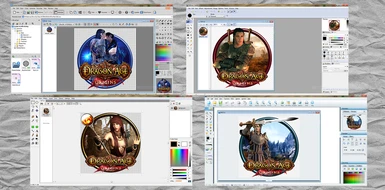1.Right click any folder you wished to change the icon.
2.Go to - Properties.
3.Go to - Customize.
4.Go to - Change Icon.
5.Go to - Browse.
6.Go to - Rosshiro Icons Collection Folder.
7.Choose icon you want and click - Open.
8.Click - OK.
9.Click - Apply.
10.Click - OK.
-------------------------------------------------------
Note...
If the folder does not change to the icon that you've choosen....Just Press F5.
----------------------------------------------------------------------------------
VERY IMPORTANT...
Place the Rosshiro Icons Collection folder at a designated position and NEVER move it to another location. It has to be at the same location at all times.
If you somehow remove it to another location after you have make chages to folder/s icon, the folder/s will revert back to the default yellow folder/s.
----------------------------------------------------------------------------------------
Hope you enjoy using these as much as I enjoyed doing them.
This is my first ever upload...
So please be kind.....
>:-)
2.Go to - Properties.
3.Go to - Customize.
4.Go to - Change Icon.
5.Go to - Browse.
6.Go to - Rosshiro Icons Collection Folder.
7.Choose icon you want and click - Open.
8.Click - OK.
9.Click - Apply.
10.Click - OK.
-------------------------------------------------------
Note...
If the folder does not change to the icon that you've choosen....Just Press F5.
----------------------------------------------------------------------------------
VERY IMPORTANT...
Place the Rosshiro Icons Collection folder at a designated position and NEVER move it to another location. It has to be at the same location at all times.
If you somehow remove it to another location after you have make chages to folder/s icon, the folder/s will revert back to the default yellow folder/s.
----------------------------------------------------------------------------------------
Hope you enjoy using these as much as I enjoyed doing them.
This is my first ever upload...
So please be kind.....
>:-)