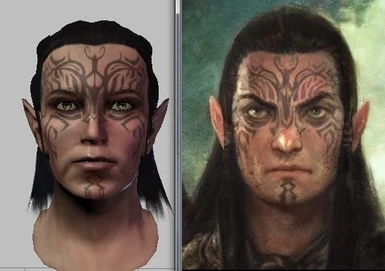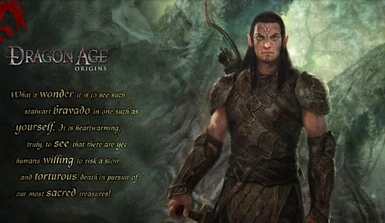About this mod
Tattoo and headmorph preset based on Dalish Elf Concept Art.
- Requirements
- Permissions and credits
This is my attempt to make Dalish Elf from Concept art.
Tattoo
There are 3 versions of the tattoo, so you can choose whichever you feel is the most accurate.
It is accessible through toolset - instructions on possible ways to add the tattoo on the character are here. THIS IS RECOMMENDED!
To use it in the character creator you have to rename it as one of the default tattoos, for example: uh_tat_ed4_0t or use the ones from Preset folder.
RENAMING THIS FILE AS ONE OF THE DEFAULTS WILL MAKE SOME TATTOOS TO BE ALL BLACK OR INVISIBLE!
Preset/Headmorph
For this to work you need:
Dracomies True Textures
New Eyes for DAOT by ViLiSSa (Teal-Green-Hazel)
Eyebrow Presets by lastofthecouslands
Installation
For tattoos:
Unzip Dalish_Elf_Tattoo and put the folder in "Documents/Bioware/Dragon Age/packages/core/override"
For headmorph:
Install tattoos. Unzip Dalish_Elf_Headmorphs. Choose your version of morph and swap *.mor file for your character with toolset or this
For preset:
Unzip Dalish_Elf_Preset and copy *.mop file to override. Choose one of the versions of tattoo and copy the folder to override. In the CC you need to choose the tattoo manualy.
To uninstall just delete the files.
Tattoo
There are 3 versions of the tattoo, so you can choose whichever you feel is the most accurate.
It is accessible through toolset - instructions on possible ways to add the tattoo on the character are here. THIS IS RECOMMENDED!
To use it in the character creator you have to rename it as one of the default tattoos, for example: uh_tat_ed4_0t or use the ones from Preset folder.
RENAMING THIS FILE AS ONE OF THE DEFAULTS WILL MAKE SOME TATTOOS TO BE ALL BLACK OR INVISIBLE!
Preset/Headmorph
For this to work you need:
Dracomies True Textures
New Eyes for DAOT by ViLiSSa (Teal-Green-Hazel)
Eyebrow Presets by lastofthecouslands
Installation
For tattoos:
Unzip Dalish_Elf_Tattoo and put the folder in "Documents/Bioware/Dragon Age/packages/core/override"
For headmorph:
Install tattoos. Unzip Dalish_Elf_Headmorphs. Choose your version of morph and swap *.mor file for your character with toolset or this
For preset:
Unzip Dalish_Elf_Preset and copy *.mop file to override. Choose one of the versions of tattoo and copy the folder to override. In the CC you need to choose the tattoo manualy.
To uninstall just delete the files.