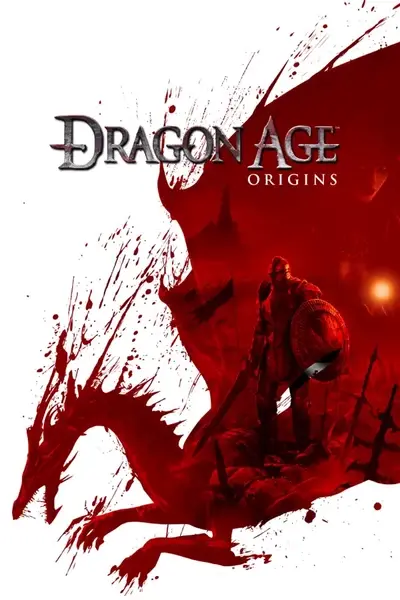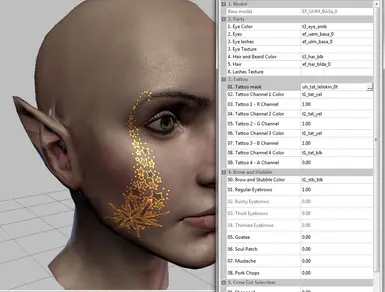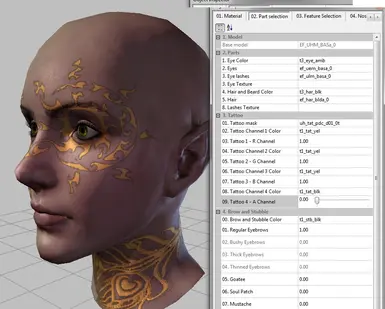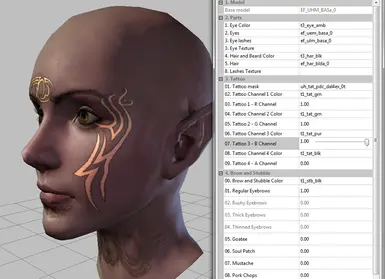These Tattoos are for use with the Dragon Age Toolset only.
Issues
Skin colour will effect the appearance
The colour Tattoos (pdcbddp1, pdcbop, pdcchrb, pdcdrpl, pdcdwcc, pdcexb, pdcfph, pdcfrog, pdcfyfr, pdcleob,
pdcleoc, pdcleof,pdcorg, pdctblt, pdctrfl ) use the following set up in the image shown
02.Tattoo Channel 1 Colour - t1_tat_red
03.Tattoo 1 - R Channel - 1.00
04.Tattoo Channel 2 Color - t1_tat_grn
05.Tattoo 2 - G Channel - 1.00
06.Tattoo Channel 3 Color - t1_tat_blu
07.Tattoo 3 - B Channel - 1.00
08.Tattoo Channel 4 Color - t1_tat_blk
09.Tattoo 4 - A Channel - 1.00
channel 08 and 09 are required for the black to show correctly the other settings can be changed as required.
The colour Tattoos pdclizs use the following set up in the image shown
02.Tattoo Channel 1 Colour - t1_tatgry
03.Tattoo 1 - R Channel - 0.51
04.Tattoo Channel 2 Color - t1_tat_grn
05.Tattoo 2 - G Channel - 1.00
06.Tattoo Channel 3 Color - t1_tat_blu
07.Tattoo 3 - B Channel - 1.00
08.Tattoo Channel 4 Color - t1_tat_grn
09.Tattoo 4 - A Channel - 1.00
As this is a tattoo the rest of the skin is unchanged
The colour Tattoos pdclesk, pdcsnsk use the following set up in the image shown
02.Tattoo Channel 1 Colour - t1_tat_yel
03.Tattoo 1 - R Channel - 1.00
04.Tattoo Channel 2 Color - t1_tat_yel
05.Tattoo 2 - G Channel - 1.00
06.Tattoo Channel 3 Color - t1_tat_blu
07.Tattoo 3 - B Channel - 1.00
08.Tattoo Channel 4 Color - t1_tat_blk
09.Tattoo 4 - A Channel - 1.00
As this is a tattoo the rest of the skin is unchanged
The colour Tattoos pdccrocand pdccroc1 use the following set up in the image shown
02.Tattoo Channel 1 Colour - t1_tat_gry
03.Tattoo 1 - R Channel - 0.19
04.Tattoo Channel 2 Color - t1_tat_grn
05.Tattoo 2 - G Channel - 1.00
06.Tattoo Channel 3 Color - t1_tat_blu
07.Tattoo 3 - B Channel - 1.00
08.Tattoo Channel 4 Color - t1_tat_grn
09.Tattoo 4 - A Channel - 0.70
As this is a tattoo the rest of the skin is unchanged
The colour Tattoos pdclapl and pdclapl1 use the following set up in the image shown
02.Tattoo Channel 1 Colour - t1_tat_gry
03.Tattoo 1 - R Channel - 1.00
04.Tattoo Channel 2 Color - t1_tat_gry
05.Tattoo 2 - G Channel - 1.00
06.Tattoo Channel 3 Color - t1_tat_gry
07.Tattoo 3 - B Channel - 1.00
08.Tattoo Channel 4 Color - t1_tat_grn
09.Tattoo 4 - A Channel - 1.00
As this is a tattoo the rest of the skin is unchanged (pdclalp doesnt have Shales forehead tattoo)
The one colour Tattoos (pdcangl, pdcbwdal, pdcbwdc, pdcbwds, pdcbwfy, pdctrt4s)
need or else the skin color is blackened
09.Tattoo 4 - A Channel - 0.00
other setting may be altered for the desired color. I find using blk or gry in one of the channels
tones down the neon colour you sometimes get
Please note for colour Tattoo pdcnata1 the face skin color is effected by the settings. The default colour tattoo settings should be used.
Contents.
2 Folders
1 for The tattoo dds
1 for The images to help selection
readme file
Installing.
Just extract the required folders into your Dragon Age Override Folder.
Uninstalling.
Just delete the installed folders in your Override Folder.
Updates.
Additional Tattoo contains pdcsnskp
Tools used
Paint.Net
DDS plugin for Paint.Net
Dragon Age Toolset
DATool
7-Zip
PhotoPad Image Editor
Gimp 2
Permission
No permission is required for use, alteration or inclusion in other mods provide acknowledgement is given.
New File
Henna Inspired Tattoo 2 version on same tattoo just drop into override
Note Toolset only this WILL NOT WORK WITH CHARACTER CREATOR
Request01
Crazy M
Dalish Chaos Butterfly PDC_BFD1
Tattoo Clean up contains 9 new tats installed the same way as before