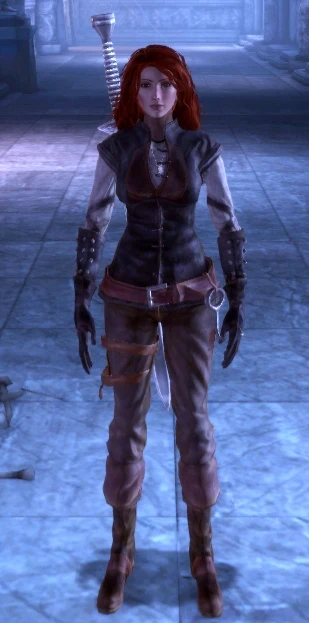About this mod
This mod adds several items from the Witcher computer game for use in Dragon Age: Origins and Awakening.
- Requirements
- Permissions and credits
Work on the new version is still in progress. I haven't been able to devote as much time as I would like, since I've been modeling for an upcoming independent title. The male template and weapons are done, so now it's just a matter of porting over the content into the DA:O toolset. I'm not very active on the Nexus sites anymore, so it might be a good idea to either PM me or e-mail me at [email protected].
***A special thanks to XTR3M368 for all his testing and helpful advice. Also, this mod would most certainly NOT have been possible without the persistence of Setiweb in obtaining permissions from CD Projekt or without the lead naomis8329 gave us about whom to contact! My thanks to you all :)
from XTR3M3 I posted a readme of a workaround for the Triss hair disappearing issue on the download page. You will need to have the toolset to do the fix. Hopefully this can be fixed in a future release.

This mod adds several items from the Witcher computer game for use in
Dragon Age: Origins and Awakening.
***DISCLAIMER***
This mod is not illegal. All materials used in its' making were obtained
WITH PERMISSION of CD Projekt (the developer) and are distributed
in accordance with their wishes. All models, textures, icons, and the
Witcher logo are the sole property of CD Projekt and may not be used
for monetary gain or otherwise redistributed in any form without
express written permission from CD Projekt. The Witcher (and all subsequent
material) is trademarked by CD Projekt - none of the content in this mod
is my original creation. I have simply taken their content and adapted
it for play in Dragon Age.
Permission to release this ported content was obtained from Alek Pakulski
(CD Projekt RED) on October 18, 2010 and was verified by LHammonds (DANexus)
on October 19, 2010.
Anyone wishing to release similar ported content should ALWAYS go through
the proper channels!
What's Included
- An aesthetics pack which includes hair and eye variations.
- Witcher's silver and steel blades.
- Ravens Armor (neutral).
- Geralt's Excellent Leather Jacket.
- An optional Inventory spawn file and a console spawn code. Either copy the included "the_witcher.cif" file into your "override" directory after installing to have one of each item spawn into your inventory upon loading a saved game, and/or type "runscript witcher" in the command console while playing Dragon Age. New character creation bug affects the inventory spawn .cif file. See green text below
Future Releases
- Armor variations for males and females of all races.
- A Geralt head morph for players to choose.
- More weapons.
- All three Raven's Armor variations.
- Possibly an additional character mesh or two.
Known Issues
==11.02.2010==
- This mod changes the stats of vanilla "clothing" to those of leather armor. This should not affect NPCs, mage robes, or other clothes. If you have another mod that does something similar with the base clothing stats in "itemstats.gda" there may be conflicts.
- While I know of no other mods that do this, the possibility for a conflict is there.
- The armor currently works for human and elf males ONLY. If you equip either of them on any other type of character, no model will show, showing an interesting (but unfortunate) floating head effect.
- I discovered the "the_witcher.cif" file has the same common issue with creating new characters and then having the inventory not spawn if the "The Witcher" DAzip is enabled when you create the new character. To get around this, uncheck "The Witcher" in the "Installed Content" of the *DLC menu BEFORE you create a new character. After you have saved your game for the first time with your new character, exit to the *DLC menu and re-enable The Witcher mod. Load your save of your newly created character and the items will have spawned correctly in your new character's inventory. This is a common issue with mods and the method to get around this DA bug should work for most of the other mods you might be having a similar issue with. *DLC menu = Downloadable Content menu or "Download Content" menu for short.
Installation:
Unzip with 7-zip found here to a temp location on your hard drive.
We recommend you install this via a modmanager if you don't use the DAUpdater. The mod install has been tested on DAO-Modmanager.
Take the the_witcher.cif that is included in the download file and put it in your override folder to have the weapons spawn into your inventory. They will only spawn once to keep your inventory from filling up.
Installation via the DAupdater:
1. Unzip the 7-zip archive to a location you will remember. You can get 7-zip here if you don't have it.
2. Open the program daupdater.exe, which is in your Dragon Age\bin_ship folder.
3. Click "Select DAZIPs" and locate the "the_witcher_v1_0.dazip" or simply drag and drop the file into the dauptater window.
4. Select the dazip from the list and then press "Install Selected."
5. Take the the_witcher.cif that you unzip from the file and put it in your override folder to have the weapons spawn into your inventory. They will only spawn once to keep your inventory from filling up.
Requirements:
You will need to have your console enabled. You must use a console script to add them to your inventory for now. (unless you use our optional inventory spawn file) Here is the wiki that explains how to enable your console if you haven't already: Enabling your Console
The script you will have to type to get these are "runscript witcher"
Recommendations:
Make CONSOLE Commands Visible mod found here.
It makes it much easier if you can actual read what you are typing.
Uninstalling
- Uncheck the Witcher mod in your DLC list under the "Downloadable Content" menu at the main title screen, or uninstall using the Dragon Age Mod Manager.