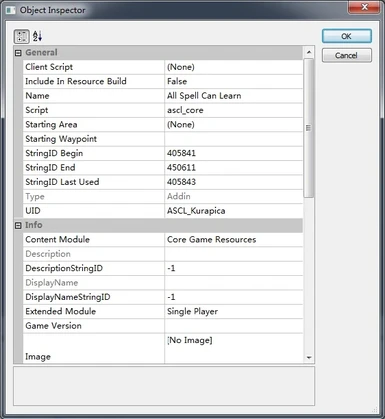File information
Created by
kurapica and noob766 and revolucion09Uploaded by
kurapicaVirus scan
About this mod
Now you can learn all spells and talents. AllCanLearnV3_4 for DAO only, AllCanLearnV4 for DAO and DAA both.
- Permissions and credits
Information
=====================================================
1. If you are upgrading to AllCanLearnV6, delete all old versions including DAA2DAO. (see Uninstallation, no need to uninstall v4, it would auto done.)
2. In tactics, you may find two same name abilities to choose, just choose the top one, the settings in the gda file does not seem to work, hopefully bioware will fix it :(
3. Rogue class is special, If you want to unlock boxes, detect traps as a mage or warrior, I suggest you to add this class using the Console.
runscript addtalent 4020
=====================================================
Installation
=====================================================
### All Can Learn v3.4
Extract the folder "AllCanLearn" to
Documents\BioWare\Dragon Age\packages\core\override\
### All Can Learn v6.x
Use the DAupdater in \Program Files\Dragon Age\bin_ship
To Install AllSpellCanLearnV6_x.dazip
*IMPORTANT* =========================================
In Order to use Dragon Age Awakening Spells in Dragon Age Origins
Copy the following Files into
\Documents\BioWare\Dragon Age\packages\Addins\ASCL_Kurapica\Core\Data\
From \Program Files\Dragon Age\packages\core_ep1\data
-anims.erf
-modelmeshdata.erf
-modelhierarchies.erf
-designerscripts.erf
-guiexport.erf
-materialobjects.erf
From \Program Files\Dragon Age\packages\core_ep1\
-Textures Folder
From \Program Files\Dragon Age\packages\core_ep1\Audio\Sounds
-vfx_spells.fev
-vfx_spells.fsb
-vfx_spells_mp3.fsb
Again copy the files into
\Documents\BioWare\Dragon Age\packages\Addins\ASCL_Kurapica\Core\Data\
=====================================================
Uninstallation
=====================================================
### All Can Learn v3.4
Remove the folder "AllCanLearn" from
Documents\BioWare\Dragon Age\packages\core\override\
### All Can Learn v5.x
Remove the Following Folders
-\Documents\BioWare\Dragon Age\AddIns\ASCL_Kurapica
-\Documents\BioWare\Dragon Age\AddIns\ASCL_Kurapica_DAA
-\Documents\BioWare\Dragon Age\packages\Core\Override\AllCanLearn
### All Can Learn v6.x
Remove the Following Folders
-\Documents\BioWare\Dragon Age\AddIns\ASCL_Kurapica
-\Documents\BioWare\Dragon Age\packages\Core\Override\AllCanLearn
=====================================================
Description:
=====================================================
-All Spells Available to All Classes
-If you want to be able to detect traps use the console and type in (runscript addtalent 4020) without the ()
=====================================================
Features:
=====================================================
-Dragon Age Origins - All Spells Available
-Dragon Age Awakening - All Spells Available
-Dragon Age Awakening Spells Available in Dragon Age Origins
------------------------------------------------------------
------------------------------------------------------------
HOW TO MAKE YOUR OWN ASCL FILE:
First, you must know all abilities is stored in abi_base.gda file.You can take it as an excel file.In this file, there is a column named "abilitytype", if the value is 1, mean is can be shown when you use stamina(rogue or warrior), 2 mean is can be shown when you use mana(wizard).So, in my mod, I use a fake ability with different "abilitytype" to make a ability can be used by all classes, Let's see how it going:
If you want make the abilities from other mod can be used by all classes, follow this steps:
1. Download GDApp from http://social.bioware.com/project/755/.
2. Use GDApp open the ability gda file,just find it in the download mod(if is a dazip, find it in Documents\BioWare\Dragon Age\AddIns\), such name as ABI_base_XXXX.gda.
3. NOTICE: Don't change the row that ID is 0.
4. Look the first column, named "ID", for each cell, add 9000000.
5. Look the "abilitytype" column, change 2 to 1, 1 to 2.
6. Look the "prereqability" column, if the cell's value is 4012-4034, change it to 0, other none-zero cell add 9000000.
7. Look the "Cost". "costupkeep", "fatigue", "castanim" column, change every cell to 0.
8. Look the "spellscript" column, set to "ascl_spellscript.ncs"
9. Save As (not save) to a new file such as ABI_base_XXXX_ASCL.gda in the folder contains ABI_base_XXXX.gda.
Just enjoy.