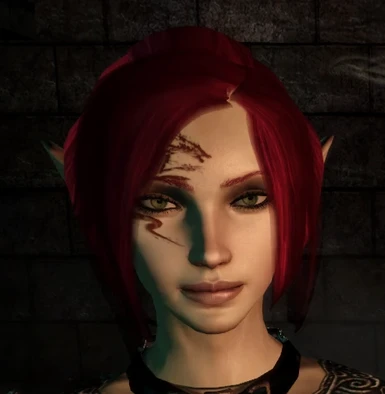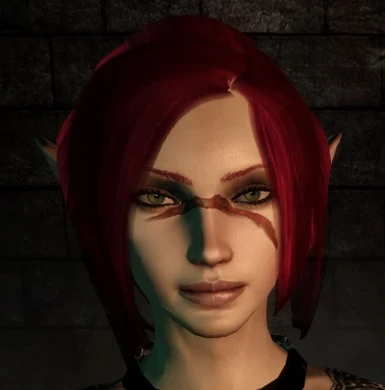About this mod
File contains elf female mop files that I created with the toolset.
- Permissions and credits
I had request for Emi to have no tattoos, which I already had in Emi package, but they also wanted smaller ears. I also have Terra Ven packaged with this file. Both morphs are in mop format.
12/28/2010
Per request for Human female version of Emi.
10/04/2010 Emi files archive is repackaged. There is four different morphs of her. I updated the installation readme and also included chargenmorphcfg.xml file. New Morph character called Terra Ven. Ancient Elf from over 1000 years ago, before the war and slavery. Well my version of what she would look like.
9/27/2010
Had to reupload Shianni file. For some reason it got corrupted. Before uploading I went thru and used current textures.
9/21/2010
I went thru and updated Emi files with all new textures that is supported by Dracomies True Textures. So just as long as you have the lastest one installed and the other mods that I mention in the readme file and below. You should be fine. Only real change now with the newer files is her eyes are little darker.
So hopefully this will fix the issues people was having.
Dave
Helpfule advies.
If you download any morph file and is causing the character creator or for dragon age to crash after try to select the morph. After you added the file to the chargen file. Most likely, you are missing a simple texture file. When the program can't find it,in the override directory it will crash. It would be nice if it would just default to something else instead of crashing.
Here is some of the textures that I used for ef_emi_dalish.mor:
1. uh_hed_draconeutralgloss_0d = draconies true textures/dragonage redesign
2. uh_hed_fema_0d
3. pn_eye_dracogreenflashy_0d = draconies true textures/dragonage redesign
4. ef_har_idk03_0 = hairstyle from the more hairstye mod
5. pf_ulm_l3b_0d = eye lashes from the LOTC eye lashes mod
These files or any morph that you can't get to work. You can open the mor or mop file in the toolset and then expand all to see the text for everything. Even mor files show the main textures used. You can highlight the file name and search for it, in the Bioware foloder most likely on the C:\ drive.
Hope this helps a lot of you. message me if you run to any problems. I am glad to help with this, or another problem. I want you to have the same enjoyment that i have.
Dave
9/18/2010
Made few corrections and uploaded Emi Collection file that has four different looks in mor format. For those of you that uses the face changer little easier. I didn't include some of the textures, I have the special texture files with the mop versions. The mor files was added per request.
Dave
9/18/2010
added few option files of Emi that are in mop format. Fill free to post some new snap shots if you choice to use any or my morphs. Like to see her in action. Will be uploading new version of Shianni as well.
9/17/2010
Just wanted to point out that if you download lets say Arlayna, she is in mop format. Which has most of the data that you can turn into mrh. You just need to start new file in the toolset and open the mop file and start changing the info.
I have two things for advice.
1. Once you have a good core facial structure, you can make several characters from this by switching hair, eye color and so on.
2. Another place to go is Bioware forum and they have huge list of character design, as well as all the mrh files for all the original party and NPC characters. One section I would go to is this:
http://social.bioware.com/1565999/albums/710243/51243
There is a lot of talented people who is added new characters everyday. Good source of advice/pointers.
Lastly I have detailed notes for converting mops to mrh. Because like most people I started out using the character creator for all my characters. Even the *chr files have the same info as the mop files.
Unless you open mor file with character creator, which then it will only give you little info and that it was derived from ef_emi.mor for example.
I am on the site I mention above and you can always send me question here. Just because I am not giving out mrh to all my characters doesn't mean I want you to fail...
We like to see other people work and how they vision what character should look like.
How this helps some of you out.
9/16/2010
I am sure everyone has downloaded Phoenix Armoory Mod? if not. Why not?
http://www.dragonagenexus.com/downloads/file.php?id=1660
I am not connected to this project, all that credit goes to
"xeltech". I noticed there was alot of request for his morph modeling his armor. So from his photos I created my own version that is very close in design, but I added traditional tattoo as well. I think it is one of my best works. I believe if you can recreate from photo its not copy, but your rendition of the subject. But anyway I had to post her, because she fits beautifully in.
I included install directions in the archive file as well as the photo shots.
Dave
7/20/2010
I'm starting to add some NPC characters morphs, since "Sapphos Daughter" Mods came out. I have the them in both mor for format to override defaults and mop if you choose to use them as your PC player. I will try to have the popular elven ladies done next few days. Today I will upload Gheyna, Shaevra, Nigella, and Erlina (Anora Aid). I have Mithra almost done. Enjoy.
Most causes you need to have the Dracoies installed from the Dragon Age Redesign. With the few morphs I did, I tried to approve from there and also included the mop file so gives everyone more freedom. All the original mrh files can be found on Bioware Site.
Dave
Added Pippi Longstockings 7/03/2010
When Amy Outfit mod came out I kept thinking, looks like something Pippi Longstocking would wear. So put togther new set of files. Mop and mor files.
Added Shianni mop/mor files 7/03/2010/
Installation document included in package.
small flower tattoo on her left cheek.
I included the mor file just in case you would like to use her to override the current Shianni file.
Added new Elf female mop file 7/01/2010
Name: Winter
Installation document included in package.
I used a small tattoo from:
cemeteryschilds Custom Tattoos, download from:
http://www.dragonagenexus.com/downloads/file.php?id=822
wanted the tattoo small and feel that it flows well with her face.
First time using the toolset for character creation.
------------------------------------------------------------
Head preset for elf female.
Some of the following mods are required. After you copy the file over to the override directory.
Make sure you have these installed as well.
PineappleTree's Vibrant Colors, download from:
http://www.dragonagenexus.com/downloads/file.php?id=153
PTs Vibrant Colors 1_31
IMPORTANT:
From this point on make sure you either add or make sure you have each file in the chargenmorphcfg.xml
Bidelles Makeup Studio, download from:
http://www.dragonagenexus.com/downloads/file.php?id=473
necessary files: "uh_hed_bidelle5_0n" and "uh_hed_bidelle5_0d".
Tucked Hair, download from:
http://social.bioware.com/project/2595/#comments
necessary hairstyle: ef_har_hct1a_0
...
Blood Dragon Face Tattoo, download from:
http://www.dragonagenexus.com/downloads/file.php?id=1150
necessary file:
"uh_tat_blooddragon_0t.dds"
One of the best tattoos I have seen. His files are awesome.
...
Dracomies True Textures, download from:
http://www.dragonagenexus.com/downloads/file.php?id=686
necessary files:
"uh_hed_dracosalmon_0d" "uh_hed_dracosalmon_0n" and "pn_eye_dracogreenlight_0d"
Dragon Age Redesign is an awesome package and I recommend installing everything. But if your tight for space, install the Draconies True Textures to get the files listed above.
------------------------------------------------------------
Install:
In general:
Modify your "chargenmorphcfg.xml" file. Add <resource name="ef_arlayna.mop"></resource> to the section <heads> <elf_female><br><br>As well as add or make sure you have the other files listed in the "chargenmorphcfg.xml" and have the files in the override directory. <br><br>For the hair:<br><hairs><br><elf_female><br>.<br>.<br><resource name="ef_har_hct1a_0" cut="1"></resource> <br></elf_female><br></hairs><br>.<br>.<br><br><br><br>This preset would not be possible without the hard work that other people have done and I for one would not find Dragon Age as enjoyable without the modifications everyone has done.</elf_female></heads>