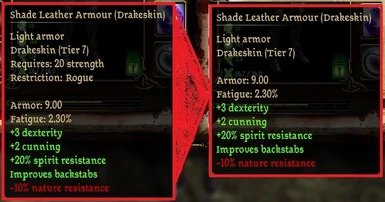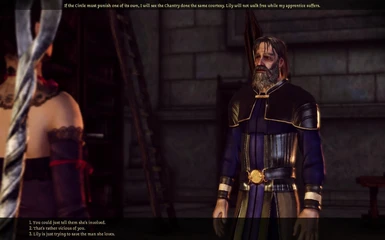About this mod
A small set of cheat items to give you some godly abilities. Just to give you a fun diversion after a couple of playthroughs.
- Permissions and credits
Who wanted starmetal? Done. Set the focus to 16 and everything turns to starmetal. But I also added a few more options. These can be found by setting the focus anywhere from 17-38.
17 is the crown material, which should revert clothing to its basic untinted texture.
18-22 are mage robe tints (apprentice, mage etc...)
23 is templar armor, which I think is also untinted.
25-38 are clothing tints commoner, girl, boy, fat and noble.
Note that these are all materials not meant for use on weapons or armor normally and therefore have poor (tier 1) stats. There's a table under images that shows all the options and an approximation of the color result, although this depends heavily on the base texture and tintmap intensity as well.
Enjoy testing them out and laughing at guards in pink armor.
5-19-2010 Version 1.31 Bugfix release
Found a bug in the requirement removal wand that made it remove certain beneficial properties as well. This version should not do that anymore.
5-15-2010 Version 1.3 Released
For returning visitors, a new package is available now. It contains a couple of nice new options. First of all there's the Requirement Removal Wand. Using this on anyone will remove all requirements and restrictions off their equipment. Note that it doesn't magically make new meshes so equipping an item on the wrong person may lead to missing body effect. But if you want to wear that nice Armor of the devout or song of the rose yourself, now you can. Just put it on Leliana and zap her. Want a warrior in a mage robe? Perfectly possible. Wield tier 9 weapons with ease? No problem. All you need is someone who can use them.
It does not remove Shale or Dog restrictions (by design) and is not likely to work on custom restrictions unless they just happen to fall in the ranges of removed restrictions.
The second new option is a solution to the runes problem. Runed items can't be upgraded so you'd always need to return to camp to get the the runes out. No more. Now you can use the upgrade focus to open the Runes GUI. Just type Sandal in the upgrade box and there it is. Sadly I couldn't figure out how to make it say Enchantment! so you'll have to imagine that part for now.
As a third new option I have added ini configurability to the mod, eliminating the need for a separate lite version. By default the mod will give all wands and restore any that are missing. By adding a small section to the dragonage.ini file, you can set it to spawn only some wands or even none. Existing wands will not be destroyed and will restore themselves upon use (still not managed to stop it from destroying itself) but if you manually destroy or store them they won't return unless you change the ini flag again.
The ini file is found in ..documents/bioware/dragon age/settings/
Open it, scroll to the bottom and add a section as follows:
[EvenstarGWModOptions]
UpgradeWandSpawnOption=none
If the section already existed from one of my other mods, just add the second line to that. Possible options are:
none (no more new wands on game load)
lite (upgrade wand and focus)
nofun (upgrade wand, focus and requirement removal wand)
Entering anything else will resort to the default of giving all wands.
Finally, all items have been given different icons to mix things up a bit.
=======================================================
A fun little cheat package to mess around with. Just a little project of mine to mess around with scripts and items/abilities.
So what does it do?
The light package (which is for now outdated but the description still applies) comes with 2 items which automatically appear in your inventory. Basically they allow you to upgrade items just like certain stores do, but with more control and less hassle. No more selling and buying back, no more reloading until you get the right tier. Always get rune slots where possible. Target anyone who's friendly. Upgrade even items which normally won't upgrade through stores (Family sword etc.). Get Awakening tiers if you have them installed. A lot of power at your fingertips.
Upgrade wand: Select any friendly target and instantly upgrade all their equipment to the selected level. It even works around unique items and items with only a single material in their materialprogression. Clothing or robes may get a metallic or a leather look depending on what the materialprogression was beforehand. Runeslots are also enabled where possible. Point of notice: The wand will not upgrade items that have runes installed. It's some kind of built in measure in a deeper script that prevents this I guess.
Upgrade focus: Brings up a popup to enter the level to apply with the upgrade wand. Enter a number from 1-15 to memorize the level. To change it, just use the focus again.
Levels 1-6 correspond to tier 1-6. 7-8 = Tier 7, 9-10 = Tier 8, 11-15 = Tier 9. (Unless the material tables get updated at some point).
The full package comes with 2 naughty bonus items. These are merely for some hilarity, just because i could. It may be slightly adult depending on what other mods you have installed.
Wand of fun: Point it at someone and prepare for a laugh. This wand gives you the functionality of the altar right before the urn of sacred ashes... with a targeting cursor! :evilsmile:
Wand of restoring: Just to undo the effects of the wand of fun.
A word of warning - The items removed from people with the wand of fun do get stored in your savegame. You can restore someone fine after loading a save. BUT! If you use the wand on people and forget to restore them or are unable to because they disappear after a cutscene, it may clog up your save file or possibly corrupt your save. I've not found out if it goes wrong or how many people you'd have to hit but just in case...
I advise not to save if you have unrestored people that you can no longer restore.
Installing/uninstalling:
The files are in dazip format so use whatever you use to install those. I use DAO modmanager myself.
UPDATED - There is now a separate package for awakening. The 2 can be installed side by side. The new version also works better for awakening unique items.
UPDATE V1.2
Now it should properly upgrade mage staves as well. It also has a shorter cooldown period.
This part now only applies to the light version, which has not been updated yet.
Sadly, it will not work in awakening without a quick manual fix. The mod extends the single player campaign and not awakening. To make it work for awakening, do the following:
-browse to your documents/bioware/dragon age/settings folder
-right-click the file addins.xml
-scroll down to the entry <addinitem uid normal quotes show up in></addinitem>-Copy everything between <addinitem and the next></addinitem> including the tags themselves.
-Paste it right below the other entry
-In the first line of the new entry, replace ExtendedModuleUID=''Single Player'' with ExtendedModuleUID=''DAO_PRC_EP_1''
-save and close and the items will show up in awakening
Wish you all a lot of fun with these items.
Update - added a small package containing the gda files that define the awakening materials. Putting this in your override folder will make the materials selectable in your toolset. May also fix problems for people who can't get the wand to upgrade past dragonbone. Note that the other awakening files do need to be available to the game as well, this will not magically add the materials if you don't have awakening.
I've decided to move the mod from adult-only. I will not post images of the effect of the fun wand, you'll just have to see it for yourself. If you have nude skins or whatnot installed, then it's not my mod that's making it adult themed. As long as no such images are up here it should be fine I reckon.