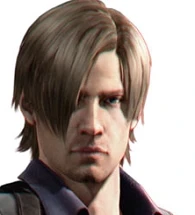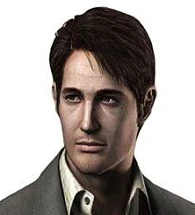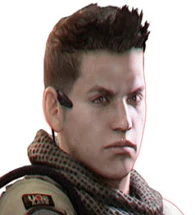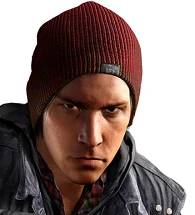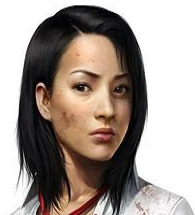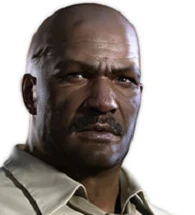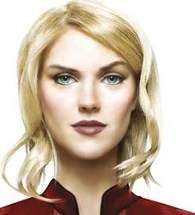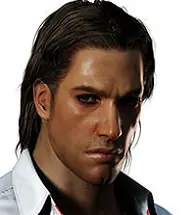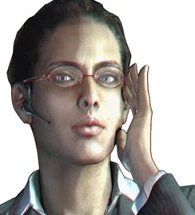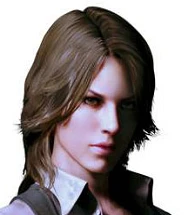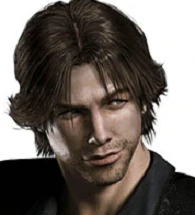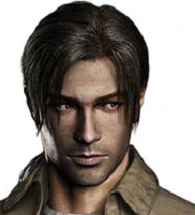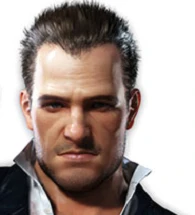About this mod
Attached you will find 2 custom portrait packs for Dead State.
- Permissions and credits
Portrait Packs
1. Custom Player Portraits: This pack includes a combination of approximately 24 portraits. It includes an assortment of males and females.
2. Custom Ally Portraits: This pack includes new portraits for all recruitable NPC's. These will overwrite the original portraits, so you may want to back up your original folder. Be aware that some portraits may make some characters more appealing than their original designs. Some characters models may not match exactly with the portraits selected, ie: Regina now has an African-American portrait.
All images are borrowed from an assortment of video game character art including; Resident Evil, Dead Island, Secret World, Farcry, Uncharted, Infamous, amongst others. All rights belong to those companies/artists. These games are awesome and have beautiful character designs.
Installation:
Please follow the paths and instructions below to install the custom portraits to the correct folders.
Player Portraits:
This is the easier of the 2 packs to install, simply follow the path below and copy/paste the packs contents.
documents/my games/dead state/custom_photos
Ally Portraits:
This is more complicated. You MUST copy the contents into the gui.aod folder. This folder is usually an archive and you will need a program like WinRAR to open it.
1. The gui.aod file can be found at: (This may vary depending on how you have installed your game)
Program Files (x86)/Steam/SteamApps/common/Dead State/art/gui.aod
2. You must open the gui.aod archive (Can be done with WinRAR, and extract the files so that you can access the folders inside)
3. Once done, go to gui/portraits, there you will see the ally portraits in the game. Copy/Paste/Overwrite the files from my pack to replace the in-game portraits.
4. Make sure the contents of the extracted folders using WinRAR are copied back into the correct folder
Program Files (x86)/Steam/SteamApps/common/Dead State/art
5. And make sure you delete the original gui.aod archive once the folders are in the right place.
Then your ally portraits will show up in your game. This works with current save files, you do not need to start a new game.
Feel free to drop me a message if you need help. Remember to back up your portraits folder in case you want to return to the originals. If anyone is interested in a different type of set let me know.
Thanks and Enjoy!
1. Custom Player Portraits: This pack includes a combination of approximately 24 portraits. It includes an assortment of males and females.
2. Custom Ally Portraits: This pack includes new portraits for all recruitable NPC's. These will overwrite the original portraits, so you may want to back up your original folder. Be aware that some portraits may make some characters more appealing than their original designs. Some characters models may not match exactly with the portraits selected, ie: Regina now has an African-American portrait.
All images are borrowed from an assortment of video game character art including; Resident Evil, Dead Island, Secret World, Farcry, Uncharted, Infamous, amongst others. All rights belong to those companies/artists. These games are awesome and have beautiful character designs.
Installation:
Please follow the paths and instructions below to install the custom portraits to the correct folders.
Player Portraits:
This is the easier of the 2 packs to install, simply follow the path below and copy/paste the packs contents.
documents/my games/dead state/custom_photos
Ally Portraits:
This is more complicated. You MUST copy the contents into the gui.aod folder. This folder is usually an archive and you will need a program like WinRAR to open it.
1. The gui.aod file can be found at: (This may vary depending on how you have installed your game)
Program Files (x86)/Steam/SteamApps/common/Dead State/art/gui.aod
2. You must open the gui.aod archive (Can be done with WinRAR, and extract the files so that you can access the folders inside)
3. Once done, go to gui/portraits, there you will see the ally portraits in the game. Copy/Paste/Overwrite the files from my pack to replace the in-game portraits.
4. Make sure the contents of the extracted folders using WinRAR are copied back into the correct folder
Program Files (x86)/Steam/SteamApps/common/Dead State/art
5. And make sure you delete the original gui.aod archive once the folders are in the right place.
Then your ally portraits will show up in your game. This works with current save files, you do not need to start a new game.
Feel free to drop me a message if you need help. Remember to back up your portraits folder in case you want to return to the originals. If anyone is interested in a different type of set let me know.
Thanks and Enjoy!