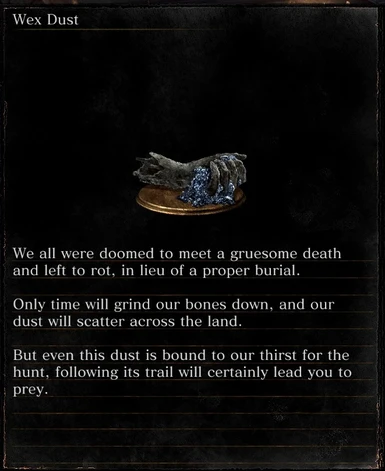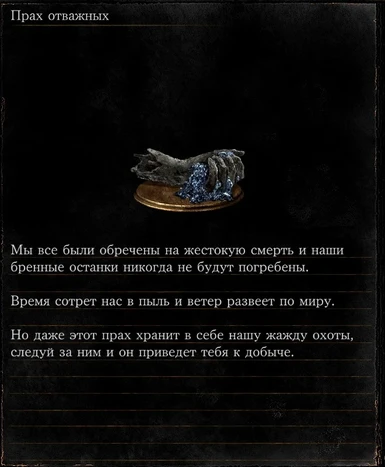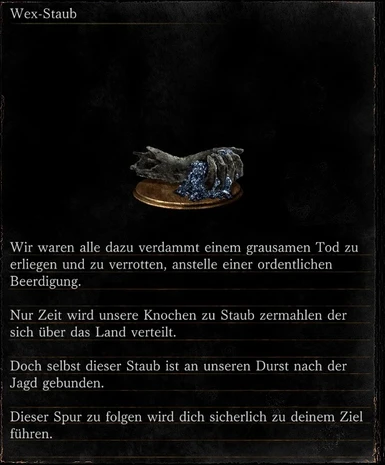About this mod
Imagine if Red Eye Orb would search for an invasion not only in the current location but anywhere in the game. You just pop it in Firelink Shrine and it finds you an invasion in Irithyll Dungeon.
- Requirements
- Permissions and credits
- Changelogs
This mod does this annoying stuff for you - it requests info about the players in your current matchmaking range from the servers and tries to invade in locations with the biggest amount of the hosts.
The mod adds an item called "Wex Dust", you can buy it from the Shrine Handmaid. It replaces Repair Powder but Moonlight Greatsword users don't need to worry, Repair Powder transforms into Wex Dust only when you are online and alone in your world. If you are invading or being invaded or hosting with phantoms or offline, Repair Powder stays as it is so you can repair your equipment.
Wex Dust is used exactly like Red Eye Orb, each usage toggles the search on or off. Wex invades areas with hosts in your matchmaking range only, it doesn't change any matchmaking rules or how the networking works. It's literally just Red Eye Orb that searches across all areas.
Wex will try not to send you to the exact same area you just invaded. For example, if there are people in Anor Londo, Ringed City and Snowfield and you just returned from invading Anor Londo, it will try to match you with people at Ringed City and Snowfield first.
If you use Wex and it does nothing, it means there is literally nobody in your range in the whole game at this moment.
If you use Wex and it stuck searching one place, it means only that place has a potential match.
The mod *shouldn't* ban you, every precaution was taken to avoid tripping anti-cheat. There should be no way to use Wex Dust and get banned for it. At this point couple thousand people played with the mod and there was only a handful of ban reports (you can read all of them in the Bugs tab).
Versions up to 1.3 would ban you when Wex tried to invade a DLC area and you don't own the DLC. The error was fixed in 1.4. Since the release this is the only confirmed way to get flagged.
Please note I'm not saying "it's safe, it won't ban you". There still may exist a super sneaky bug that will ban you of all people but chances are very low.
This is pure "quality of life" thing, something that could've been built-in in the game. It does not give any unfair advantages in a fight, it doesn't do anything a player can't do, it just reduces time needed to find an invasion.
However, it allows to invade any location without obtaining necessary key items. For example, you can create new character, progress to Firelink, buy this item, use it, and invade Grand Archives if there is someone in your matchmaking range there. Just to be clear, it won't allow to invade a boss room or some other uninvadable area.
Installation:
Place "dinput8.dll" file to the Dark Souls 3 game folder (the directory with DarkSoulsIII.exe).
Usually it is "C:\Program Files (x86)\Steam\steamapps\common\DARK SOULS III\Game", you can find your path by right clicking on the game in Steam client and going to
"Properties -> Local files -> Browse local files".
When updating just replace "dinput8.dll" file and restart the game.
Compatible with wonderful DS3 PVP Watchdog mod.
Installation for Linux:
Instructions provided by Lignar13 (thank you very much!). Tested on Manjaro x64 with Proton 5.0-7.
To use this mod on Linux you need to do two things:
1. Install Microsoft Visual C++ Redistributable for Visual Studio 2022.
Use protontricks, winetricks or force Steam to execute vcredist installer by switching it with game's executable like this:
- Go to the Dark Souls III/Game directory
- Rename DarkSoulsIII.exe to something else
- Download Microsoft Visual C++ Redistributable for Visual Studio 2022 from the Requirements section of this mod's description
- Place the downloaded installer in DS3/Game directory and rename it to DarkSoulsIII.exe
- Launch DS3 through Steam - installer should pop up, complete installation
- Delete the downloaded exe and restore original DarkSoulsIII.exe
2. Tell Proton to load Wex Dust's dinput8.dll instead of the system's dll.
In Steam Client right-click Dark Souls 3 -> Properties -> Set launch options. Copypaste following into the input
WINEDLLOVERRIDES="dinput8=n,b" %command%Uninstallation:
Remove all mod's files from the game folder when the game is not running.
Wex Dust doesn't modify save files, it's safe to uninstall at any point.
Configuration:
This is an optional step, if defaults satisfy you, there is no need to do it.
If you make changes in config file, restart the game for the changes to take effect.
Place "wex_dust_config.txt" file to the Dark Souls 3 game folder (the directory with DarkSoulsIII.exe).
"area_blocklist" - list of area codes where Wex Dust shouldn't search for invasions.
Value - [area_code1, area_code2, ...]
Area codes listed at the bottom of readme file.
"ask_confirmation" - whether to show "Invade another world? Ok/Cancel" dialog or not.
Value - true or false
Example with blocked Swamps and Gank City and starting search without showing the dialog:
{
"area_blocklist": [330011, 330012, 330013, 330014, 330015, 370010, 370011, 370012],
"ask_confirmation": false
}Ask questions here https://www.nexusmods.com/darksouls3/mods/405?tab=posts
Report bugs here https://www.nexusmods.com/darksouls3/mods/405?tab=bugs
Read existing comments and bugs before posting.
FAQ:
Q: Will you do Wex Dust for consoles, DSR or DS2?
A: No
Q: Will you do similar mod for blues?
A: No
Q: The game doesn't start after I installed this mod
A: Install Microsoft Visual C++ Redistributable for Visual Studio 2022
Q: Wex Dust doesn't work on my 133+10 build
A: You incorrectly used Cheat Engine to create the build, it's still 133+0
Credits:
Created by ametalon
Huge thanks to LukeYui, it wouldn't be possible without you.
Thanks to awesome people from ?ServerName? and especially Pav.
Thanks for help with testing and translation to Gáté, Firat, racuszek19, inuNorii, mare, alexmagnum, zir, DeividMartini, Kingshrimp3, BigbossShligo, kairos, Vmbra, Whita.
Linux installation instruction by Lignar13.
Nexus cover by Jesuinox Cienfuegos.