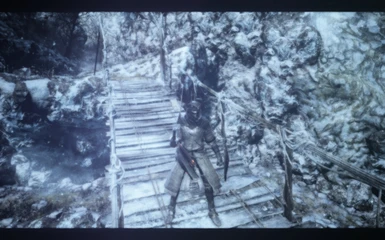About this mod
This preset gives the graphics a softer look and adds some atmosphere to the original game.
- Requirements
- Permissions and credits
Hello, I made this preset because I found the dark souls 3 graphics very shallow and flat, I also want to specify that this preset is based entirely on my personal tastes so if someone else likes it too I'm gonna be very happy :P

//Installation//
Sooo, to install it just unzip the file and copy the SoftMo.ini file inside your "SteamApps\common\DARK SOULS III\Game" folder, once you've done this open with a text editor the dxgi.ini file and change this line of text "PresetFiles=X:Yourownpath\steamapps\common\DARK SOULS III\Game\Whatever.ini" to "PresetFiles=X:Yourownpath\steamapps\common\DARK SOULS III\Game\SoftMo.ini". (You obviously have to install Reshade 3.0 before doing this)
//Questions & Answers//
These presets vary a lot on different displays because of resolutions, so I'm gonna answer some of the questions you're probably going to ask me if you don't know what to touch to make some effects less impacting.
Q: The image is too fu**ing blurry mate, how do I fix it?
A1: Open up the reshade settings pressing Shift+F2 and lower the Gaussian Blur Strength till you get your own optimal value.
A2: Open up the reshade settings pressing Shift+F2 and disable the FXAA effect.
A3: Open up the reshade settings pressing Shift+F2 and adjust both the Gaussian Blur Strength and the Luma Sharpen Clamp values (this is trickier).
Q: I hate the film grain, how do I disable this sh**?
A: Open up the reshade settings pressing Shift+F2 and simply disable it with one click.
//Me suggesting thangs//
The other things I suggest not to touch, you would be making your own preset by then :P