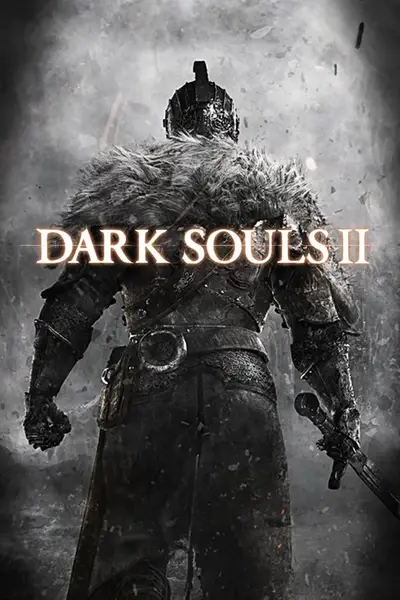About this mod
A custom preset file for ReShade and MartyMcFly's Mastereffect addon for Dark Souls 2 and SOTFS. Made in a similar style to firENB.
- Requirements
- Permissions and credits
- Donations

DISCLAIMER: This Reshade preset will not be for everyone. I DO NOT CURRENTLY OWN SOTFS AND CANNOT TEST THIS PRESET WITH IT. It should however work fine but it may look slightly different due to the new DX11 graphics.
DESCRIPTION
I made this due to the growing requests for a graphics mod for SOTFS since ENBs do not work with it. As stated above I do not own SOTFS so this preset was made using the DX9 version of the game so some graphics may differ. This preset works for both the DX9 and DX11 version of the game (or at least it should). If you find any issues please let me know however I can't guarantee and fixes to them.
I also lost all my saves so can't check many areas of them game. This was pretty quickly put together since I don't have access to the stuff I had in my old saves.
I recommend turning brightness all the way down with this Preset.
Also check the USER pictures for DX11 screenshots!
VIDEOS
kek.
INSTALL/REMOVE
- Download and Install ReShade. If you are installing to the DX9 version of the game you MUST rename the 'Reshade32.dll' to 'd3d9.dll'. If you are installing to the DX11 version you must rename 'ReShade64.dll' to 'dxgi.dll'! It's all in the instructions that come with ReShade make sure to read them carefully.
- Download and Install MartyMcFly's Mastereffect Addon.
- Overwrite the 'masterffect.h' file with my version.
- You'll know if it works if a message box appears when you first start the game after installing the mod. That and a small message will appear in the top corner briefly.
CONFIGURATION
The mod can be easily configured by editing the 'mastereffect.h' file. Its very similar to SweetFX in its structure. It can be opened by any text editor.
The effects and be turned off and on using the 'Scroll Lock' key.
-IMPORTANT-
For those playing on the DX11 version the brightness may be too high. I have supplied a darker version but you can tweak the brightness manually if you still aren't happy.
You can do this by going in the 'mastereffect.h' file and looking for the //CROSSPROCESS variables (should be line 200). Change the value of the 'CrossBrightness' to adjust the value to your liking.
KNOWN ISSUES
There aren't any yet. Haven't tested many areas since my saves are gone after re-installing windows. Snow areas are probably still too bright I don't know.
CHANGE LOG
4/12/2014
- Added darker preset.
V1
- Initial Release
CREDITS
Crosire for ReShade
MartyMcFly for Mastereffect