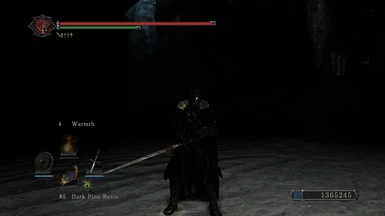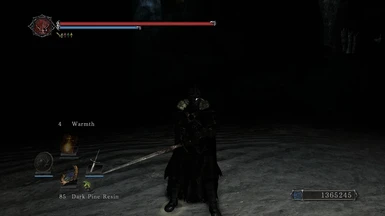About this mod
New Custom HUD
-Includes 5 different variants (Top bar only).
-Weapon/spell/item holder.
-Soul counter.
- Permissions and credits
- Donations
I made this custom HUD about 6 months ago and have been tweaking it ever since. People have told me that they really like this custom HUD and have asked to download it, so here it is! I've used resources from the game's own textures in this HUD, everything else is created by me.
This Custom HUD has a transparent background behind the Health and Stamina Bar along with its minimalistic design.
Also included is a platform-like holder in the left bottom corner (along with removing the plate the icons are put on) and a custom Soul counter.
Colors:
There are 5 color options at the moment (I might upload more upon request)
- Original - Grayish accents with Red Health bar and Blue Stamina bar.
- Dark Souls 2 - Red health bar and Green Stamina bar, yellow when decreasing.
- White - White Health bar with Blue Stamina (This was what I originally had on my first version).
- Dark - A very dark version.
- Light - A silvery like version.
How to install:
You're going to need to have installed GeDoSaTo, if you haven't done that already, why are you here? ;)
Every texture will be included in the file, you can decide which ones you want to put into the override.
Just copy the texture from the folder and place it into your GeDoSaTo/textures/darksoulsii/override folder.
-Please credit me if you use this in a Video or Stream!