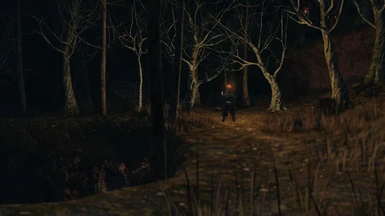DISCLAIMER: This ENB preset will not be for everyone, it changes the game's look and feel quite a bit and makes it considerable darker.
DESCRIPTION
This is my personal ENB preset that I use. It wasn't designed to be released but I thought I'd do it anyway in case anyone liked it. I do not expect this to be a 'crowd pleaser'. This ENB contains AO, Static DoF, Bloom, Enhanced God Rays, a custom SweetFX profile and much more. (Some features could feel out of place for some but I like them)
I recommend turning brightness all the way down with this ENB.
VIDEOS
INSTALL/REMOVE
- Install the latest ENB from ENBDEV.COM
- Extract the contents of the mod to your Dark Souls II game directory, where the executable is located (/Steam/SteamApps/common/Dark Souls II/Game). Overwrite any files.
- To uninstall remove the files. (both mod and ENB)
- I recommend making a backup of any ENB you currently have in case you don't like this one.
CONFIGURATION
- You can use the in game ENB editor with Shift+Enter.
- enbeffect controls adaptation and contrast.
- You can edit DOF in enbefectprepass.
- Many different effects can be edited in SweetFX_settings.txt and martymcfly's_mastereffect.ini
If the ENB is too bright or too dark for your preferences the contrast and general brightness can be edited in the enbeffect.fx file.
The following parameters can be changed easily:
- EContrastV1=1.25 //This effects contrast, higher values = higher contrast
- EToneMappingCurveV1=5.0 //This effects the overall brightness, lower values make the game brighter.
Brightness can also be edited in the enbseries.ini under the [COLORCORRECTION] section. (This can edited with the in-game editor)
KNOWN ISSUES
- Bloom can be too high in certain areas. (Aldias Keep, Sinh's Boss room, Dragon Shrine/Aerie)
- GeDoSaTo messes with the bloom. (This is unconfirmed, could be placebo)
- Works very poorly with Crown of the Ivory King DLC. (Very hard to see, bloom way too high with snow)
CHANGE LOG
v1.0b
- Added missing mastereffect file which controlled certain bloom and color correction effects.
- Added Optional file to disable new effects.
23.8.2014
- Added optional Chromatic Aberration settings.
v1.0
- Initial Release.
CREDITS
wickFUT - This ENB is heavily influenced by his/hers.
MartyMcfly - For his mastereffect file which adds lots of neat effects.