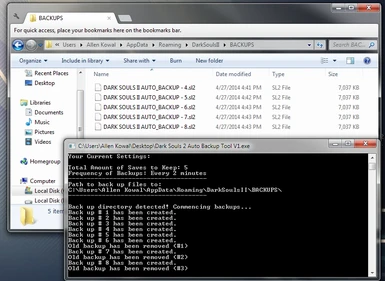About this mod
Creates automatic backups of your save file. Useful as a shield against gaining abnormal amounts of souls from hackers online.
- Permissions and credits
Auto backs up your Dark Souls II save to a specified folder from specified destination at intervals that are specified by the users. The amount of saves at any given time are also specified by the user. Any old saves will be removed to keep the number of saves in the folder equal to the number specified in the settings.ini file.
Before running, take the time to look at the settings.ini file and set the parameters to your liking. You have control over the following parameters:
•Maxsaves (Max Saves) – You can have as many saves as you want in the specified folder. Default value is 5
•Time (Frequency of Saves) – This is how frequent you have backups (in minutes). Default value is 5 minutes.
•Savepath (Default Save Path) – This is where your .sl2 file from the game is currently located. There is a random bunch of letters and numbers located after the AppDataRoamingDarkSoulsII folder. Make sure you adjust this path to fit your folder. The folder itself may be hidden, so you need to manually type the address in your explorer to find it
•Backuppath (Backup Path) – This is the folder in which you will store all of your backups created from the tool
•Totalsaves (Total # of Saves Made) – This value should NOT be edited unless you clear out your backup folder, in which the number should be reset to zero. This number is used to track the number of the most recent save so you can close the program and reload it
The program will continue running and backing up until it is closed. Upon loading up the program again, it will go back to where it left off and continue making saves from that point.
Latest Change Log:
Updated Readme to include information regarding a possible error and how to correct it