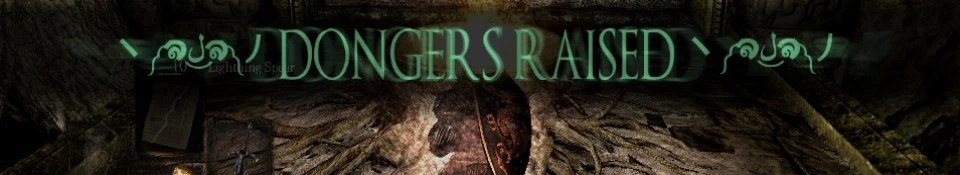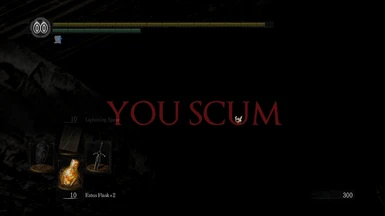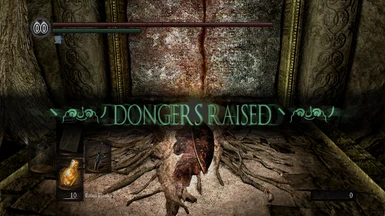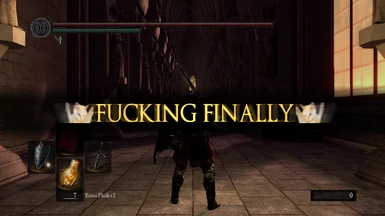About this mod
Retextures of the text popups for death, lighting bonfire, hollowing, reversing hollowing and more, all themed for the Northernlion Live Super Show! Adds extra scum to every playthrough.
- Requirements
- Permissions and credits
How to install:
1. Visit http://www.nexusmods.com/darksouls/mods/19/ to download and install Durante's DSfix mod if you haven't already.
(This mod allows you to replace Dark Souls' default textures; it's required for this to work!)
2. Extract the .zip archive's contents into the "tex_override" folder. You don't need the Read Me for the retextures to work.
For Steam installations of Dark Souls, it's usually located at "C:Program Files (x86)SteamsteamappscommonDark Souls Prepare to Die EditionDSfixtex_override"
For non-Steam installations of Dark Souls, it's usually located at "C:Program Files (x86)Namco Bandai GamesDark Souls Prepare to Die EditionDSfixtex_override"
3. Within the main Dark Souls Prepare to Die Edition folder, open DSfix.ini with your preferred text editor.
4. Make sure that "enableTextureOverride" is set to "1", rather than the default "0".
5. Run Dark Souls and enjoy your new textures!