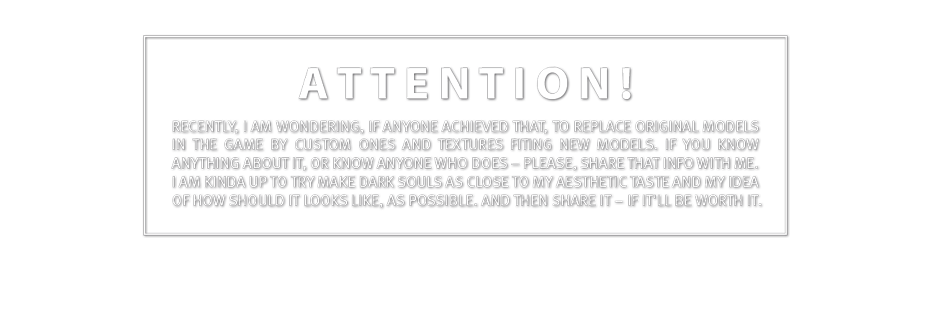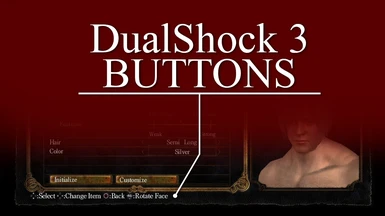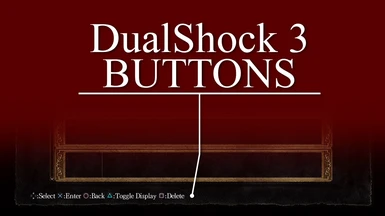About this mod
I play Dark Souls with DualShock 3 and because I found any icon mod that fits my idea about how should it looks like – I made that mod by myself and now even you can try it!
- Permissions and credits

A B O U T
– This mod replace original game orientation icons (looking like xbox controller) with those, ground up made by myself, from actual DualShock 3 Controller button photos. That allow you to play game comfortably with controller mentioned.
W H A T Y O U N E E D
– DSFix mod – download it H E R E
– Working solution, that allow you to play with DualShock3 (I use Better DS3 Tool – H E R E – you have to use MotionJoy, but ONLY to install drivers, then you'll be fine just with Better DS3 Tool by itself. And it's fast, wireless works, internet connection isn't needed, you can move controller from PC to PS3, etc.)
I N S T A L L A T I O N
– Copy "40fbc4ad.png" file to game folder "Dark Souls Prepare to Die Edition/DATA/dsfix/tex_override"
– Be sure, that your "DSfix.ini" line looks like this – "enableTextureOverride 1" (1 instead of default 0)
C R E D I T S
– This mod was copletely created by myslef.
– I kept original elemental symbols untouched.
E N J O Y !