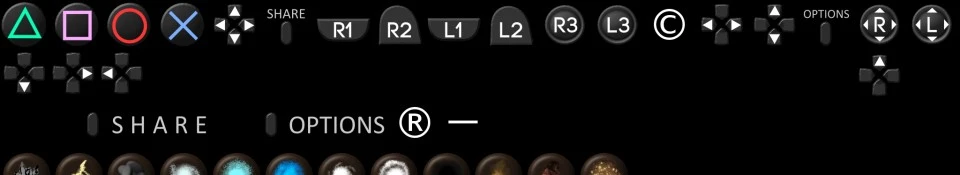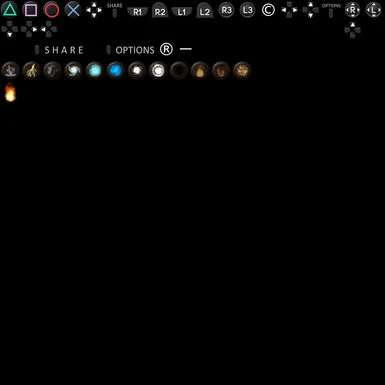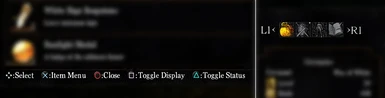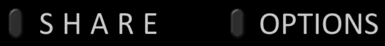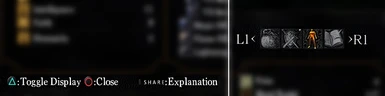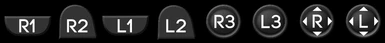About this mod
Replaces the default Xbox 360 controller button prompts in the interface with PS4 controller (Dualshock 4) button prompts.
- Permissions and credits

Final Release

This mod replaces the original Xbox 360 button prompts with Dualshock 4 button prompts. The buttons are 2048x2048. The resolution is that high due to downscaling issues, but I'm sure it's great for Ultra-HD monitors.
This mod was designed not with aesthetic in mind, but with visibility in mind. Unlike other interface mods, this mod uses high-contrast colors and clear, bold text fonts to ensure that the buttons are always readable. However, that doesn't mean that the looks are completely sacrificed, because those look just fine too.

You need an XInput wrapper if you want to use the Dualshock 4 with this game. A recommended Xinput wrapper for the Dualshock 4 is DS4Windows. You can download it here: http://ds4windows.com
Then install DSfix and put the two image files (40fbc4ad.png and 43a2b23a.png) in the DATA/dsfix/tex_override folder.

I feel like the Dualshock 4, as a PC gamepad, is much better than a 360 controller due to its comfortability. I made this mod to make using a DS4 in this game feel more official.

v1.0
- Initial version
- Fixed D-pads.
- Replaced more than 50% of Mordhar's icons with my own original icons.
- Many of the icons now have bevels, which make them look much more professional and accurate to the original icons.
- Analog sticks now look much closer to the DS4's analog sticks.
- L3 and R3 button prompts are now named L3 and R3, instead of simply being the same thing as the left stick and right stick icons.
- Face button symbols look much closer to the DS4's face button symbols.
- Added the start menu icons ripped straight from the PS3 version.
- Face buttons have been modified to look darker and a bit better.
- Slight modifications have been made to the analog sticks and D-pads.
- Made D-pad icons smaller due to them extending past their tile space and being cut off in earlier versions.
- Icons have been modified to be much more readable for people with eyesight problems/low monitor resolutions.
- L3 and R3 button icons have been remade to look more like the original icons.
I skipped a version number because of how many changes I made to the icons!
- Color scheme has been modified to increase visibility.
- Analog stick icons have been heavily redone.
- D-pads are even more improved!
- Face buttons have been modified for better visibility and aesthetic.
- A new font for the shoulder button prompts and analog sticks!
- Replaced all of Mordhar's icons.
- Small button tiling fixes.
- Perfect tiling on every icon.
- Added the "©" and "® —" symbols just to be safe.
v2 was going to be the final version, but as I looked at it, I figured I jumped the gun a bit.
- Better-looking filters for the face buttons, D-pad, and the Share/Options buttons.
- Fixed an alignment issue with the analog stick icons.

These icons were made completely with free, open source software. The software I used is as follows:
- Inkscape 0.48 - http://inkscape.org/
- GIMP 2.8 - http://www.gimp.org/
- Blender 2.7 - http://blender.org/
-Net_Bastard