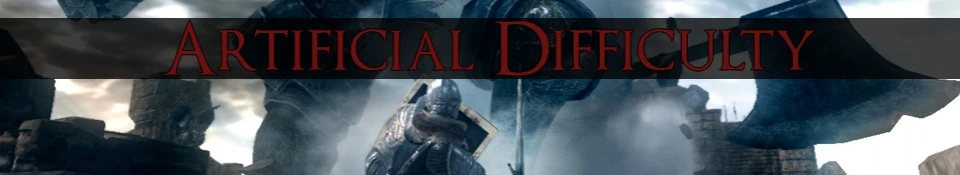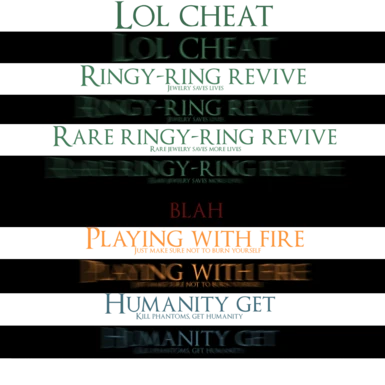About this mod
Some chill, funny messages that will make your experience a lax one.
- Permissions and credits
- Changelogs

Installation:
1. Make sure you have DSFix installed.
2. In your DSFix.ini, make sure "enableTextureOverride" is set to 1.
3. Take "3abef6fc" and "8be12045" and put them into: "C:\Program Files (x86)\Steam\SteamApps\common\Dark Souls Prepare to Die Edition\DATA\dsfix\tex_override"
4. Start the game and enjoy.
Check the change log for updates.
Credits:
Me, for making this.
ABA Survivor for the Pop-up template.
And you, for viewing/downloading my mod.